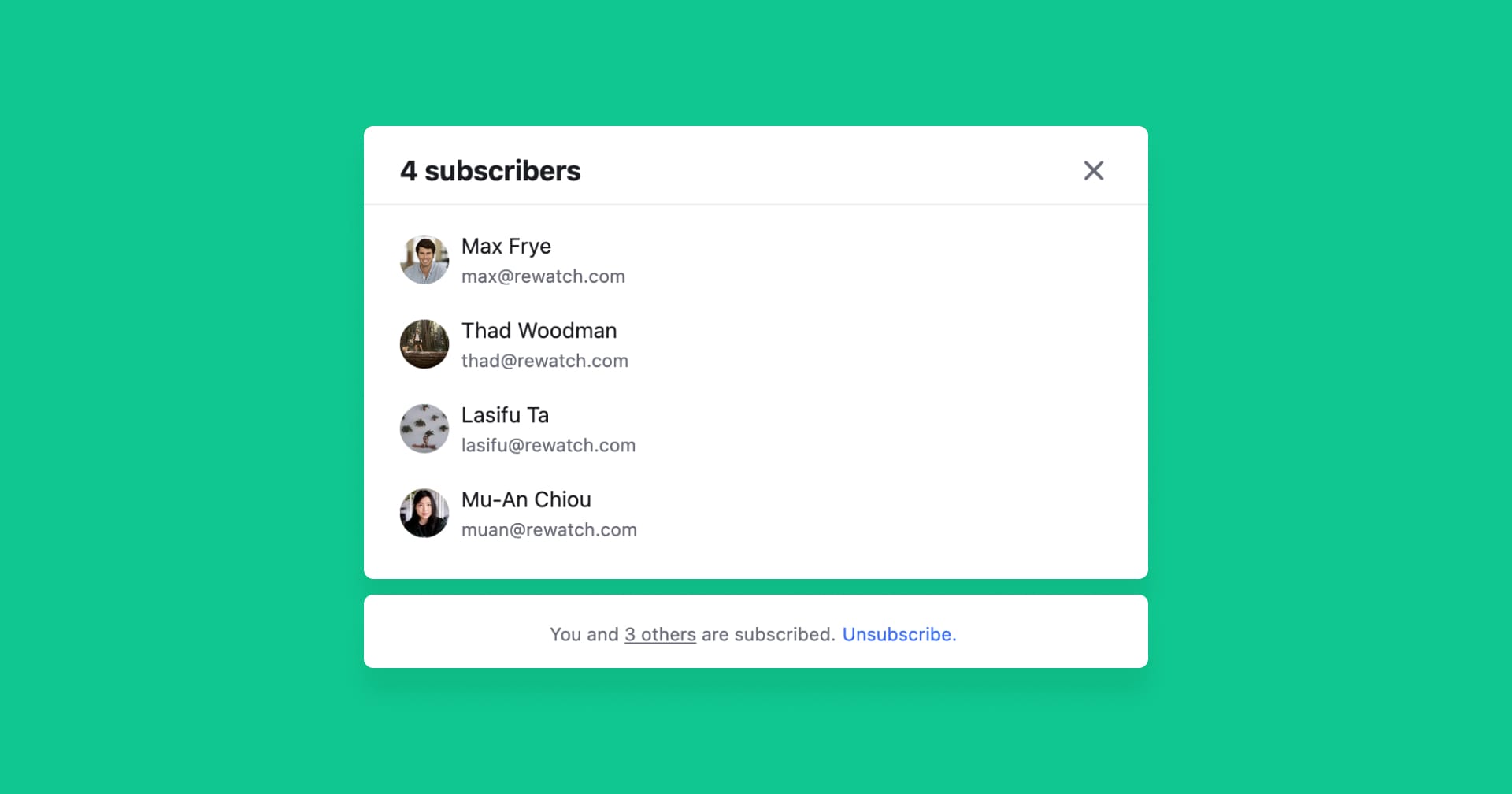
Manage your notifications with new comment settings
Notifications in Rewatch keep you informed about important activity in your channel. We've improved notifications for comments on videos, so you can see who will be notified and manage the notifications that matter to you.
Here's what's new and improved:
- Everyone tagged in the video will be notified about new comments, so they don't miss out on the discussion.
- Before you leave a comment, you can see who is subscribed to the thread and will receive a notification.
- You can subscribe and unsubscribe to threads and manage which conversations are most important to you.
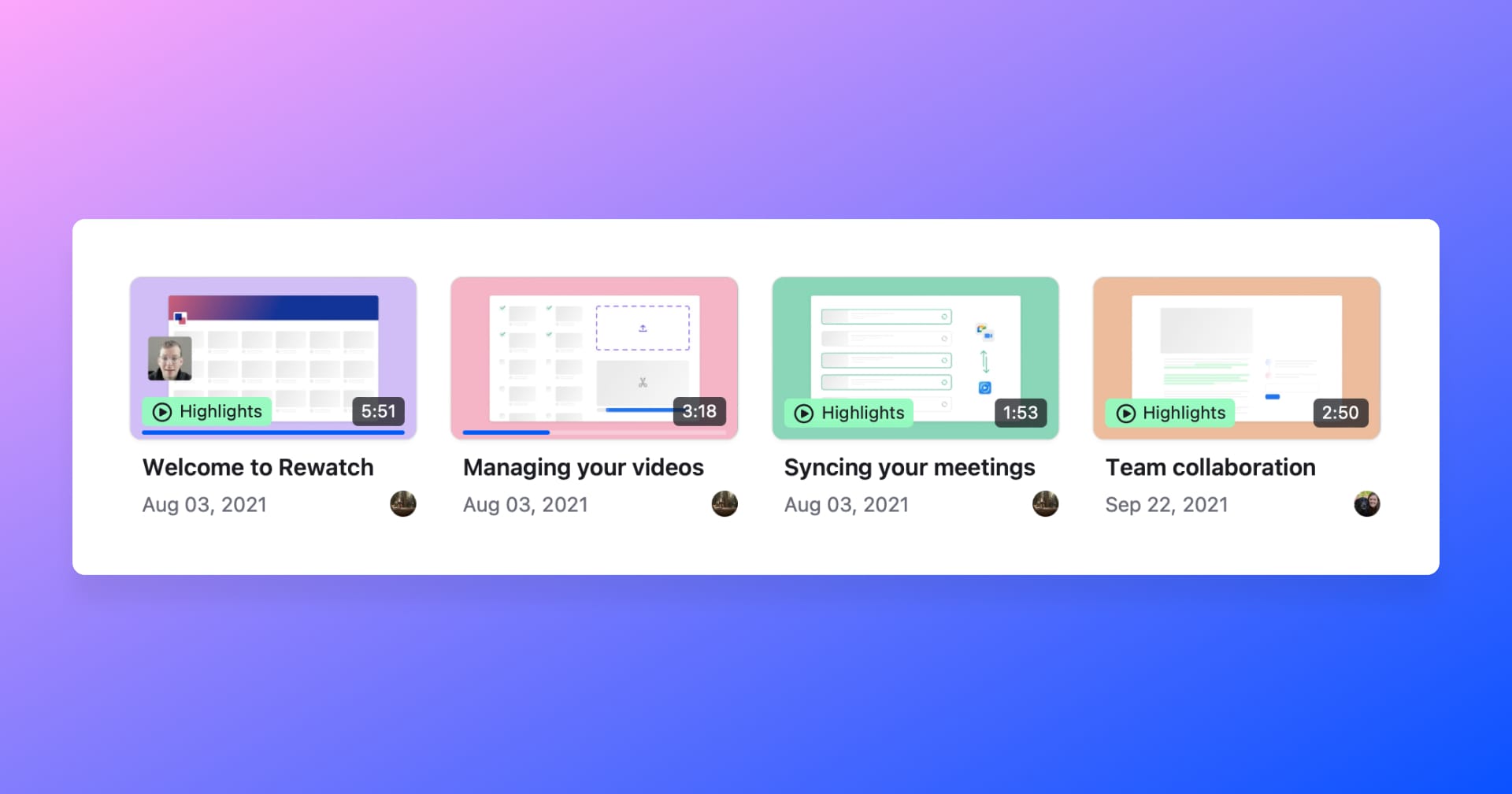
Videos now automatically resume from where you left off
Coming back to a video you started earlier? Rewatch now saves your playback position, so when you leave a video without finishing it, it will resume playing from the exact spot where you left off.
Video thumbnails also show your progress, so you can quickly see what you've watched and how much you have left.
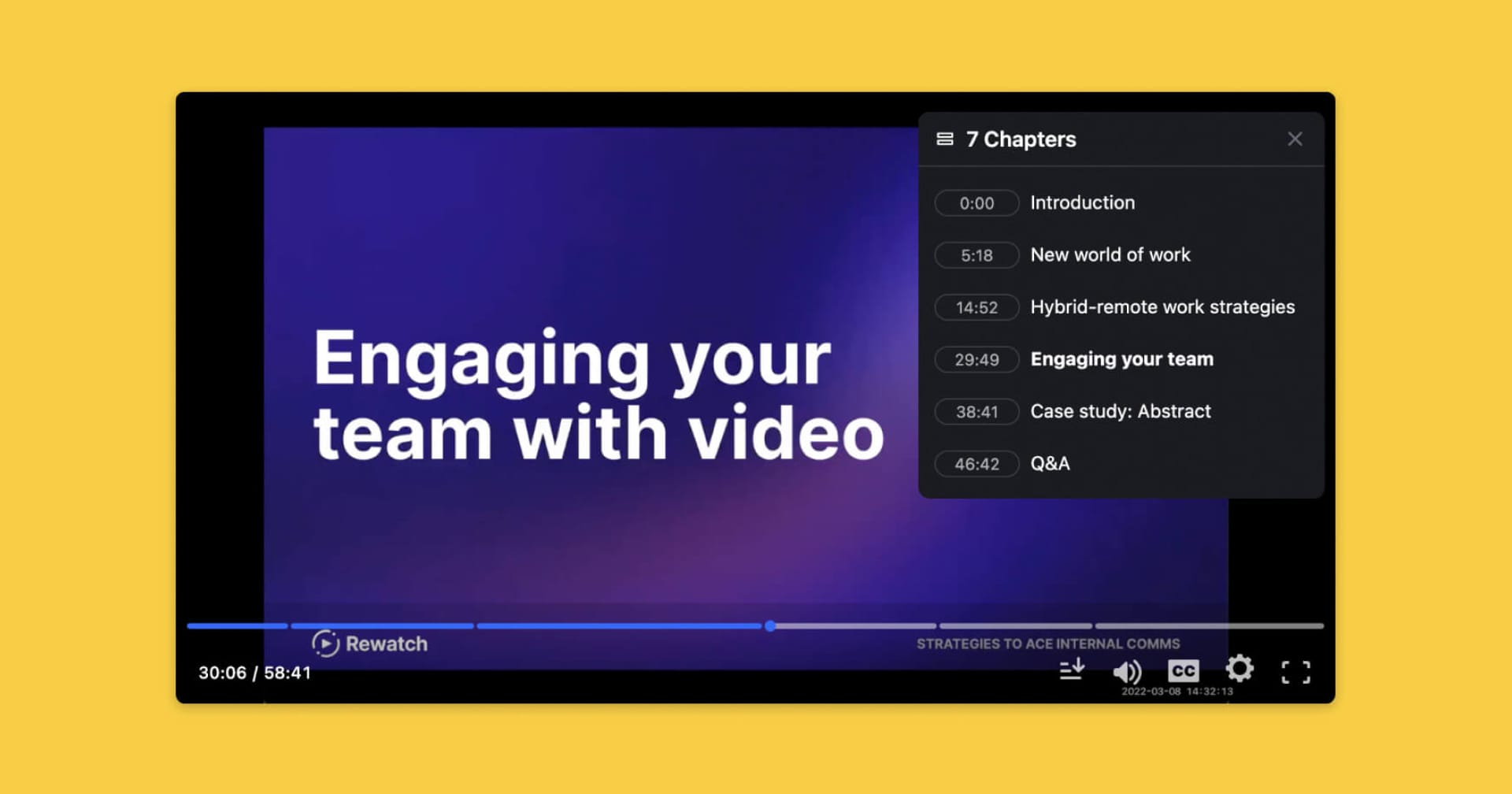
Make your videos easy to navigate with chapters
Sharing a company all-hands or distributing a training session? Now you can make it even easier for your team to navigate long videos and find what they need with chapters.
Chapters allow you to organize your videos into digestible segments. By adding chapters, your team can get a quick overview of the topics being covered in the video and instantly jump to the segments they care about.
When you add chapters to your video, markers will be added to the video's progress bar, in the chapter menu on the video player, and in the transcript. You can also link directly to specific chapters in your video, so it's easier to share key information with your team.
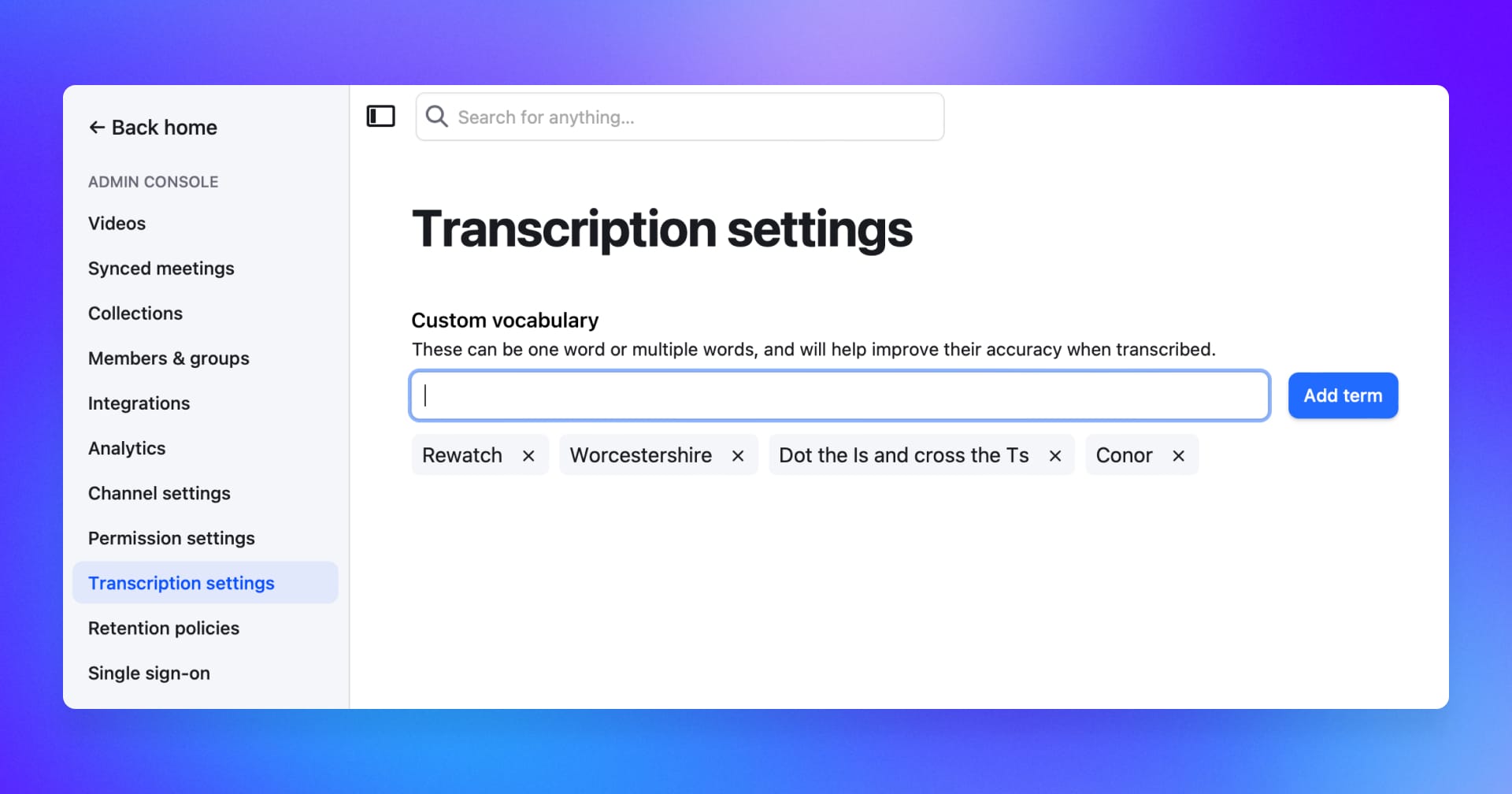
Improve transcription accuracy with custom vocabulary
Now you can improve transcription accuracy with support for your company's unique terms and phrases. Admins on the Business and Enterprise plans can set custom vocabulary to capture industry jargon, acronyms, and names of people, products, and companies.
To get started, head to the transcription settings in the Admin Console.
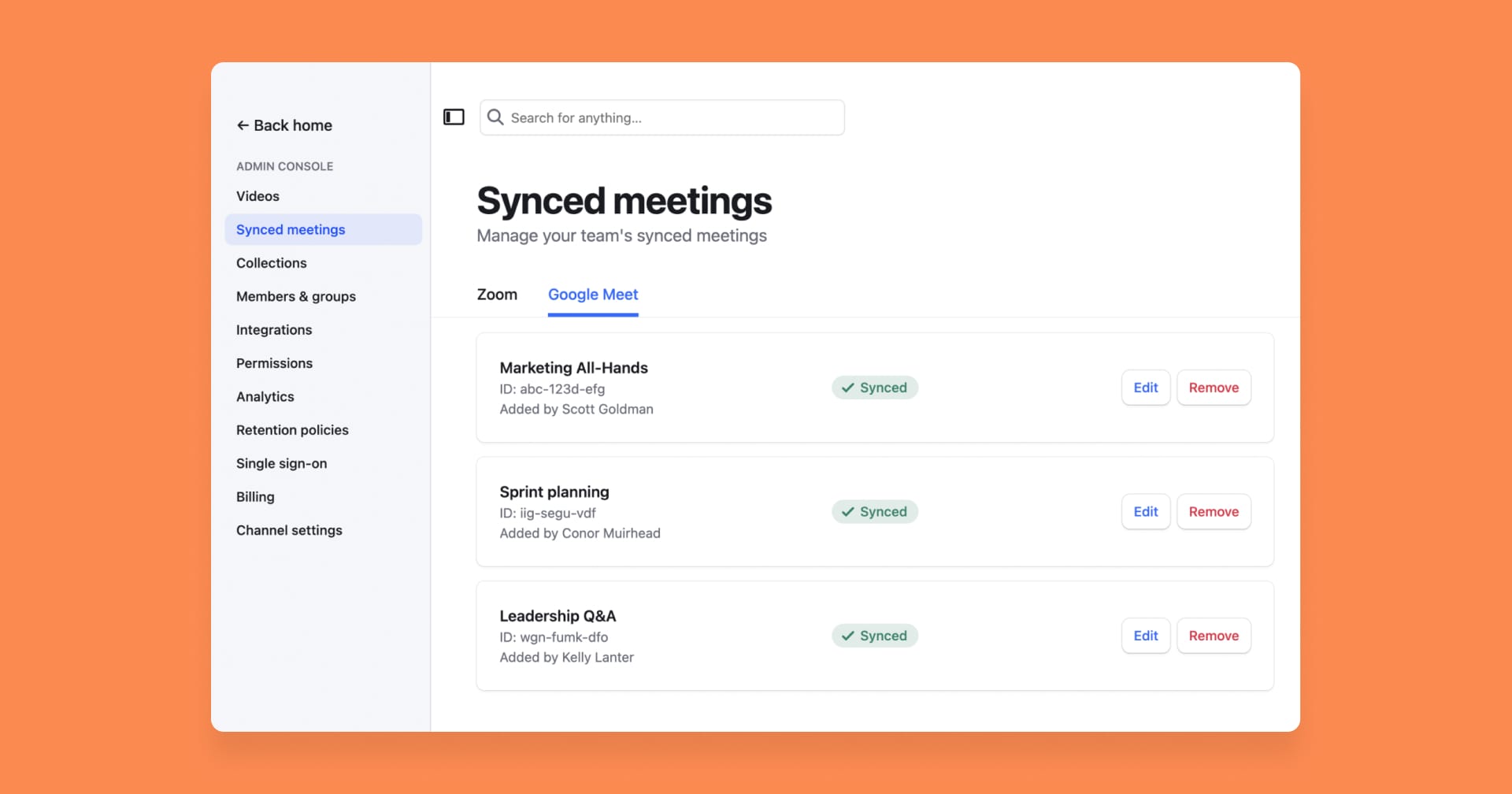
Admins can more easily manage their team's synced meetings
We've made it easier for admins to manage synced meetings for their entire channel. Now, admins can sync and update their team's upcoming meetings from the "Synced meetings" tab in the Admin Console.
For Zoom meetings
For Zoom meetings, admins have the ability to:
- Sync meetings to Rewatch on behalf of their team.
- Edit the meeting's details, including title, description, and visibility.
- Stop meetings from being automatically imported to Rewatch.
For Google Meet meetings
For Google Meet meetings, admins have the ability to:
- Edit the meeting's details, including title, description, and visibility.
- Stop meetings from being automatically imported to Rewatch.
Note: Admins will need the meeting's host to add the meeting name and ID to Rewatch before it will appear in the admin console.
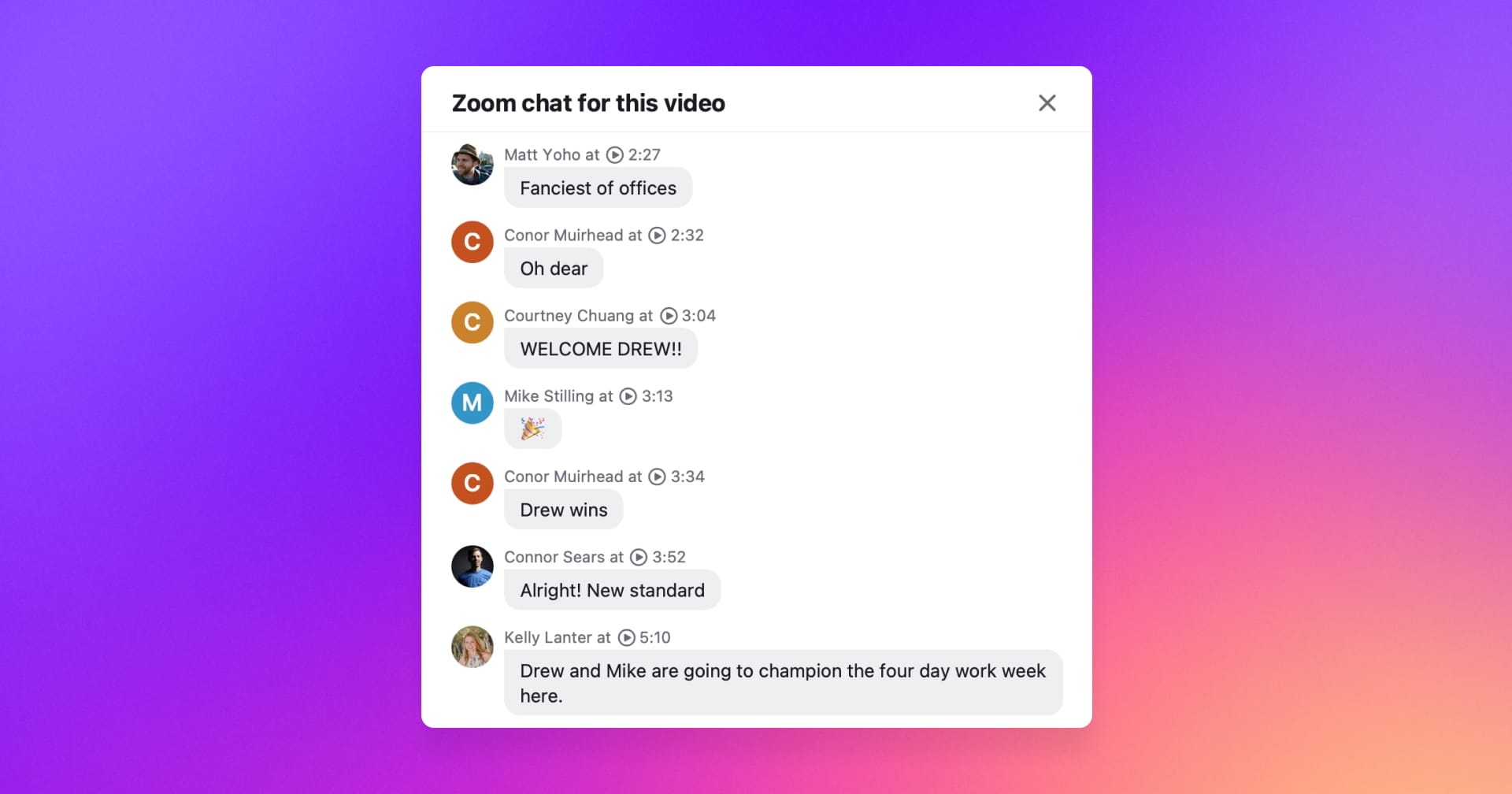
Get the full context from Zoom meetings with chat transcripts
During Zoom meetings, important ideas, comments, and insights are often shared through the in-meeting chat. And let's be honest – chat is where some of the most memorable (and funniest 🤣) moments for our teams happen too!
Now, when you're revisiting a Zoom meeting in Rewatch, you'll find a record of all your chat messages alongside the video's transcript.
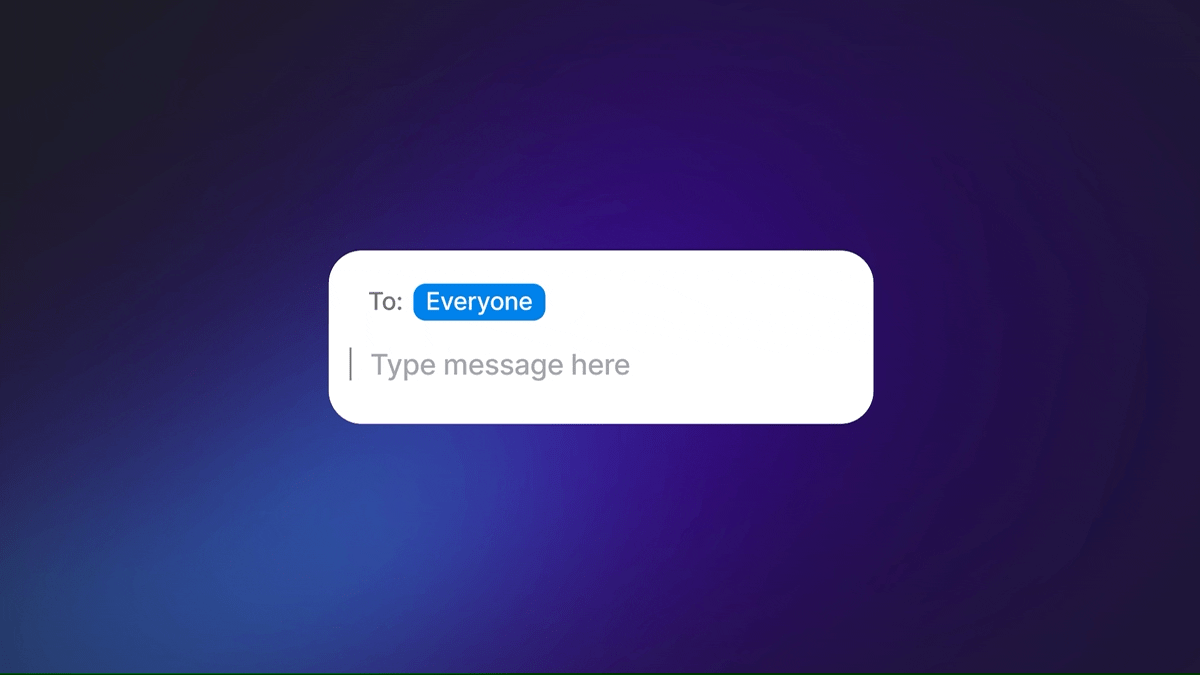
To see the full chat conversation for a video, click on any of the chat comments. You can also use the timestamps to replay the exact moment when the chat message was sent.
Displaying in-meeting chat is enabled by default for Zoom recordings in Rewatch. Admins and the person who uploaded the video can hide chat conversations from the transcript by updating the video's details.
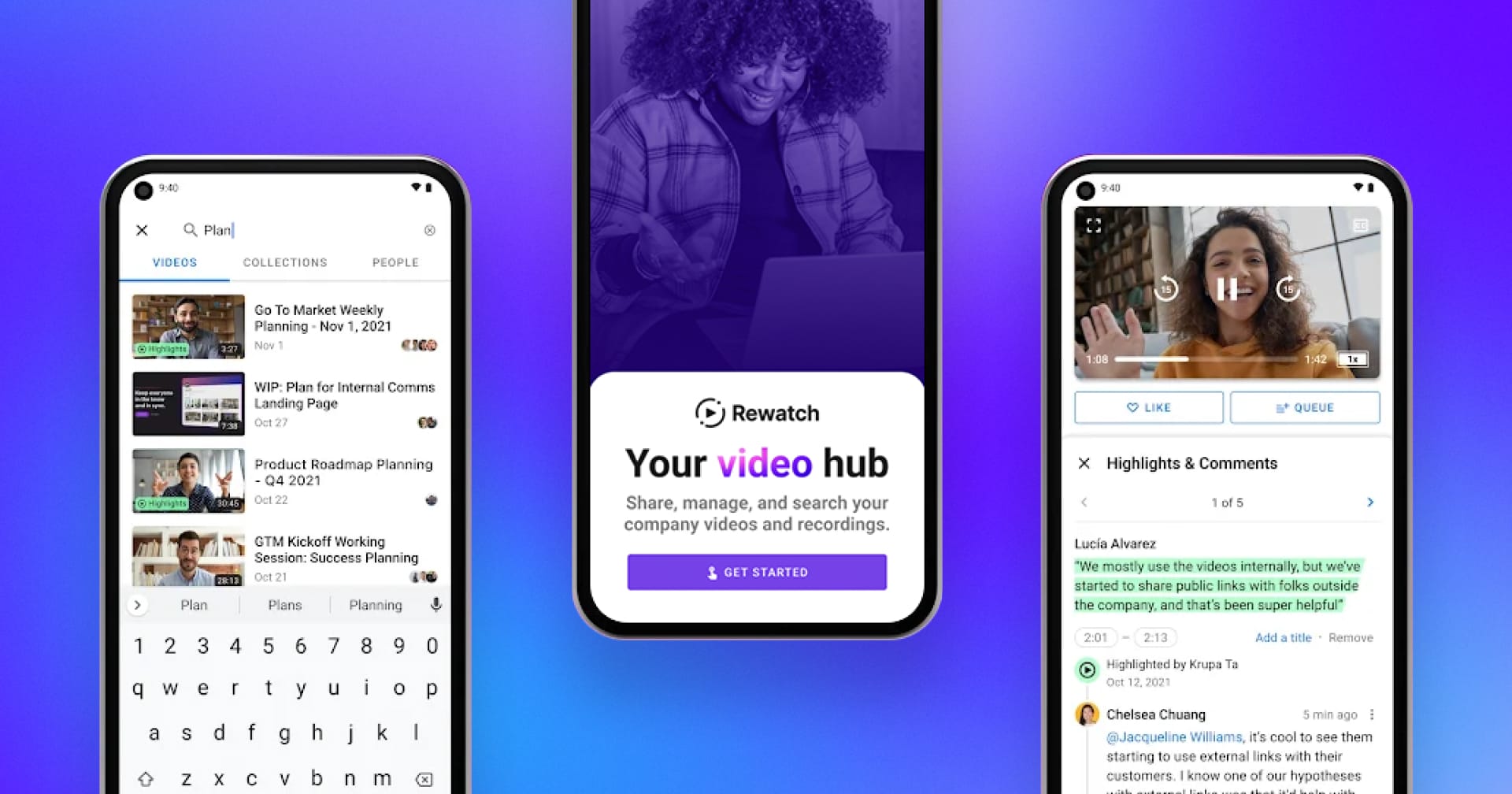
The Rewatch mobile app is now available for Android
The Rewatch mobile app is now available for Android devices! With the mobile app, you can catch up on videos and collaborate with your team, wherever you're working.
Here's what you can do with Rewatch for Android:
- Watch the latest company and team updates (at 2x speed, of course).
- Need an answer quickly? Search your videos and channel on the go.
- Keep the conversation going with comments and highlights.
- Never miss out with personalized notifications just for you.
Head to the Google Play Store and download the Rewatch app today.
Want to be the first to try new features? Join our Android beta – and you'll receive new builds of the Rewatch app before they become available to the public.

Connect individual Zoom accounts with our updated integration
We've made our Zoom integration more flexible, so you can get set up faster. Now you can connect your individual account to Rewatch, if you don't have admin permissions in Zoom.
Connecting your individual Zoom account
When you connect your individual Zoom account, you'll be able to:
- Import your past Zoom recordings with one click.
- Sync your Zoom meetings so they're automatically recorded and imported to Rewatch.
Every teammate who joins your channel in the future will need to set up the Zoom integration for their individual account.
Connecting your company's Zoom account
You'll continue to have the option to set up Zoom for your entire team. If you have admin permissions in Zoom, connecting your company's Zoom account also enables you to:
- Allow admins in Rewatch to view and import all your company's Zoom recordings.
- Deploy Zoom for your whole team so members don't have to individually connect their accounts.
- Automatically add speaker names to your transcripts in Rewatch.
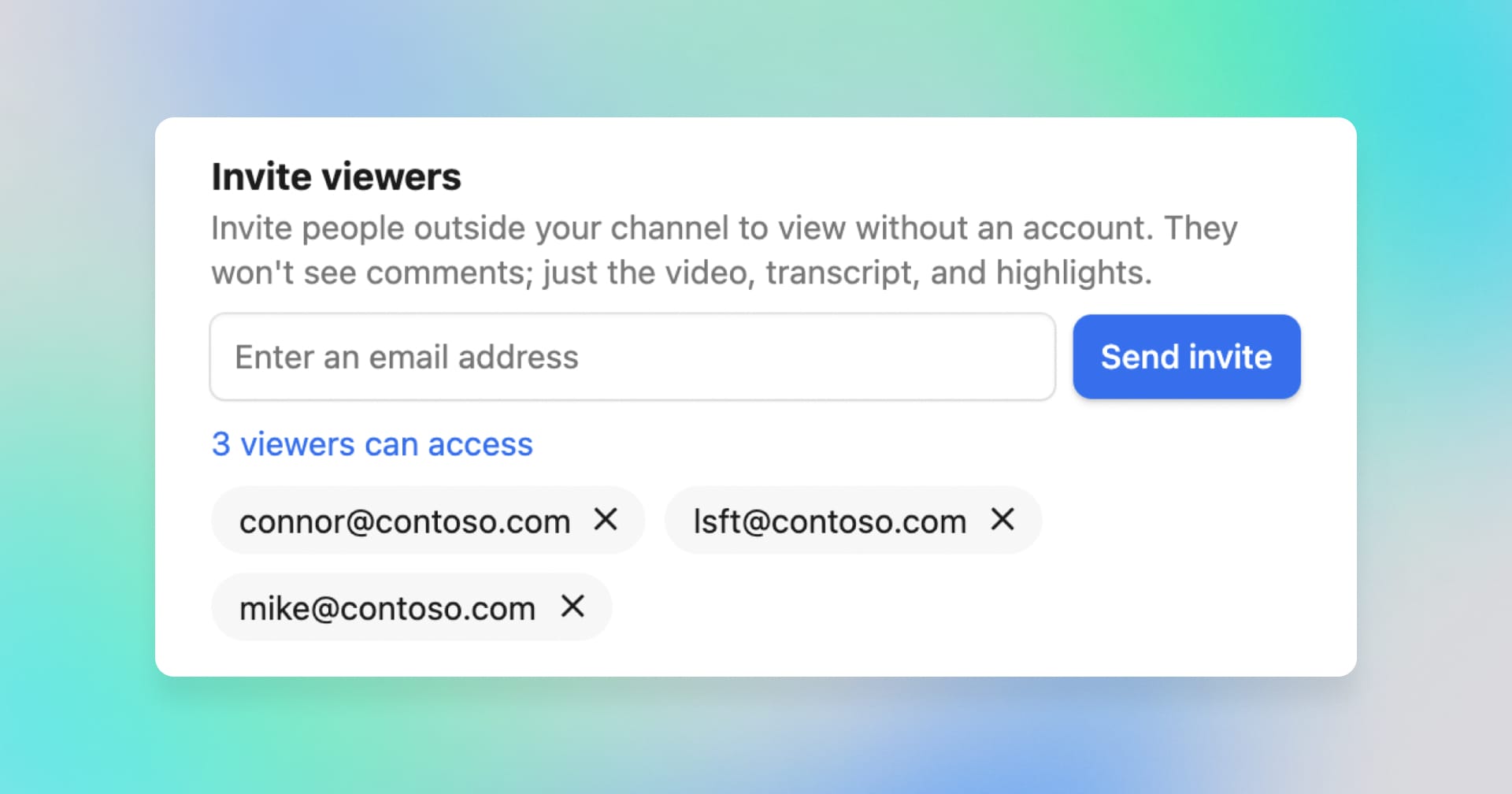
Restrict sharing to specific people outside your team
Sometimes, you need to share sensitive information with people outside your team, such as customers, partners, or contractors. Now, customers on the Enterprise plan can securely share videos with individuals who are not members of their Rewatch channel.
When you invite an external viewer to your video, a secure link will be sent to their email address. External viewers will not be able to see comments on the video, just the video, transcript, and any highlights. You can revoke access at any time.
In the admin console, admins can track which videos have been shared, restrict the ability to invite external viewers to just admins, and enable or disable external sharing for their entire channel.
Customers on all plans will continue to have the option to share videos publicly to the web, which allows anyone with the link to view a video.
Learn more about securely sharing videos with people outside your team.
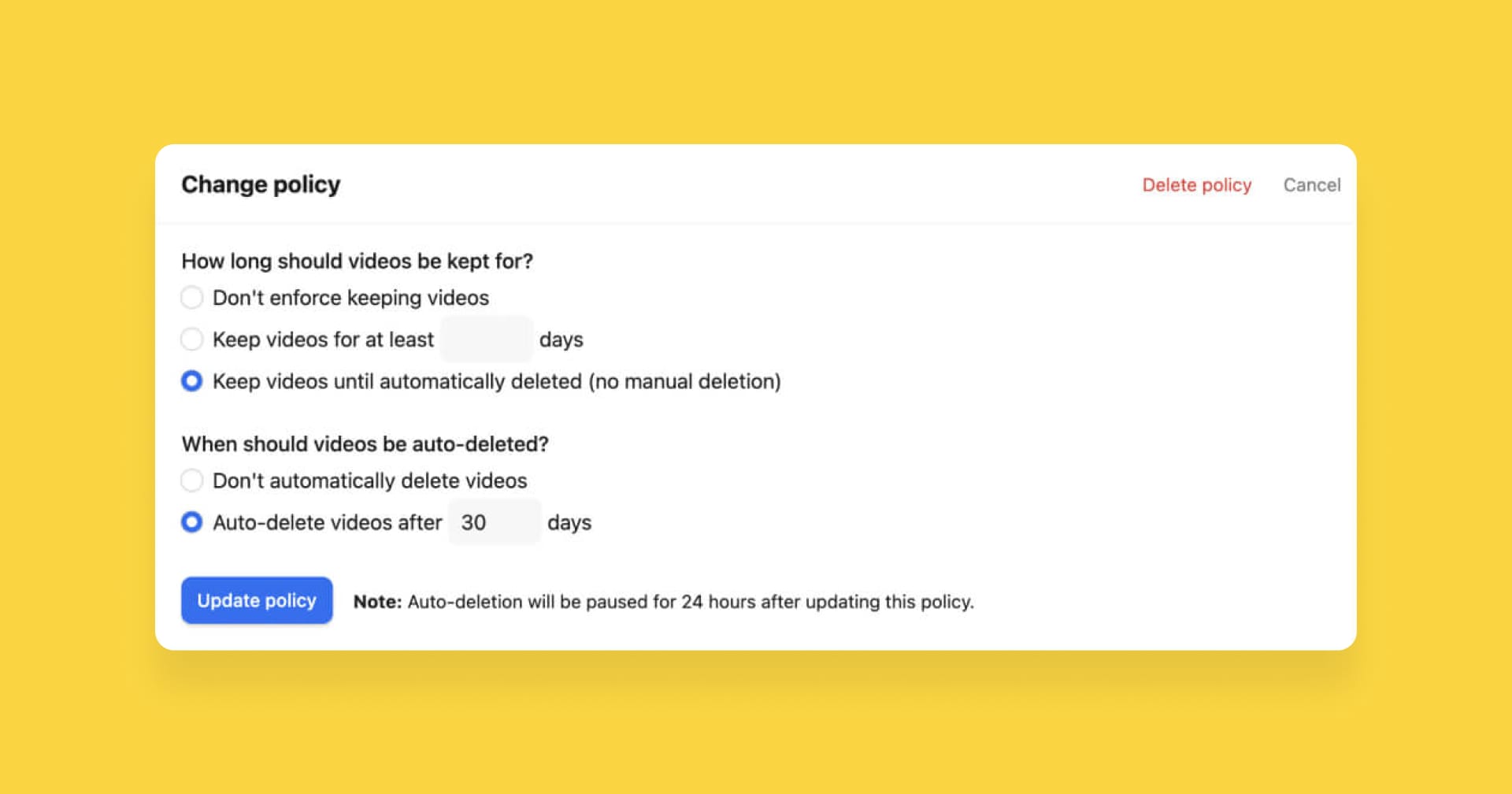
Protect and manage your company's data with retention policies
Retention policies allow you to easily and effectively manage your company’s data, so you can meet your organization’s security and privacy obligations. Admins on our Enterprise plan can now set policies to automate the retention and deletion of videos in their channel.
Admins have the flexibility to set policies globally or by collection. By default, Rewatch will retain all videos unless they are manually deleted by a member of your channel.