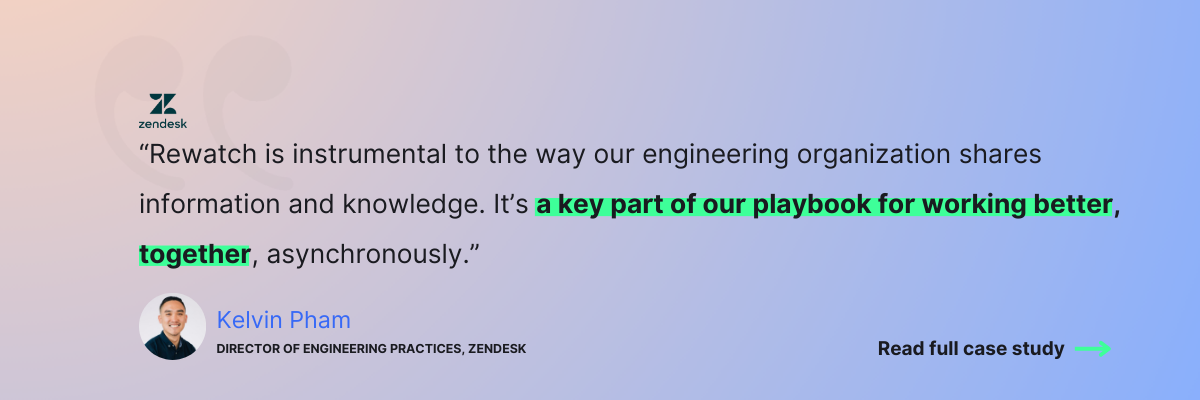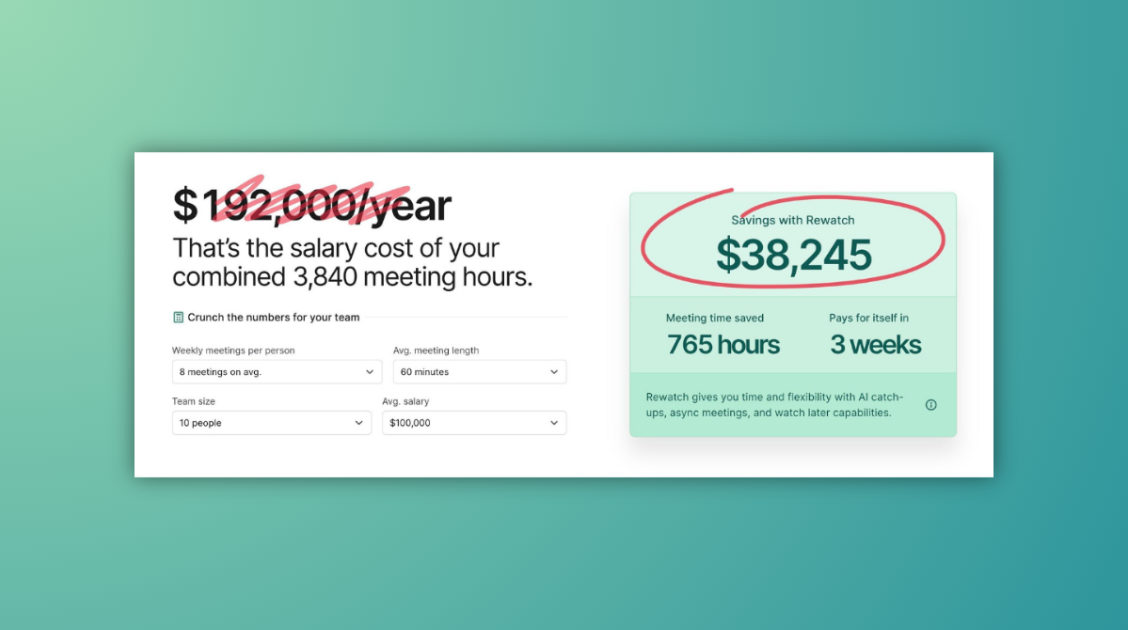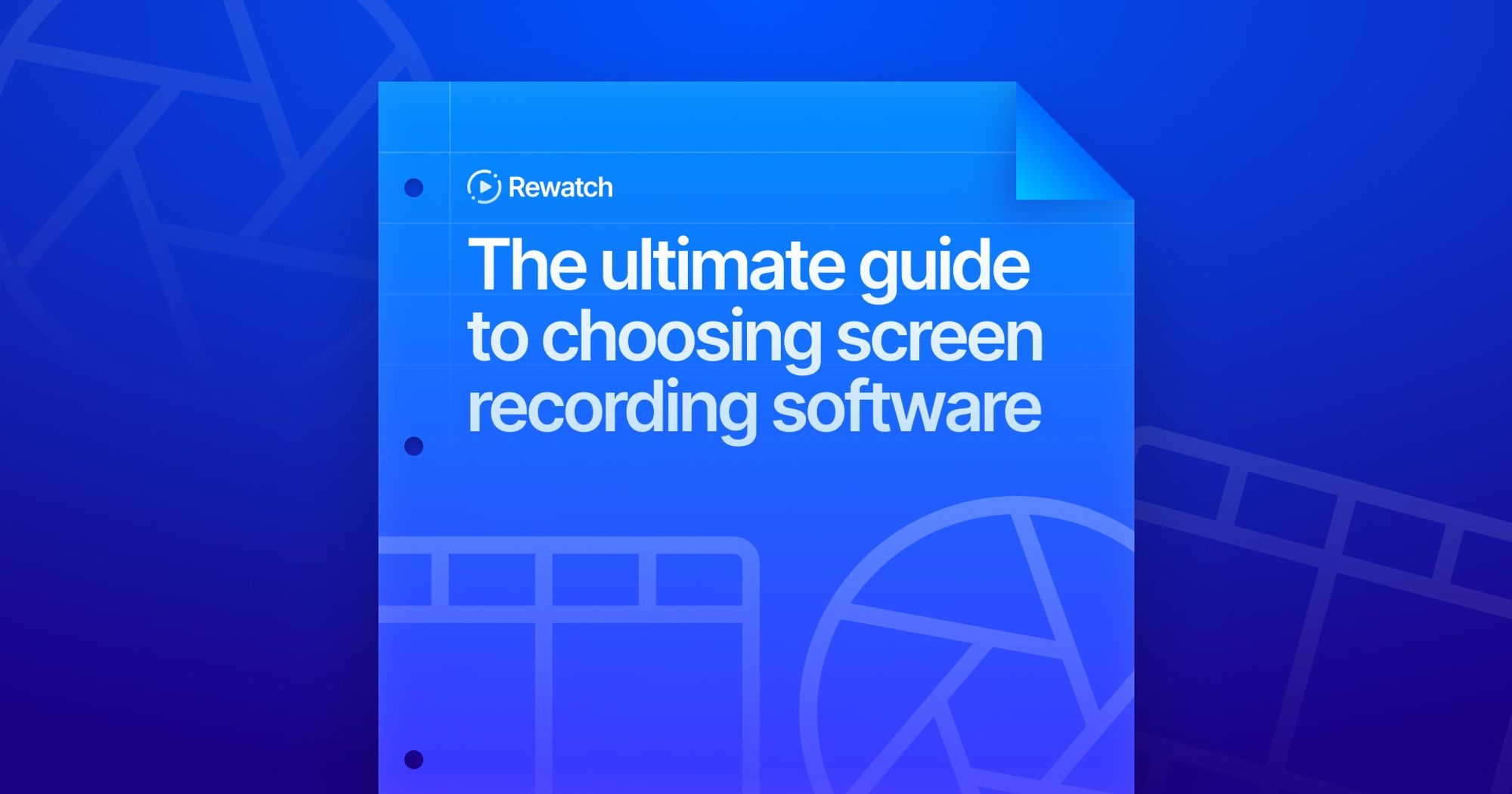By Liz Childers in
What is asynchronous work and how do your company adopt it? Your 2024 guide.

Summary
The term "asynchronous" jumped into business vernacular in 2020 when the pandemic forced teams to work remotely and outside the 9-to-5. However, async work is not a trend. The shift is essential for streamlining operations across various departments, prioritizing flexibility and efficiency. Companies are now using AI-powered async tools to centralize and collaborate on knowledge. This not only reduces meetings but also increases productivity and information-sharing across the organization.
So... what is asynchronous work?
At its core, asynchronous work is when employees aren’t working at the same time or even in the same place, but are still effectively collaborating and getting things done. This approach leverages technology to allow people to communicate and collaborate on their own schedules, rather than being tied to a traditional 9-to-5 workday. In an async work environment, employees can create their own schedules, deciding when and where they will work, which can lead to increased productivity, better work-life balance, and a more inclusive work environment for people in different time zones or with different personal responsibilities.
The rise of async work
Traditionally, businesses have operated on a synchronous model. This means that communication, collaboration, and decision-making happen in real-time, often during face-to-face meetings or phone calls. While meetings can be necessary and beneficial, they also have limitations. For example, synchronous communication requires everyone to be available at the same time. This can be incredibly challenging for remote or distributed teams spread across different time zones. It also can lead to information silos, where knowledge is not shared efficiently across the organization.
Additionally, the synchronous model often leads to an over-reliance on meetings — one that has grown exponentially with the rise of remote and distributed teams. In fact, Microsoft’s yearly Work Trend Index Pulse Report reported a 153% increase in meetings since 2000. This mentality creates wasted time, decreased productivity, employee burnout, and employees sitting idly in meetings just to absorb information, rather than actively contributing.
This catalyzes the need for an async culture. When team members are spread out across different locations and time zones, it's simply not feasible to operate on a fully synchronous model, nor is this hit to productivity sustainable for employees or their companies. Async communication allows for more efficient and inclusive collaboration, regardless of where team members are located.
Async work vs. async culture
You likely have used an async tool today. Email is async, and chat platforms, like Slack, are too. But most companies actually use those tools synchronously. If there’s an expectation that you should respond to chat pings quickly, then that’s the digital version of someone tapping your shoulder at your desk — or scheduling an ad hoc meeting. You are pulled out of your work, likely losing focus and productivity. And according to MIT, it takes the average worker 23 minutes to refocus after a distraction; that unproductive time adds up quickly.
An effective async culture goes beyond just converting unnecessary meetings into async communication. It should shift organizational mentality away from needing immediate communication and instead embracing a comprehensive approach to increasing productivity and information-sharing.
Why is async culture important?
Asynchronous culture tackles many of the traditional workplace challenges head-on. Information silos are a prevalent obstacle in traditional workplaces. When communication primarily transpires through meetings or one-on-one conversations, information dissemination throughout the organization is arduous. As a result, information typically isn’t thoroughly shared and, when it is, someone is tasked with spending an inordinate amount of time organizing, storing, and sending out the info. This can result in duplicated efforts, errors, and a lack of alignment among teams. Conversely, asynchronous communication facilitates broader information sharing. Tools like Rewatch offer a centralized and collaborative video hub where employees can effortlessly access and share knowledge. This dismantles information silos and ensures everyone has the information requisite for effective job performance.
A case in point is global customer service software company Zendesk. Their 1,800+ engineering team has always embraced async video communication, but that came with its own struggles, including downloading Zoom meetings, editing, transcribing, translating, reuploading, and sharing the final video with the global team. By leveraging Rewatch, Zendesk cut video management time by 85%, streamlining information sharing and increasing employee engagement.
In a similar vein, asynchronous culture empowers employees to take control of their time. In a synchronous work environment, employees spend significant time waiting to work rather than actively working. Whether waiting for a meeting to start, on a decision, or feedback on their work, this idle time accumulates rapidly. An async culture drastically reduces this problem by enabling employees to utilize their time more judiciously and work when it best fits their schedule. They can shift their focus to another task while awaiting a response, thereby curbing a company’s idle salary expense, bolstering overall productivity, and improving employee wellbeing by facilitating a healthier work-life balance.
Tools for async company culture
The right technology is essential to convert an organization from strictly synchronous to embracing a robust, sustainable, and growth-focused asynchronous culture. It's not just about cutting down on meetings, but transforming both necessary meetings and async communications into accessible knowledge for the entire office, thereby fostering more collaboration. Let's dive into how AI-powered features, async video recording, collaborative video workspaces, and integrations and automations reinforce async culture.

Async video recording
Async video recording with a screen recorder like Rewatch’s is a game-changer for remote and distributed teams. It enables team members to record messages, updates, feedback or presentations at their convenience and share them with the rest of the team, enhancing collaboration and information sharing — without the need for a meeting or a long email.
Automations for meeting recording and sharing
Traditional meetings are necessary, even in an async office. To get the most out of the meeting and ensure the information is available to people who cannot attend or who may need these insights at a later date, these meetings should be recorded. However, as Productboard’s Engineering team found, recording your video conferencing meetings can introduce more work. Someone has to download the video, share it with multiple groups, and upload to a wiki. That meant more work for meeting holders, not less. Rewatch's automations allow users to build automatic workflows for meeting recording, sharing with stakeholders, and storage in an always-up-to-date video wiki. All team members have access to the information they need, when they need it — with absolutely no additional work or change in existing workflows.
AI-powered tech
By using technology powered by AI, companies can get even more benefits from async work than simply regaining time, improving productivity, and empowering teams to set their own schedules and work styles. AI can turn meeting and video recordings into smart data, facilitating more efficient, actionable, and inclusive communication. Features such as summaries, action items, transcriptions, and translations from meeting recordings are crucial in this regard.
Summaries & action Items
Microsoft found that 71% of workers would skip meeting if they had good notes. Rewatch AI makes that’s possible by writing notes for every single meeting.
Rewatch offers AI meeting note templates, which allow users to select their type of meeting, like a Sales call, and ensure the notes are precisely tailored to the information needed from a meeting with a prospect — like the prospective customer’s use cases, the projected timeline for product purchase, budget limitations, potential challenges in sealing the deal, evaluation of prospect's sentiment, and more.
Customers can add their own prompts or built new meeting templates from scratch.
This feature not only allows attendees to focus on the meeting instead of taking notes, but the intelligent summaries are fantastic for asynchronous work. People who would otherwise simply attend a meeting for the information can now catch up in their own time, without missing a single detail. Even better? By scanning very precise notes, they get the important information in a fraction of the time — and can join in the conversation asynchronously later for continued collaboration.
Transcriptions & translations
Transcriptions are another fantastic way to make asynchronous work possible. Just like meeting recordings, they ensure someone can catch-up with an entire meeting asynchronously. With Rewatch, transcriptions are available for every meeting recording or video update. They can also be translated into 30+ languages with the click of a button or added to the recording as captions. This makes transcriptions even more effective by ensuring that language barriers and accessibility concerns do not hinder the flow of information and empowering people to catch up on the meeting how it works best for them.
Collaborative workspace
A collaborative video workspace allows teammates to not only have one centralized place to view and organize their meeting recordings and video clips. It also turns the traditional video wiki into an innovative space that fosters collaboration by enabling team members to share knowledge, ask questions, provide feedback asynchronously, attach documents, and comment on videos.
Integrations
Tech bloat slows down workflows, which means adding another tool to a team’s stack can be a negative. Plus, teams should not give up the tech tools that are working for them. We find two major features necessary for successful tech adoption. A new product should:
- Fill a gap in a team’s workflow
- Integrate with other necessary tools
By integrating Rewatch with their go-to meeting software, Productboard ensured there was no disruption in existing workflows and that team members can start leveraging the benefits of async communication without a steep learning curve.
How to adopt an async work culture
Companies are losing workers, revenue, and valuable knowledge by rigidly adhering to a traditional synchronous working schedule. In contrast, researchers found that companies who mature to async schedules increased employee productivity by 70% when meetings were reduced by 40%. Additionally, autonomy increases, showing that employees don’t need the meetings to get their work done.
To be productive and stay ahead of competition and to reduce employee burnout and retain top talent, companies must be proactive in adopting async culture and the tools that facilitate it.
Educate yourself
Educate yourself and other stakeholders about the benefits of async culture. Create a compelling case for why the shift is necessary, how it can address current pain points, and the potential benefits. This may include:
- The ability to consolidating tools and platforms through all-in-one solutions
- Simplified knowledge sharing by turning meetings and async comms into accessible knowledge for the entire office
- Easier collaboration within teams and across the organization
- Eliminating employees’ idle time spent in meetings or refocusing before and after meetings and chats
Assess current workflows and technology
Conduct a comprehensive assessment of the current communication and collaboration practices within your organization. A great place to start is to ask key team leads the following questions:
- Are there too many meetings?
- Is information sharing consistent within your team?
- Do you have the information you need from other teams?
- Is information sharing efficient?
- Do I have the tech tools I need to succeed?
By identifying these answers within each functional group, you can pinpoint areas that can therefore benefit from asynchronous communication. This process will also help other leaders, who need to buy-in to the cultural shift, to be part of this crucial self-assessment.
Select the right tools
Choose tools and platforms that facilitate asynchronous communication, collaboration, and knowledge-sharing. You should also consider how a potential vendor can integrate into your current workflows and technology, as this will facilitate true adoption. Platforms like Rewatch, which offers AI-driven meeting summaries, creative screen and camera recording, a centralized and collaborative video hub, and effortless knowledge sharing, are essential for a smooth transition.
Empower your team with Rewatch
The importance and relevance of async company culture cannot be overstated. In a world where remote and distributed teams are becoming the norm, efficient communication and collaboration are more crucial than ever. Platforms like Rewatch are driving this cultural shift by providing a complete, collaborative workspace that saves companies time and money. It's time for organizations to explore and embrace this growing trend. After all, the future is async.
Ready to adopt an async culture? Let's chat →Insights for the modern workplace
Get fresh ideas and practical tips to help your team work better, together. Delivered straight to your inbox.