Asynchronous vs. synchronous: Which style is right for your organization?
Asynchronous communication is when teams collaborate on tasks across different time zones at different times — but is it right for your team members
By Darcy Hogendorn in

It can be a tricky question to answer — and the answer will largely be based on your team, their time zones, everyone’s working styles, and other key factors. In fact, in the debate between synchronous versus asynchronous, each is actually just as good as the other.
The bigger question is this: When should you choose one or the other?
This is a question we can help you answer. While different teams may have different preferences — and chances are, you’ll use one type of communication more than the other — there will still be times when you’ll need to switch things up from the norm.
Consider your team’s needs, including the needs of individual team members. Are your discussions primarily time-sensitive, or are timelines less rigid? Do you have a distributed working model? Do employees work in the office? Or do you use a hybrid of the two? Below, we’ll aim to help address these needs (among others) by defining both types of communication, offering tips to get the most out of each, and helping you choose the best option for your team.
Asynchronous communication defined
Asynchronous communication features gaps between responses — in other words, conversation participants don’t communicate in real time. Rather, this type of communication lets participants respond when it’s convenient for them rather than in the moment.
Examples of asynchronous communication
- Email: With email communication, there’s a time lapse between replies. While you may see an email as soon as it comes in, you have the freedom to earmark it for later.
- Video messaging: Research shows that 67% of people understand information better when it’s communicated visually, so it’s no surprise that video adoption has opened up a world of opportunity in the B2B space. Instead of lengthy emails, you can simply record a message and send it in an email or another communications tool like Slack. Video messages can also come in handy for product demos. Much like emails, the recipient can view and respond at their leisure.
- Work chat: With these asynchronous tools, like Slack or Microsoft Teams, participants use instant messaging features to ask questions, share updates, and leave replies during the work day as their schedules allow.
Synchronous communication defined
Synchronous communication is communication that happens in real time. Participants are present as the conversation takes place, offering up responses and questions while the conversation unfolds. Face-to-face conversations are the ultimate synchronous communication. However, there are a few others that aren’t as obvious:
Examples of synchronous communication
- In-person meetings: The original workplace communication, live, in-person meetings are a prime example of synchronous communication. Think of dropping into someone’s office or cubicle or asking them a quick question as they walk by — these are live interactions that happen in the moment.
- Phone calls: With phone calls, participants take turns in real time — very much like face-to-face communication. However, with phone calls you lose some of the nuances of in-person discussions, like body language and facial expressions.
- Video conferencing: When meeting in person isn’t an option, a video conference is about as close to a face-to-face meeting as you can get. With video calls, conversations happen in real time and participants have additional context from facial expressions and body language.
The key differences between asynchronous and synchronous communication
With the exception of face-to-face meetings and conversations (which are always synchronous), asynchronous and synchronous comms can use most of the same channels — voice, video, text, and so on. But there are a few differences, which we’ll explore below.
Timing is the biggest difference
Timing is the most obvious difference. Synchronous communication happens in the moment whereas asynchronous means there’s a delay between messages. For example, phone calls or face to face meetings are a back and forth — but you may not respond to an email, which is usually asynchronous, for a few hours.
You’ll use different tools
Asynchronous and synchronous comms may use similar channels, but you’ll likely lean on different tools for one or the other. Here are some examples:
- Voice via phone is more commonly used for synchronous communication than async. While you can leave asynchronous voicemails, it’s often a less efficient way to communicate.
- You could, in theory, send instant emails back and forth to someone you’re chatting with. However, most of the time email is an asynchronous tool because we shouldn’t interrupt work to keep constant tabs on our inboxes. If you want synchronous text, an app that gives you a chatting feature is often the better tool.
- Video can be used in both contexts, but in different ways. For example, Zoom is an example of a video platform mainly used for synchronous (real-time) video meetings, but you’re more likely to use YouTube to create videos that people can watch asynchronously.
Synchronous communication makes it easier to build rapport
Because you’re conversing in the minute — and usually getting to see facial expressions or hear tone of voice — it’s easier to get to know someone via synchronous communications. Over the course of a conversation, you can get a feel for the other person’s communication style and respond accordingly.
Asynchronous communication makes it easier to provide information
Ever tried to jot down all the key points or action items while the other speaker is rattling off a long list? Chances are, you had to stop them while you caught up or asked for clarifications — and that interrupts the flow of delivery, which can create confusion.
Asynchronous communication makes it easier to provide lots of information. Asynchronous videos are great for wikis and company orientation materials, for example. And if you’re outlining a to-do list or project requirements that need to be followed, nothing beats a bullet list.
Tips for streamlined asynchronous communications & collaboration
For many teams, asynchronous communication can be more efficient than a phone call or video conference that disrupts workflow. Here are a few of our top tips to help you streamline asynchronous operations and improve async collaboration.
Set clear expectations
With remote teams especially, asynchronous communications are key to creating a flexible, productive environment without interrupting workflows. At the same time, it’s crucial to set clear expectations from the beginning. Reassure team members that it’s okay to focus on their work rather than constantly monitor their inboxes.
Also reinforce that, while it’s great to check in at their own convenience, they should make sure to do so within certain time frames (for example, every few hours) so that unattended messages don’t linger too long.
Recognize which tasks or discussions are best for async meetings
Long, complex discussions or topics that require a bit of brainstorming and creativity are perfect for async meetings. Everyone involved will have a chance to digest the topic, think it over, and express their ideas.
Sometimes, asynchronous communication is also better for learning. If you need to distribute educational information or training, videos that team members can watch as they have time makes it easier for them to fit these things into their schedules. It’ll also be easier on you since you can create screen recordings that illustrate exactly what you’re showing them.
However, certain tasks just aren’t suited to asynchronous programming. Time-sensitive issues should always be handled over synchronous channels. Similarly, the synchronous route also tends to work best for all-hands meetings involving a lot of people. Work chat platforms can get messy when several team members toss their thoughts in at random, so this may be another instance where real-time interaction may be more effective.
Utilize the right tools
You wouldn’t use a hammer to drive a screw — and by the same token, you should use the right asynchronous apps to facilitate communication.
There are lots of apps to choose from, too. Since remote teams communicate best on the platforms they like best, ask for feedback from your team to learn which apps offer a great user experience and to see what their favorites are.
If you haven’t yet, check out Rewatch. It’s the ideal platform for teams who want the best of both worlds — video and async communications. Create videos that team members can watch later, plus use Rewatch’s automatic transcription tools to easily create meeting notes or search videos to find what you need.
Keep track of follow-up items
It’s important to make sure things don’t fall through the cracks. When communicating asynchronously, keep detailed notes on follow-up items so that you know which questions still need a response, which need more context, and which have been resolved. When you get an opportunity to follow up synchronously, this legwork ensures that the time is well spent.
Tips for better synchronous communication & collaboration
While your team might prefer async communications for many things, most teams will still rely on synchronous operations for certain use cases. Below are some excellent tips that can help you get the most out of your synchronous communications.
Use a meeting agenda to stay on track
Here are some statistics about synchronous programming and meetings that you’ll find interesting:
- Sixty-two percent of workers say that wasteful meetings get in the way of their work.
- More than a third say they waste an hour or two each week on unproductive meetings, and another third waste between two and five hours. Twenty-one percent say they waste upwards of five or even 10 hours per week!
- Almost a quarter of workers (24.5%) say that meetings are directionless, without a clear purpose or goal in mind. Another 28.59% say that the meetings have no objective or agenda.
See where we’re going with this? Agendas are absolutely key to making sure your meetings flow well and remain productive. Create one ahead of time with discussion points that the team will need to cover, send it out to your team so they can prepare for the meeting, and be sure to ask if anything needs to be added to the agenda.
Make good use of async time
Getting more out of synchronous time is sometimes as simple as optimizing your asynchronous time. Your team can use asynchronous communication tools to brainstorm and prepare for synchronous meetings ahead of time. Review the meeting agenda carefully and identify opportunities for “pre-work”:
- Items that invite feedback on a certain topic
- Requests for ideas, suggestions, or concerns regarding a problem or roadblock
- Pending questions or action items from previous meetings that have updates or new statuses
This way, everyone goes into the meeting with more confidence regarding the meeting’s direction. Not only does this lend itself to shorter synchronous meetings (and better use of everyone’s valuable time), but it also fosters collaboration between team members.
Document important meeting notes as you go
This can be one of the cons of synchronous meetings — but it’s an important way to keep everyone on the same page. For each synchronous meeting, designate a note taker to jot down the important points, decisions made, and topics to discuss at the next meeting. Once the meeting finishes and the notes are wrapped up, you can send the notes on to everyone involved so they have easy access to the information they may need.
You can even take advantage of automation within synchronous video meeting tools to make this process even easier. Rewatch lets users record video conferences and automatically transcribes the audio into text — so the recordings themselves operate as the meeting notes! This way, there doesn’t have to be a designated notetaker and everyone can focus on the conversation at hand.
Know when to give feedback publicly or privately
Giving feedback in the moment can be tricky, but it’s a somewhat-sticky necessity in today’s business world. While it’s true that all feedback is helpful (as long as it’s constructive), generally speaking, it’s better to give praise in public and to offer criticism in private.
There are exceptions to this, of course. Introverted team members may prefer to avoid the spotlight, and this is a situation where praise is better to offer during a synchronous one-on-one session than an all-hands meeting with the whole team. The better you know your team, the more effective your feedback strategy will be.
It’s also important to mention that feedback is a two-way street. Remember to invite feedback (whether it’s positive or negative) during synchronous meetings as much, if not more than, you give it out. This is critical for improvement, and lends itself to more positive, collaborative synchronous communications.
Enhance asynchronous communication & create searchable libraries with Rewatch
If you’re ready to ramp up your asynchronous execution, try Rewatch. With our platform, you can create company wikis, record training sessions for the new learners on your team, send out updates, and more. Rewatch’s tools let you stay organized with easily searchable transcripts and video libraries so that people can find exactly what they need with minimal fuss. Book a demo to get started.
Recommended posts
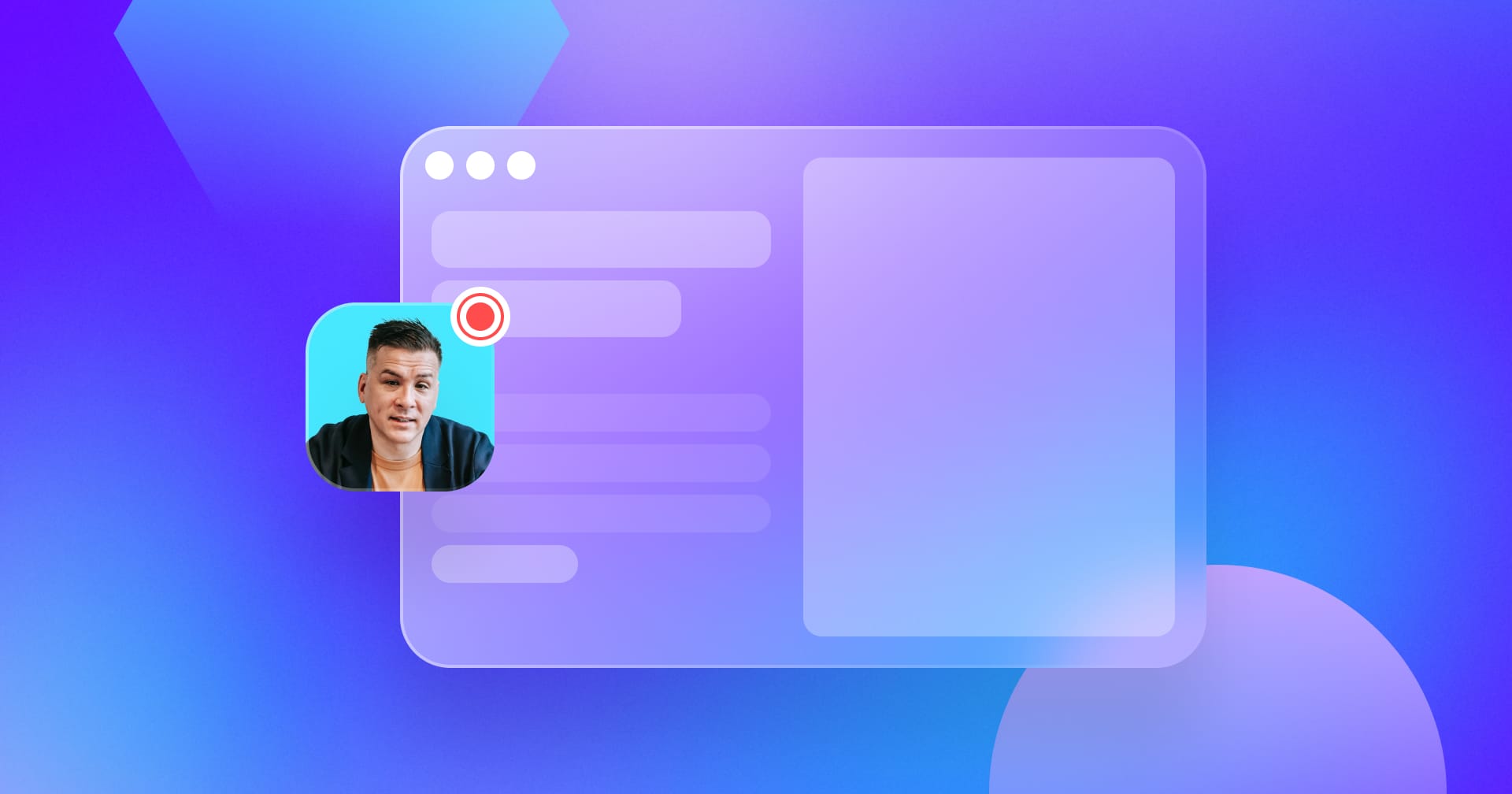
Boost collaboration and productivity with our new screen recorder
Insights for the modern workplace
Get fresh ideas and practical tips to help your team work better, together. Delivered straight to your inbox.