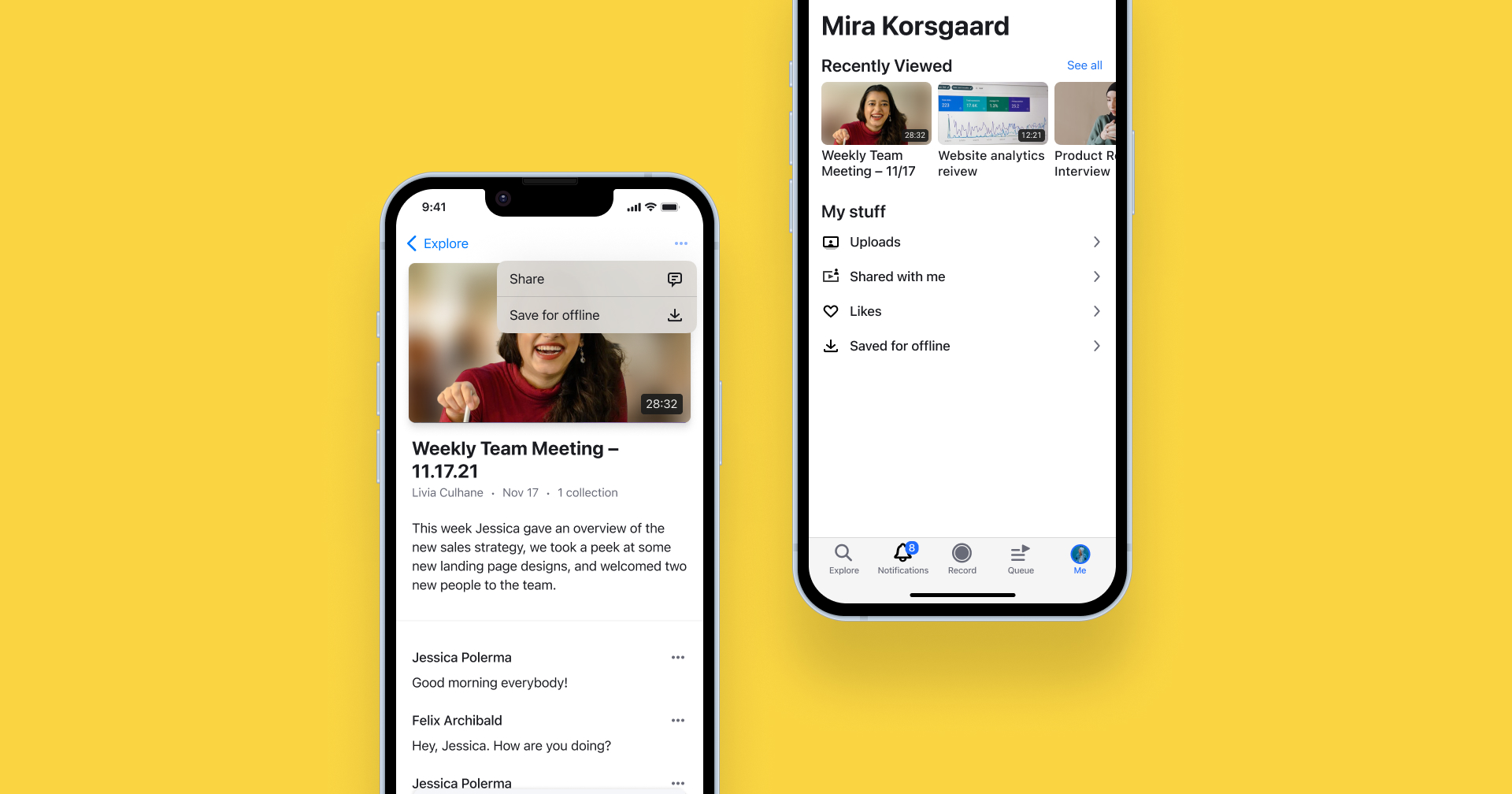
Download videos for offline viewing
Just in time for the holiday travel season, our mobile apps now give you the option to download videos so you can watch them even without an internet connection.
The Rewatch app for iOS and Android now supports offline viewing for all videos. Simply navigate to the video, and select “Save for offline” from the ellipsis menu in the top right corner to download your video.
All of your “saved for offline” videos can all be found in the new and improved “Me” tab, along with your video uploads, likes, and recent watching history.
Don't have the Rewatch mobile app yet? Head to the Apple App Store or Google Play Store and download it today.