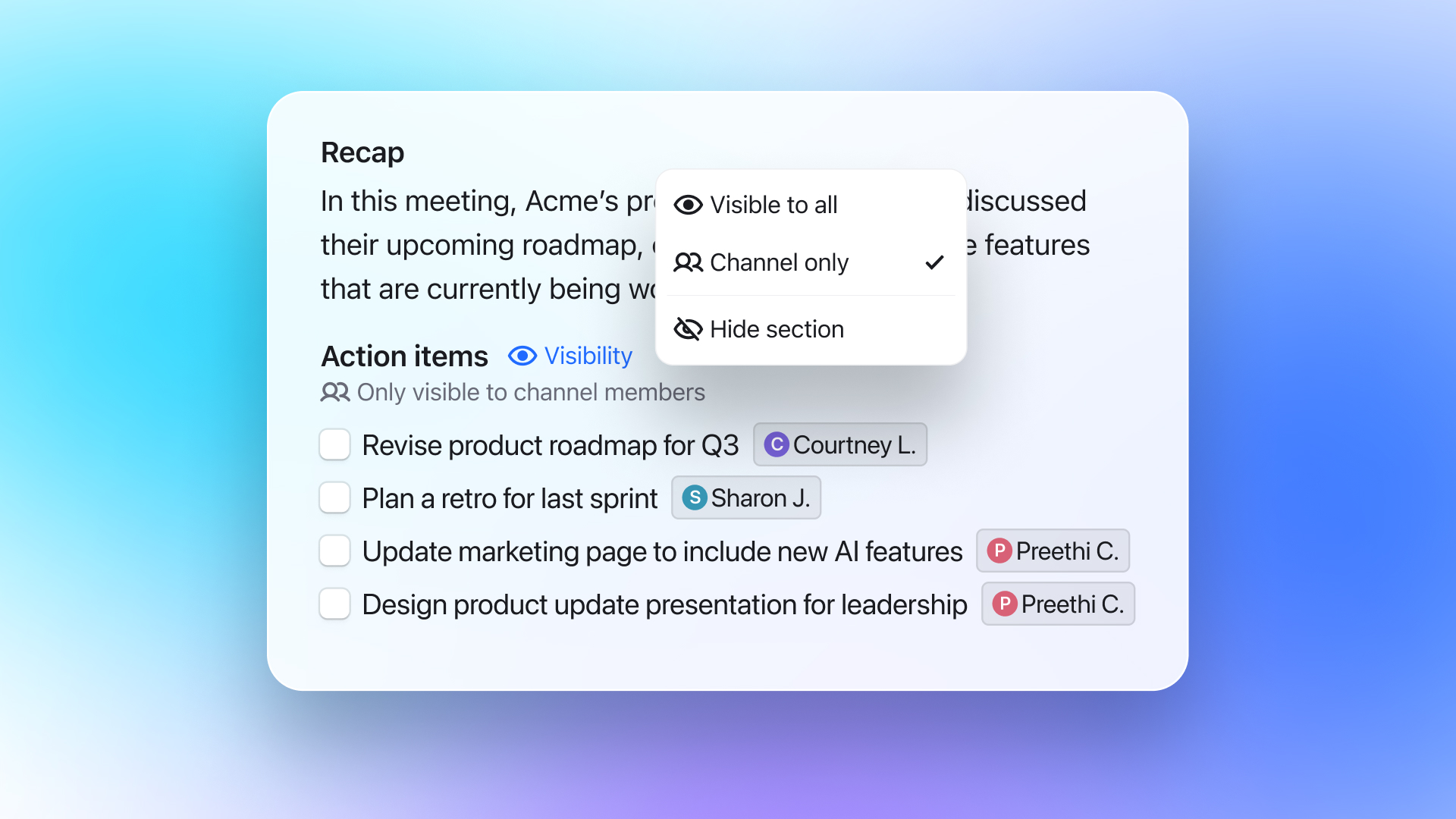
Control who can view your video's AI-generated content
We’ve enhanced our content visibility settings to give you more control over which viewers can see what AI-generated content. Each section of content can now be set to one of three visibility options:
- Visible to all: Anybody with access to the video can view
- Channel only: Only channel members (including guests) can view
- Hidden: Not visible to anybody
This is helpful for when you want to share a video with external viewers, but don’t want them to see content or notes meant only for your team. It’s also a great way to hide unnecessary content to let your viewers focus on what’s most important.
Note that the default visibility of AI-generated content may have set in the AI notes template your video is using, and that any changes made for a video’s content will not affect the template’s settings.