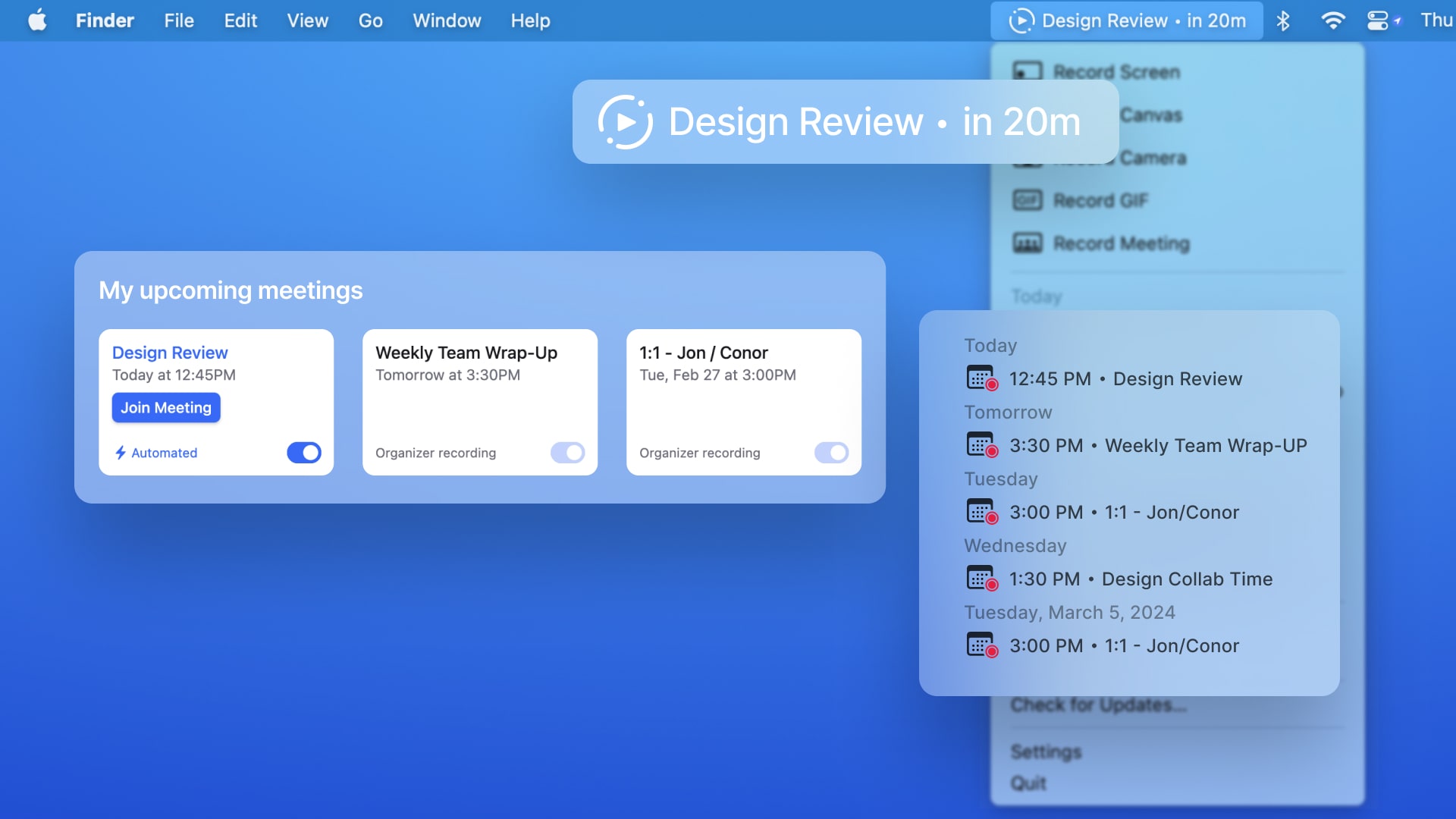
See upcoming meetings with the updated desktop app
Our latest update to the MacOS screen recorder includes a quick-access mini-calendar for your upcoming meetings. Now, your next meeting will be displayed in the menu bar, showing exactly how long you have until the meeting starts. You also can see your next five meetings in the MacOS dropdown menu, quickly checking to see which meetings will be recorded in Rewatch.
Each meeting listed in the dropdown menu is a link to our web app’s meetings page. There, you can see more detailed information about your meeting, manage bot recording settings, and join upcoming or live meetings.
Other improvements
- Improved loading speed on pages with pagination
- A11y updates and fixes to improve screen reader experience
- Added 1-click unsubscribe email functionality
- Fixed an issue where transcripts would occasionally fail for longer videos
- Improved meeting recorder logic so that only one bot will join a meeting
- Fixed an issue where video summaries and enrichments weren’t formatted properly when using the click-to-copy link
- Updated notifications settings page allowing for more control over notifications and delivery options