Lucidspark
Incorporate Rewatch videos into any Lucidspark whiteboard, while also adding Lucid projects directly to Rewatch videos. This comprehensive integration allows stakeholders to effortlessly access their collaboration board alongside relevant meetings and recordings, enhancing visibility and streamlining collaboration.
Add Rewatch videos to a Lucidspark board
Paste a Rewatch link into a Lucidspark whiteboard, and the video will become a visually engaging part of your brainstorm.
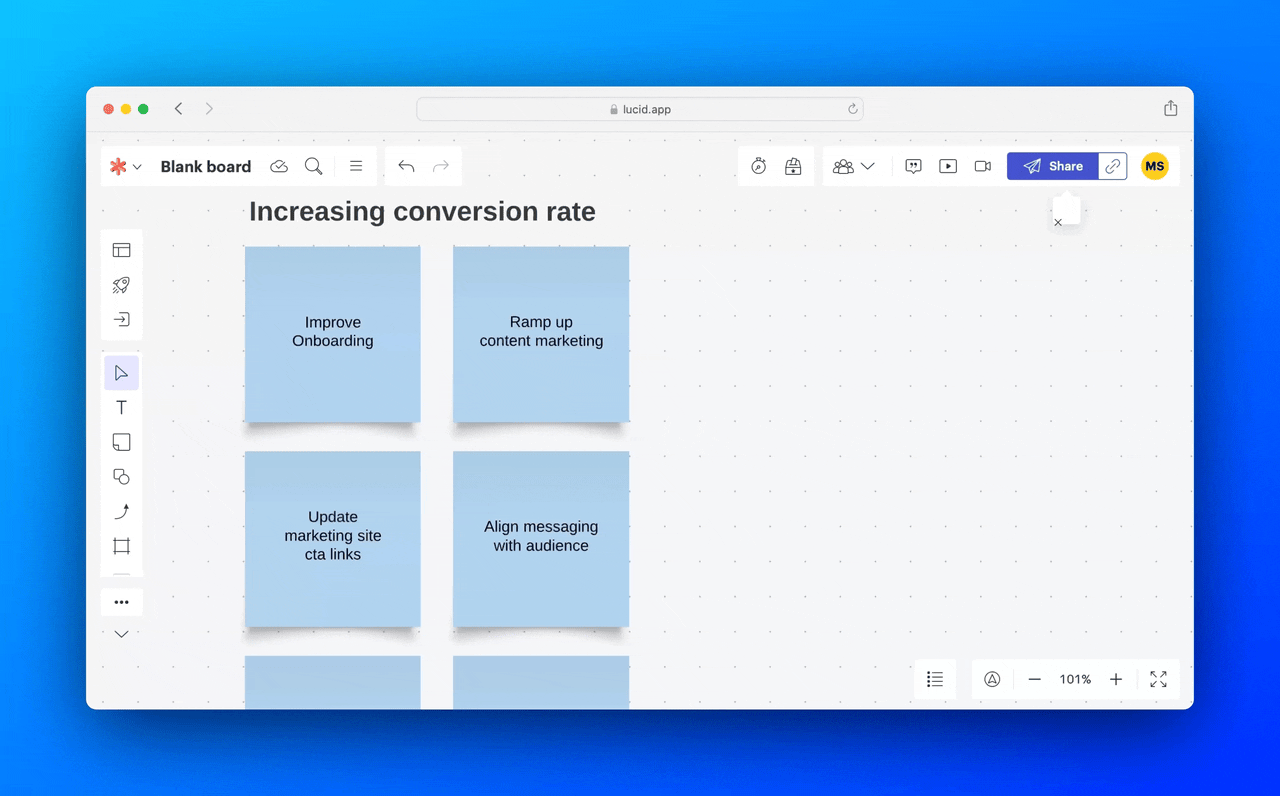
How to set it up
Click the share button on the video you want to add to a Lucidspark board. Navigate to the Embed tab and enable embedding. Then navigate to the Share tab, ensure Link access is set to “Anyone with the link can view,” and copy the link to be added to your whiteboard.
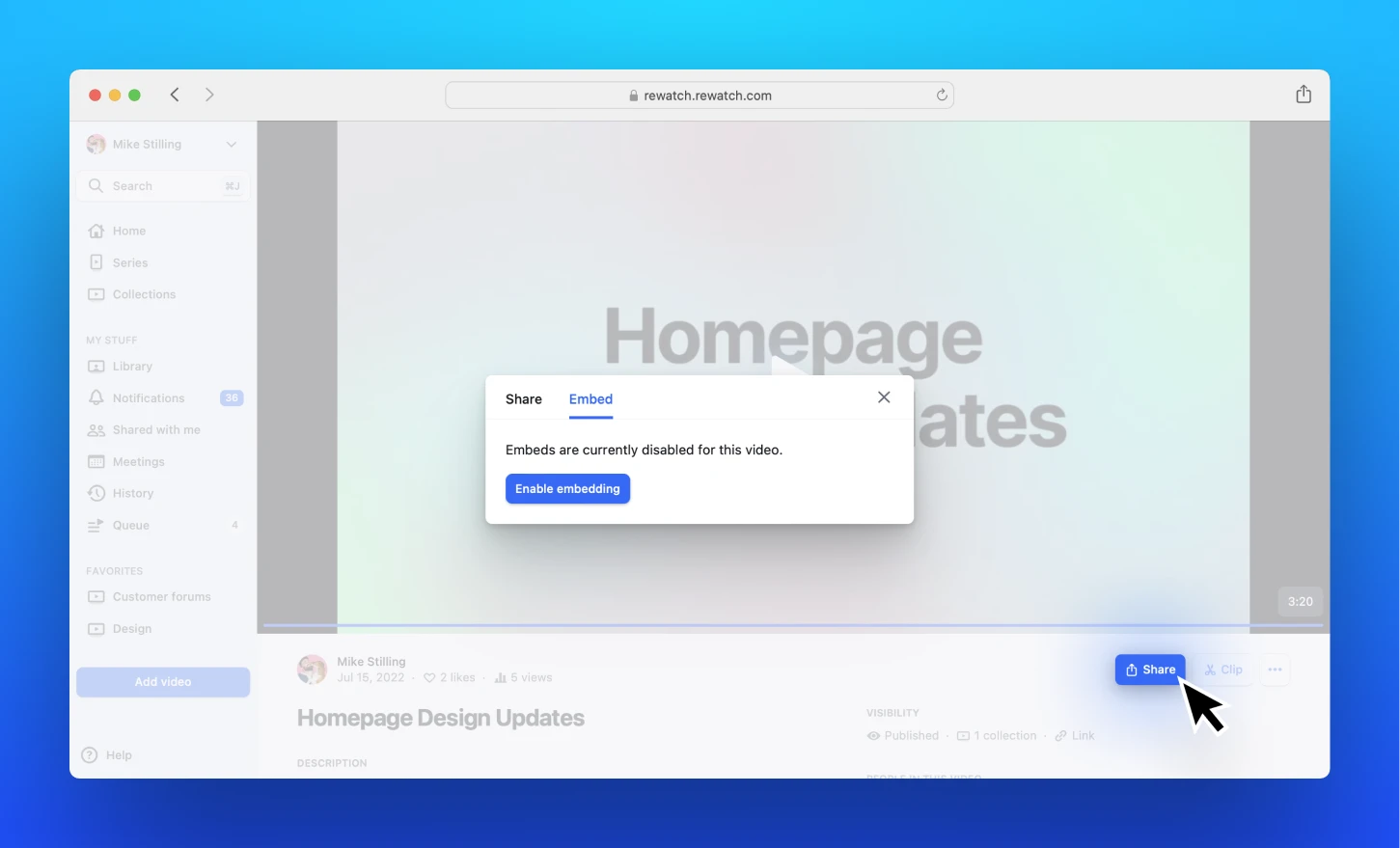
Attach a Lucidspark board to your Rewatch videos
When you host live brainstorms, meet with collaborators, or demo your new idea, attach relevant Lucidspark boards to the video recording. The whiteboard will be easily accessible directly from the video.
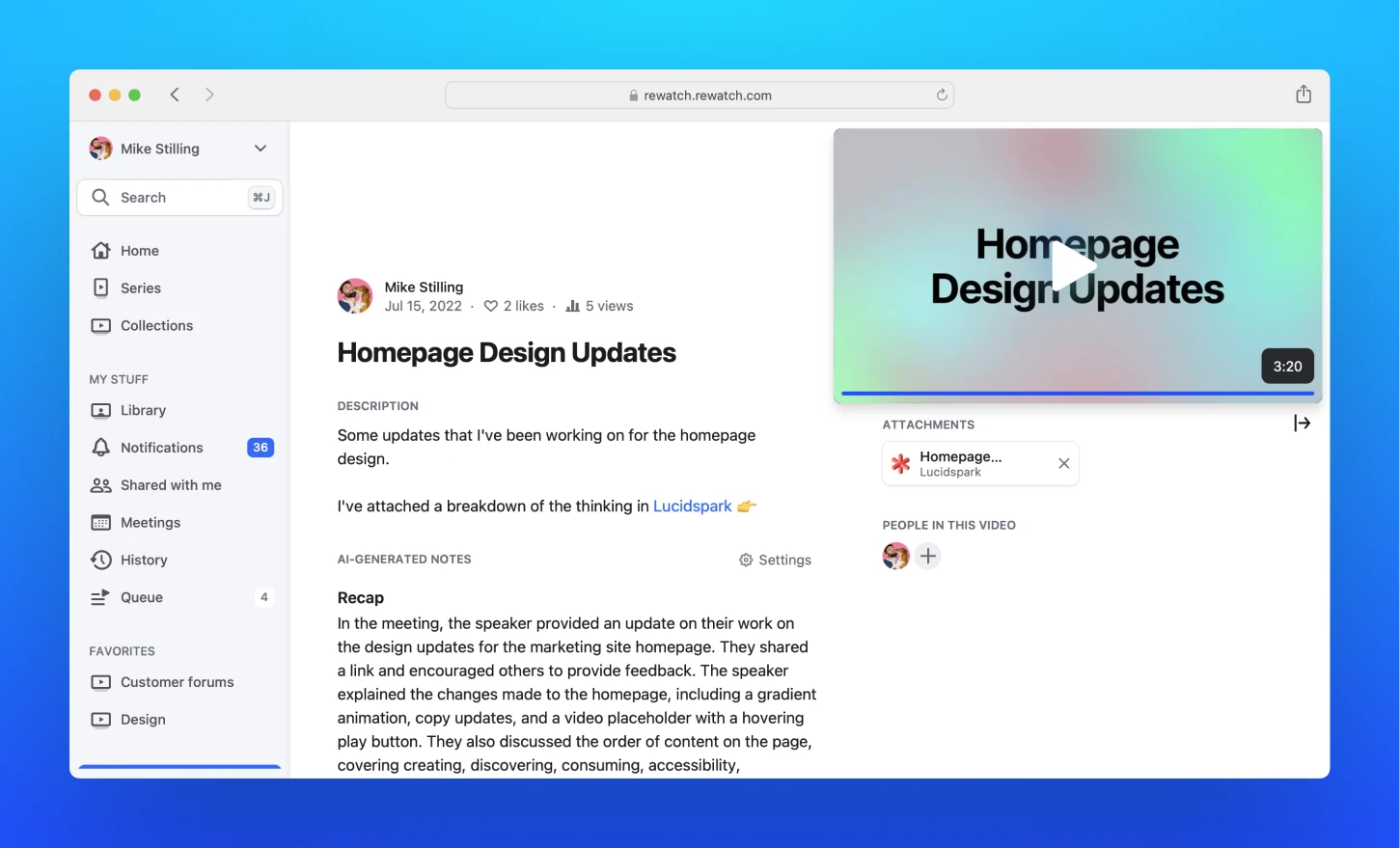
How to set it up
Open the Rewatch video where you want to attach a Lucidspark board, and paste the link in the description. You’ll be prompted to add a title to the document. Once saved, the attachment will be accessible in an Attachments section on the video’s page.
