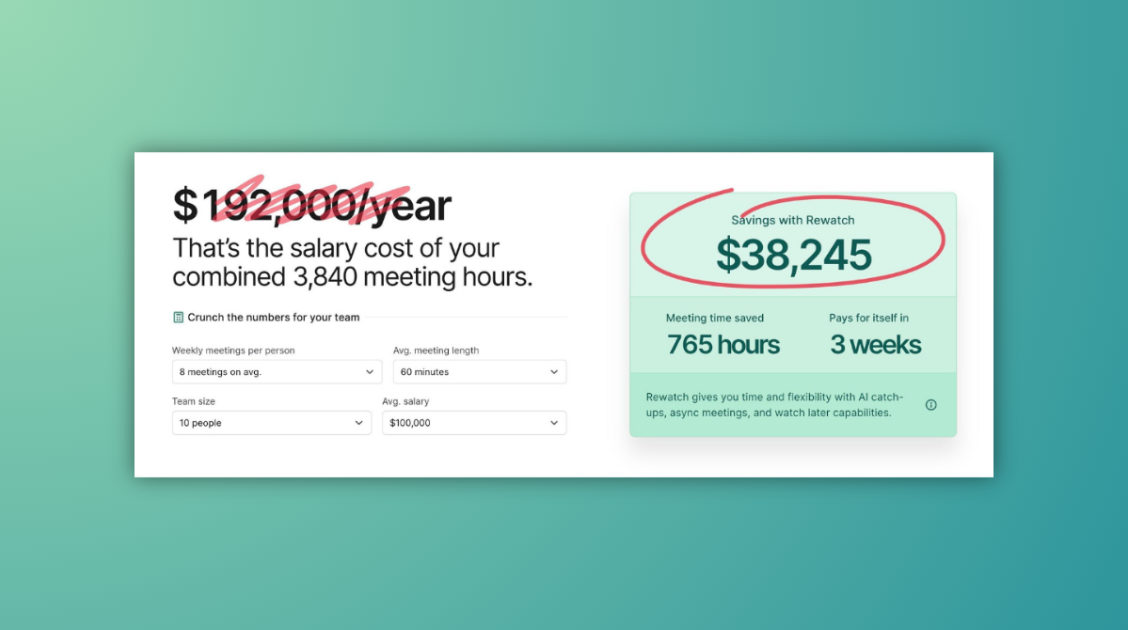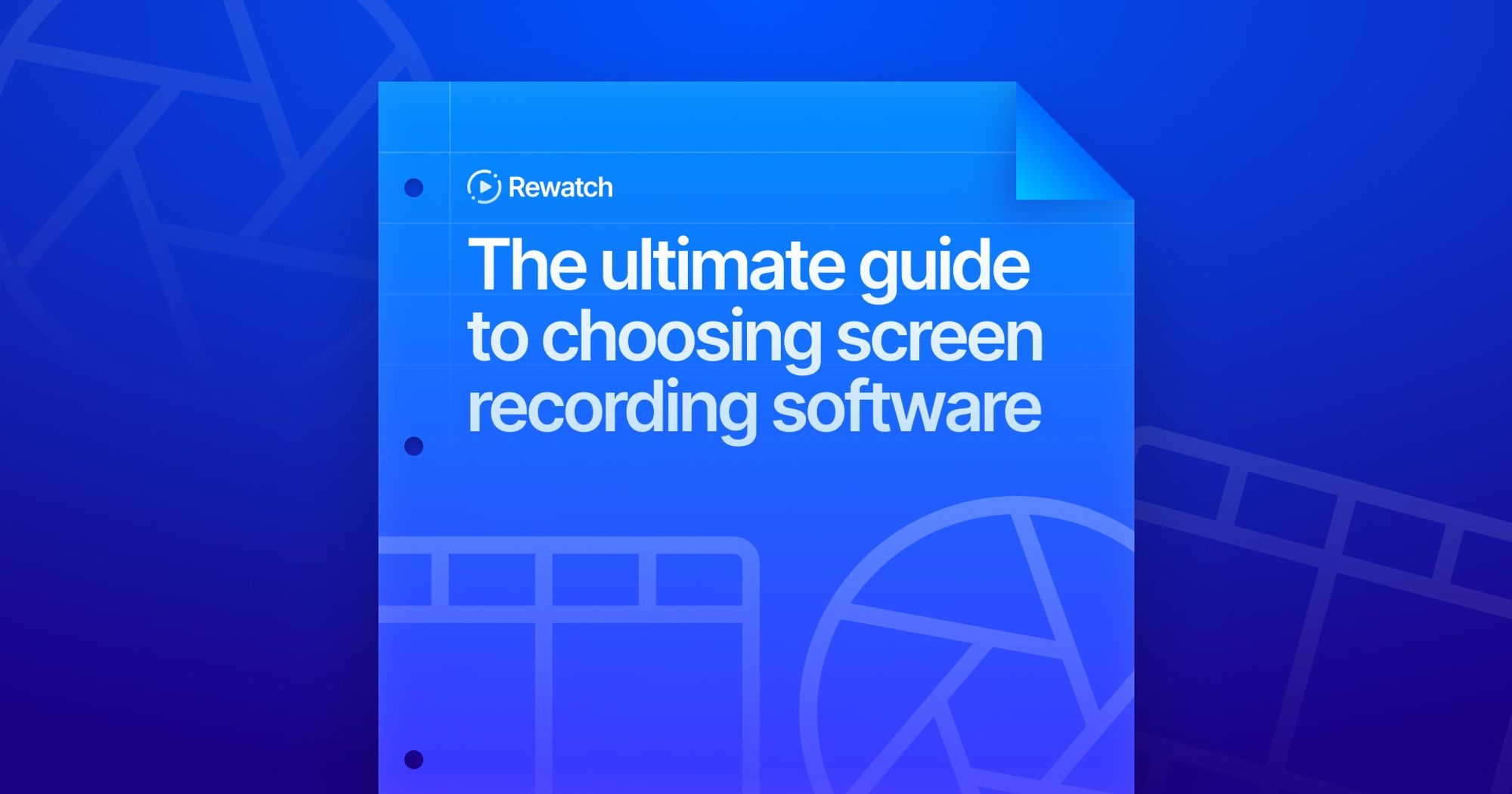How screen recording software solves the time zone dilemma
By improving communication and collaboration in distributed teams, Rewatch is ideal for recording meetings, enhancing collaboration, and streamlining project management across different time zones.
By Liz Childers in

The ability to work remotely or be part of a distributed team has overwhelming benefits for employees and employers. More flexible schedules and the ability to hire from a more diverse and well-rounded pool — and, conversely for applicants, apply to better companies — are two major wins. Ensuring smooth workflows and transparent communication, however, have continued to be major hurdles for companies who have embraced distributed offices.
From capturing critical meeting moments with screen and camera recording to creating engaging video presentations, Rewatch’s screen recorder simplifies information sharing. It empowers teams to work asynchronously while catering to diverse team needs thanks to features and a design that allow any users to easily customize recordings, swiftly upload videos, and polish them for a professional look. Plus, when videos are recorded with Rewatch and uploaded to the team library, collaborators can interact by commenting, attaching relevant files, and harnessing intelligent AI features, like video summaries. This overview explores the many benefits of using Rewatch’s screen recorder for communication among distributed teams — and anyone trying to make their team's communication more inclusive and efficient
- Customizable recording: With Rewatch, users can customize their recording experience, whether by removing desktop icons for a cleaner background or choosing a specific recording area.
- Efficient video management: Videos are uploaded instantly and are ready for use immediately. The Rewatch screen recording software allows changes in playback speed, creating highlight reels, and navigating with timestamped chapters for efficient review.
- Collaboration tools: Rewatch supports collaboration through internal and external video sharing, commenting, and file attachments, enhancing team interaction and feedback.
- Connected solution: The platform is designed for ease of use and integrates well with other enterprise tools, ensuring robust security and efficient knowledge management.
- Organization and storage: With unlimited video storage, Collections for organization, tagging, and easy search or subscription features, Rewatch helps teams stay organized.
- AI integration: Leveraging AI, Rewatch can generate summaries, video recaps, and action items, significantly boosting productivity and aiding in the efficient dissemination of information.
- Record async updates to be viewed later: Rewatch's screen recorder allows team members who are in different time zones to record meetings, capturing both screen and camera.
- Documenting decisions and discussions: With Rewatch, it's easy to create a permanent record of what was discussed and decided in meetings. This is particularly useful for maintaining transparency and ensuring that all team members are on the same page, regardless of when they view the content.
- Training and onboarding: Rewatch's ability to create video presentations makes it an excellent tool for training and onboarding new team members. They can watch these presentations to quickly get up to speed on past project decisions and team workflows.
- Enhanced collaboration: Teams can use Rewatch to share screen recordings and tutorials, simplifying complex tasks or software functionalities. The option to create GIFs can be particularly useful for quick demonstrations or highlighting specific points.
- Consistent communication: Screen recordings capture the tone and context of conversations, which can be lost in written communication. Rewatch's feature of recording the entire screen or specific regions can help focus on key aspects of the discussion.
- Time-saving: By using Rewatch to record meetings, teams can reduce the need for repetitive meetings on the same topics. Team members can refer to these recordings to catch up or review important points.
- Legal and compliance record keeping: For teams that need to maintain records for compliance or legal reasons, Rewatch’s screen recording feature offers a straightforward solution to record and store these important conversations.
- Feedback and review: Recorded meetings can be used for feedback sessions, performance reviews, or to analyze team interactions. Rewatch’s clipping feature helps in polishing these recordings for a more professional presentation.
- Accessibility: Rewatch's screen recordings cater to different learning preferences, making content accessible in both visual and auditory formats. This is especially important in diverse teams with varying needs.
- Project management and accountability: Screen recordings can serve as a chronological record of project discussions, aiding in tracking progress and accountability. Rewatch’s ability to upload videos instantly to a team channel makes it easy to maintain and access these records.
These advantages make screen recording a versatile tool for enhancing communication, documentation, and collaboration in teams spread across multiple time zones. Try Rewatch’s screen recorder free today.
Insights for the modern workplace
Get fresh ideas and practical tips to help your team work better, together. Delivered straight to your inbox.