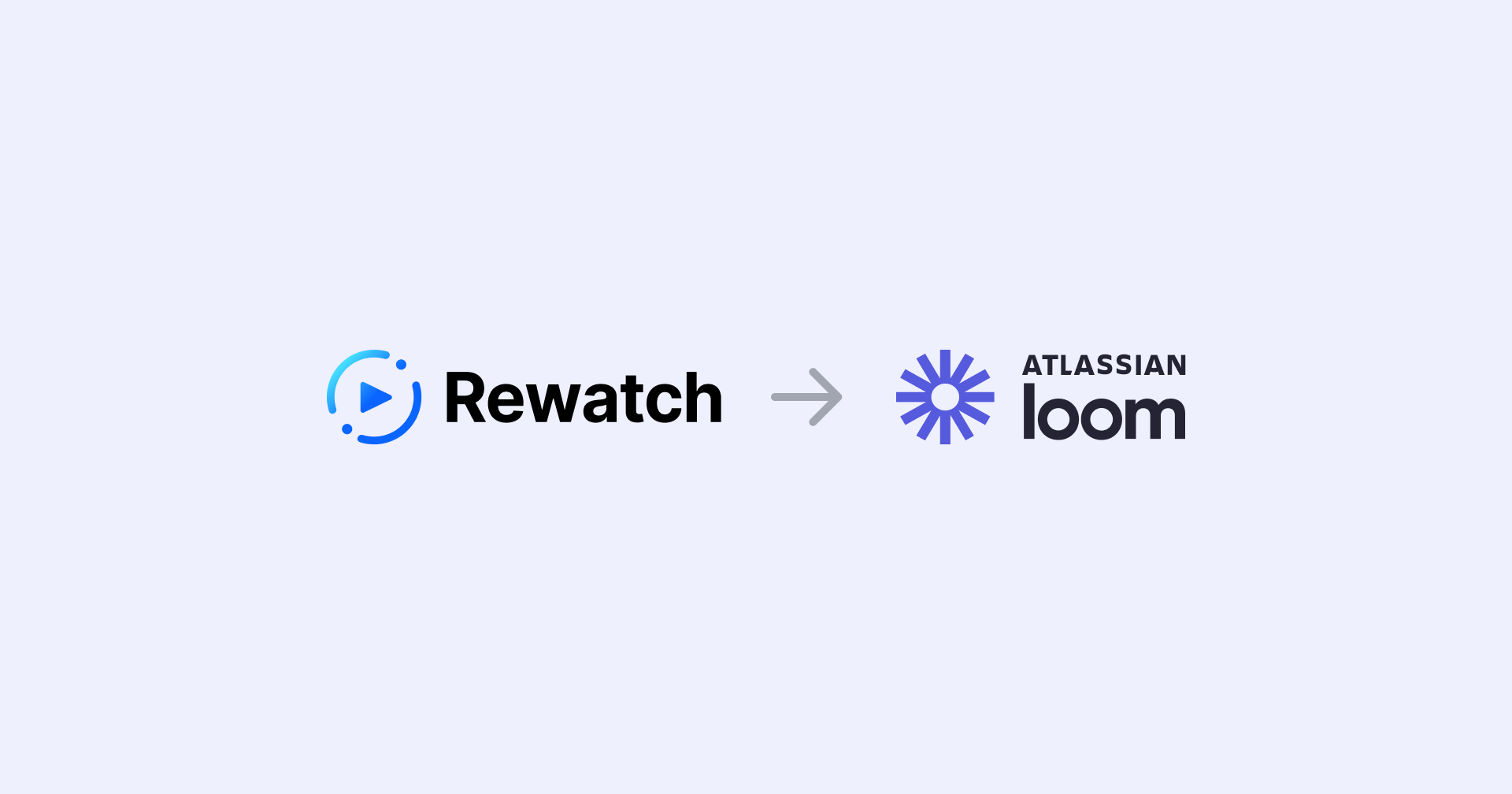Introducing tags: A new way to discover and organize the videos you need for work
Tags are a lightweight, flexible way to organize your videos. With tags, your team can quickly discover and engage with the topics that matter.
By Courtney Chuang in
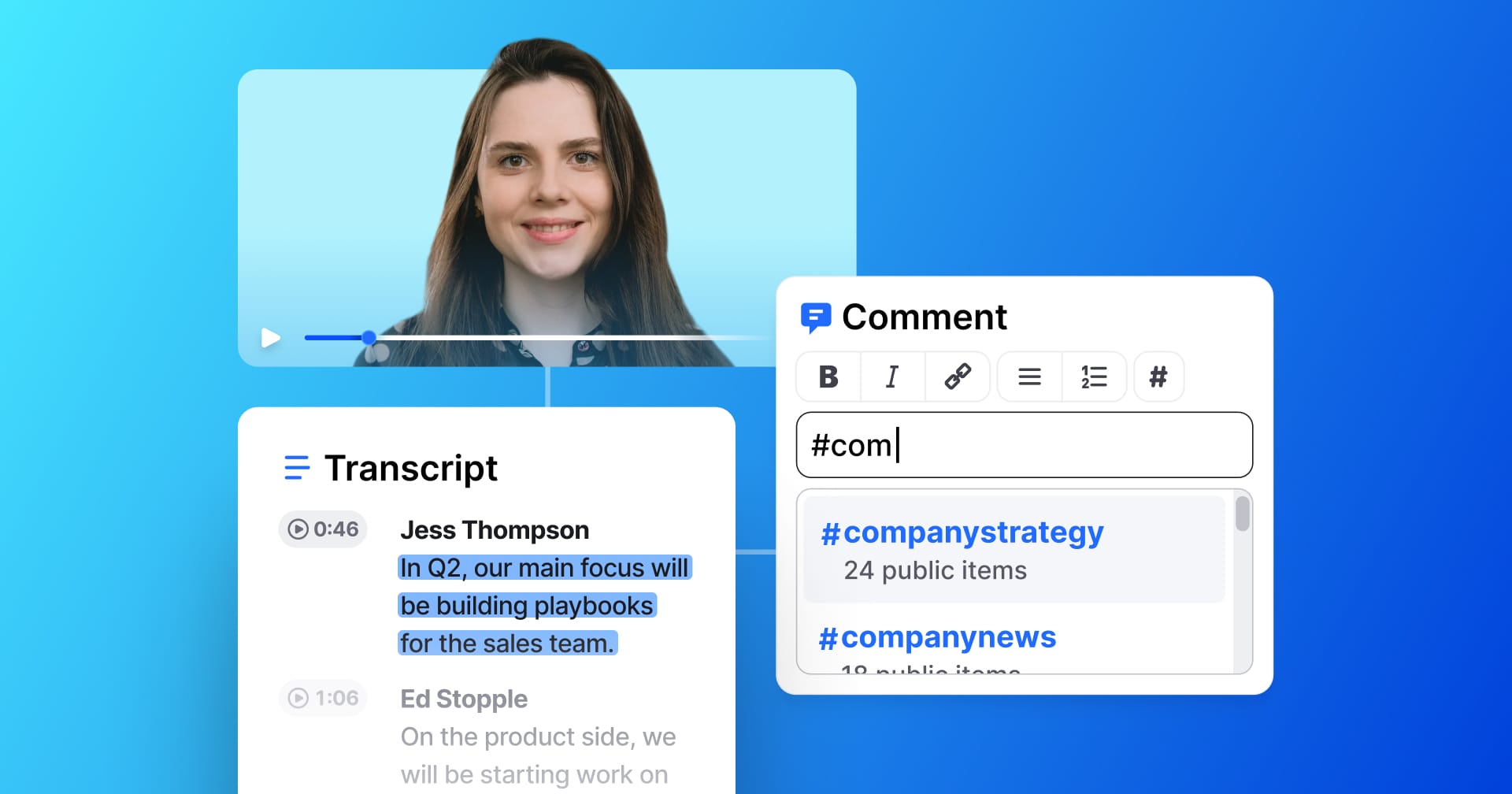
In today’s hybrid-remote world, we’re communicating more frequently and in more ways with our teams. From meeting recordings to pre-recorded updates and video messages, we’re constantly working to keep everyone informed and connected.
But, among all that communication, it can be hard for your team to find what they need, whether that’s the latest update on a key initiative or specific product feedback from customers. Your team needs to uncover important information quickly and in a way that mirrors the way they work—organized and focused around key topics.
That’s why we’re excited to introduce tags in Rewatch. Tags give you a lightweight and flexible way to organize your videos. With tags, you can help your team to work smarter by enabling them to quickly discover and dive into the topics they care about most.
Let's see what you can do with tags.

Organize your videos with flexibility
Just like our work, our conversations and our videos often span many different topics. Take your team meeting, for example. You’re likely covering everything from upcoming deadlines and progress against goals to team vacation and priorities for the week.
But what if you only want to see updates on #goals or catch up on #strategy? With tags, that’s simple. Just tag the relevant sections of the video. Anyone can add tags and curate the content they need for work.
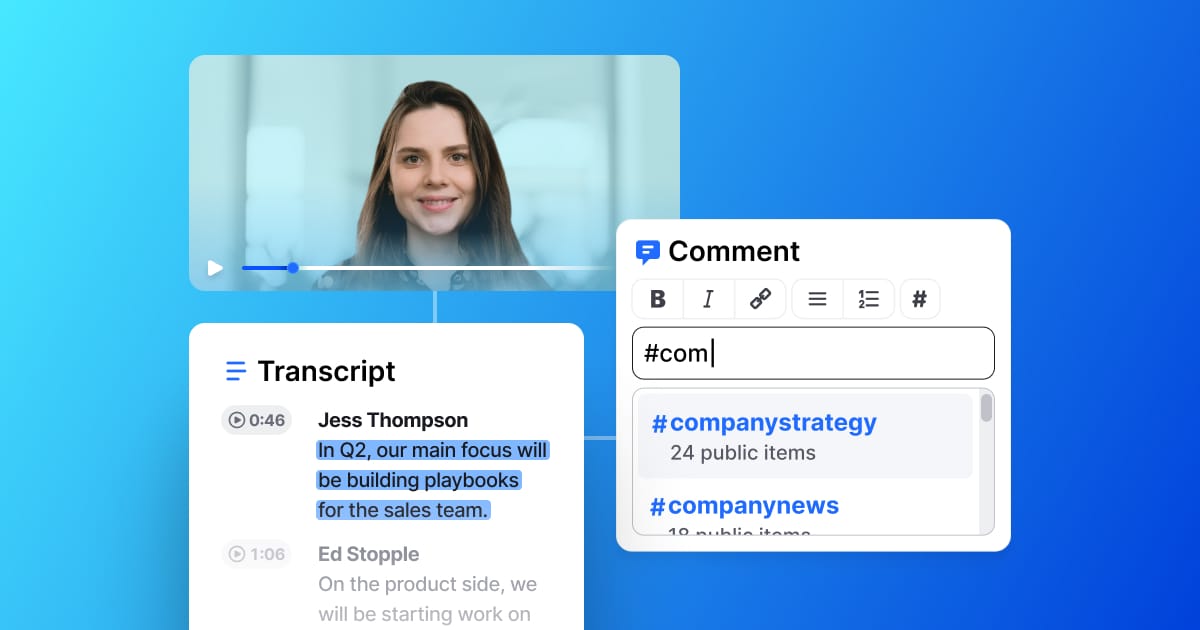
Make it easy to engage with important topics
We’ve heard from customers that they often want to share videos on a specific topic with their team, not just entire collections or a particular video. With tags, you can see all the videos on a given topic in one place, so your team can stay focused on the work at hand.
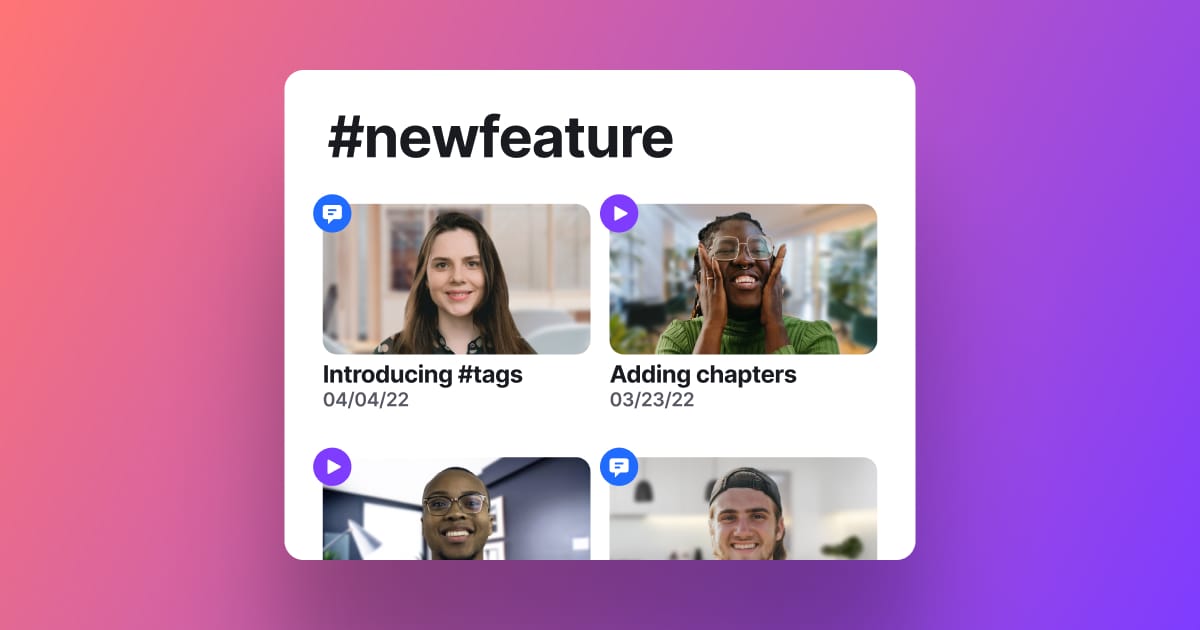
See what’s trending in your channel
We know work is about more than just getting work done. It’s also about being part of a connected workplace. On your channel’s Home, we show you the top tags in your channel, so it's easy to stay aligned with your team and everything that's happening.
Wondering what tags you might create? Here are a few ideas:
- Tag #newhire introductions, so everyone can get to know the new faces.
- Track and share progress on your team and company #goals or #okrs.
- Keep a pulse on #productfeedback, while bringing the voice of the customer to life.
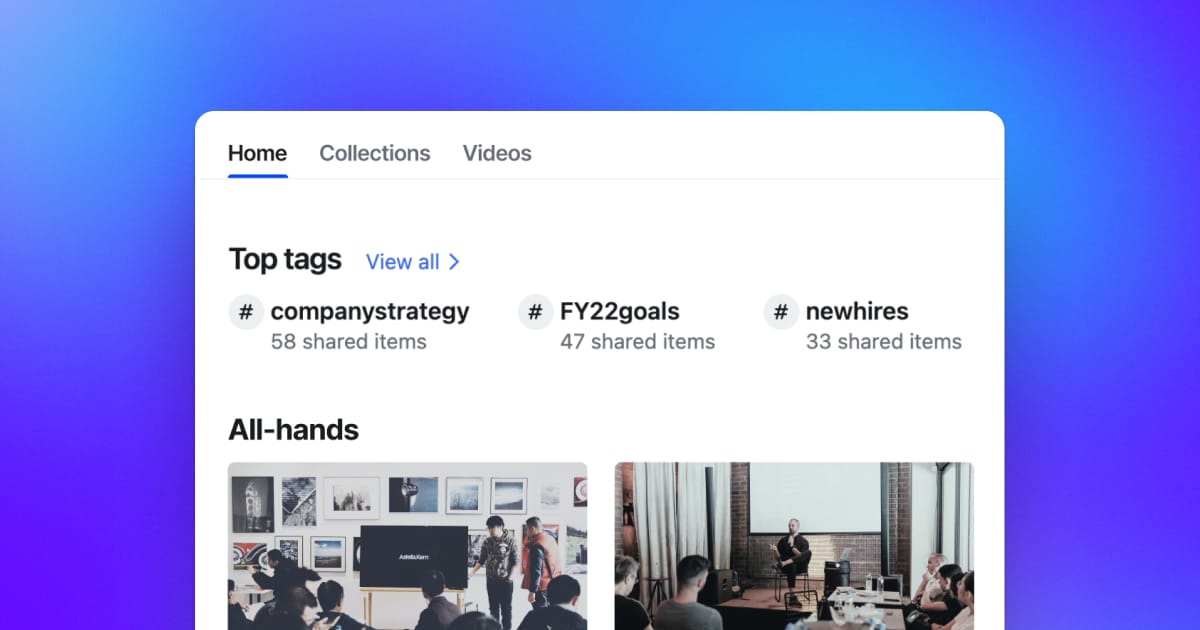
Get started with tags today
If you already use Rewatch, getting started with tags is simple. Just head to your channel and add a #tag in a comment on the video transcript or in the video description.
New to Rewatch? Start your 14-day free trial – and see how Rewatch can help align your team and empower to them to work smarter.
If you need help getting started, you can learn more about tags in our help center.
Insights for the modern workplace
Get fresh ideas and practical tips to help your team work better, together. Delivered straight to your inbox.