Stop letting customer feedback go to waste...
-
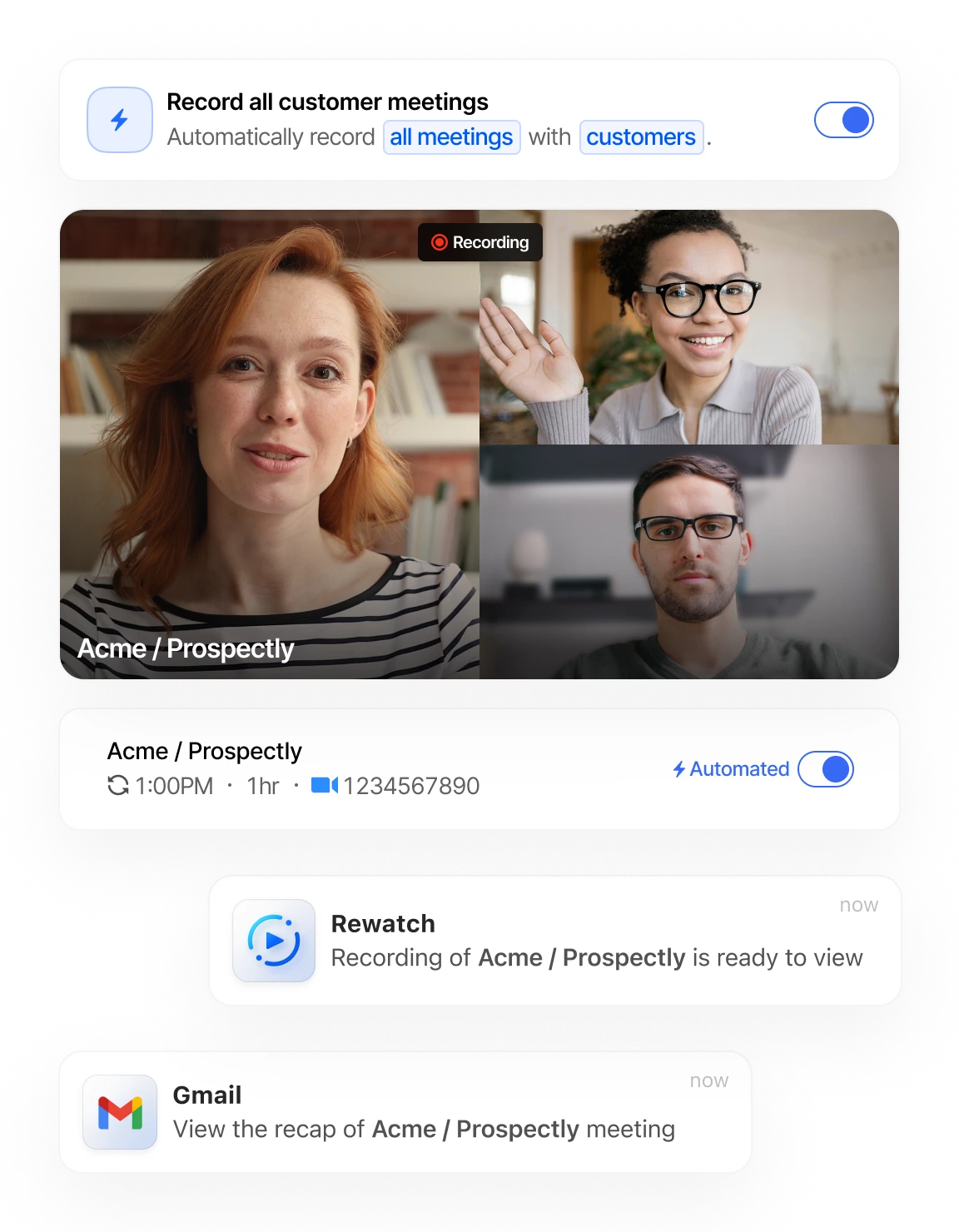
Automate meeting recordings
No more missed customer discussions. Capture every word of feedback, every time, then make it available to everyone in the organization — straight from the customer’s mouth.
This is pretty much the perfect state. I now have meeting recordings that are discoverable, searchable, and accessible to my whole team, all while saving us a ton of time.Tomas Ruzicka, Staff Software Engineer, Productboard
-
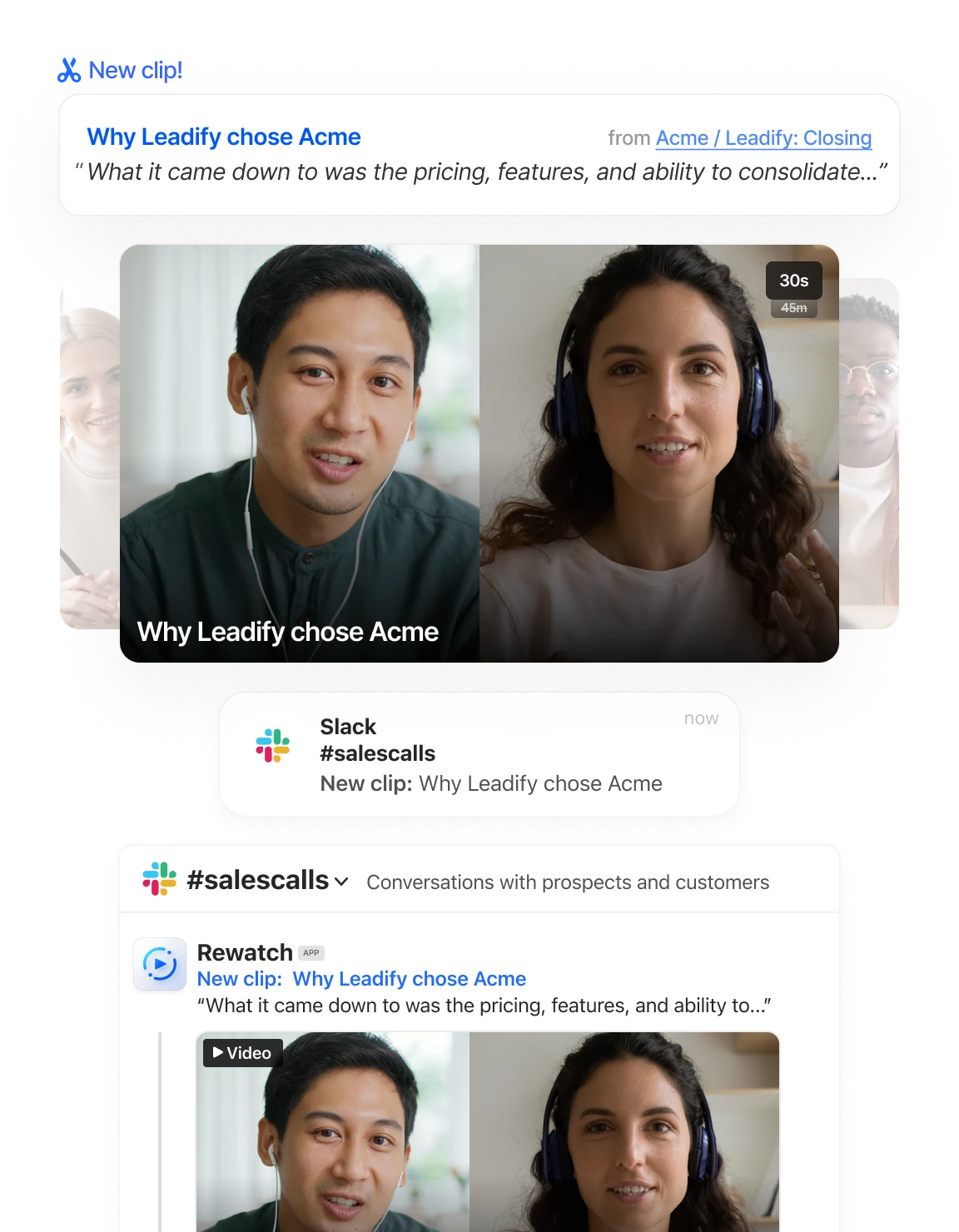
Share clips and highlights
Clip and share the most important parts of a video, or make a highlight reel for teammates so they can quickly catch up on the main points.
Our team has found it valuable to be able to comment and tag each other on transcripts of customer conversations to highlight important takeaways even if the entire team wasn’t able to attend.User in SMB Computer Software
-
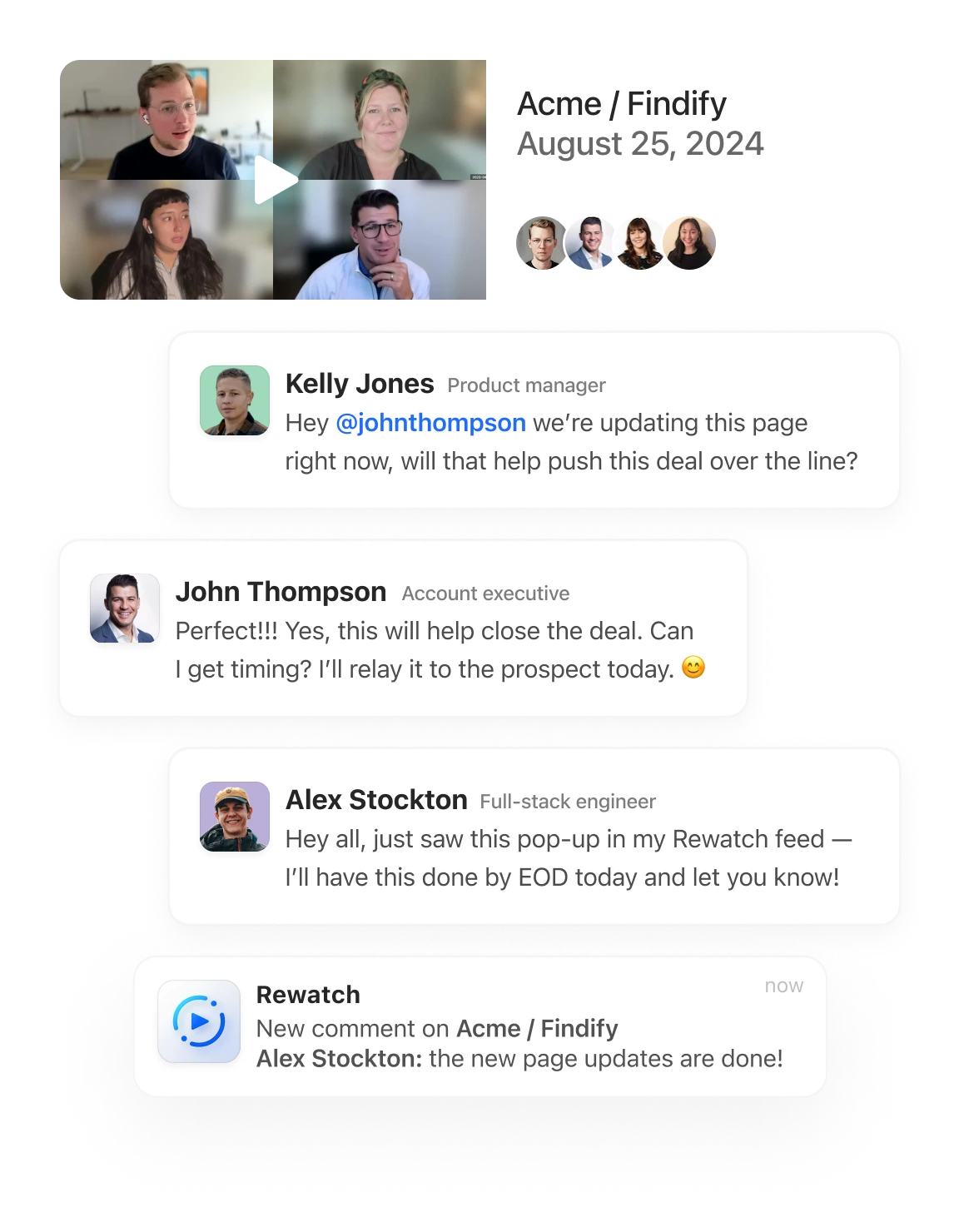
Collaborate in a video hub
Organize, discuss, and store crucial customer communications in one centralized place that already fits into your team’s workflow.
Rewatch ensures that everyone is up-to-date, including those who digest information better visually, making sure everyone has a resource to come back to.User in Enterprise IT
-
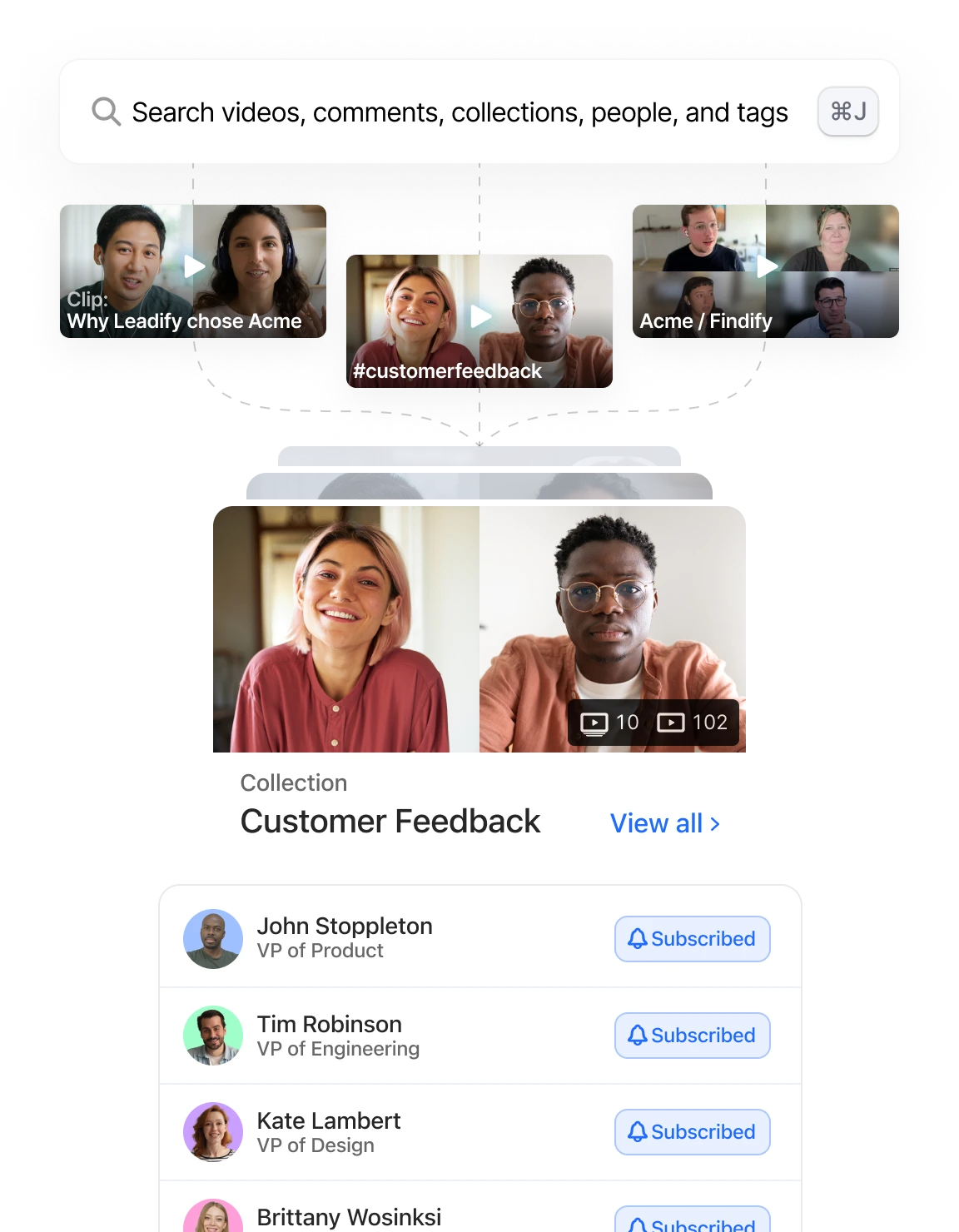
Organize and sort easily
Use a dynamic tagging system to organize, share, and act on customer feedback, bug reports, and feature requests with ease. Easily find any relevant feedback with our powerful search feature.
We’ve used it to compile feedback for product research, marketing persona development, and sales.User in SMB Computer Software
-
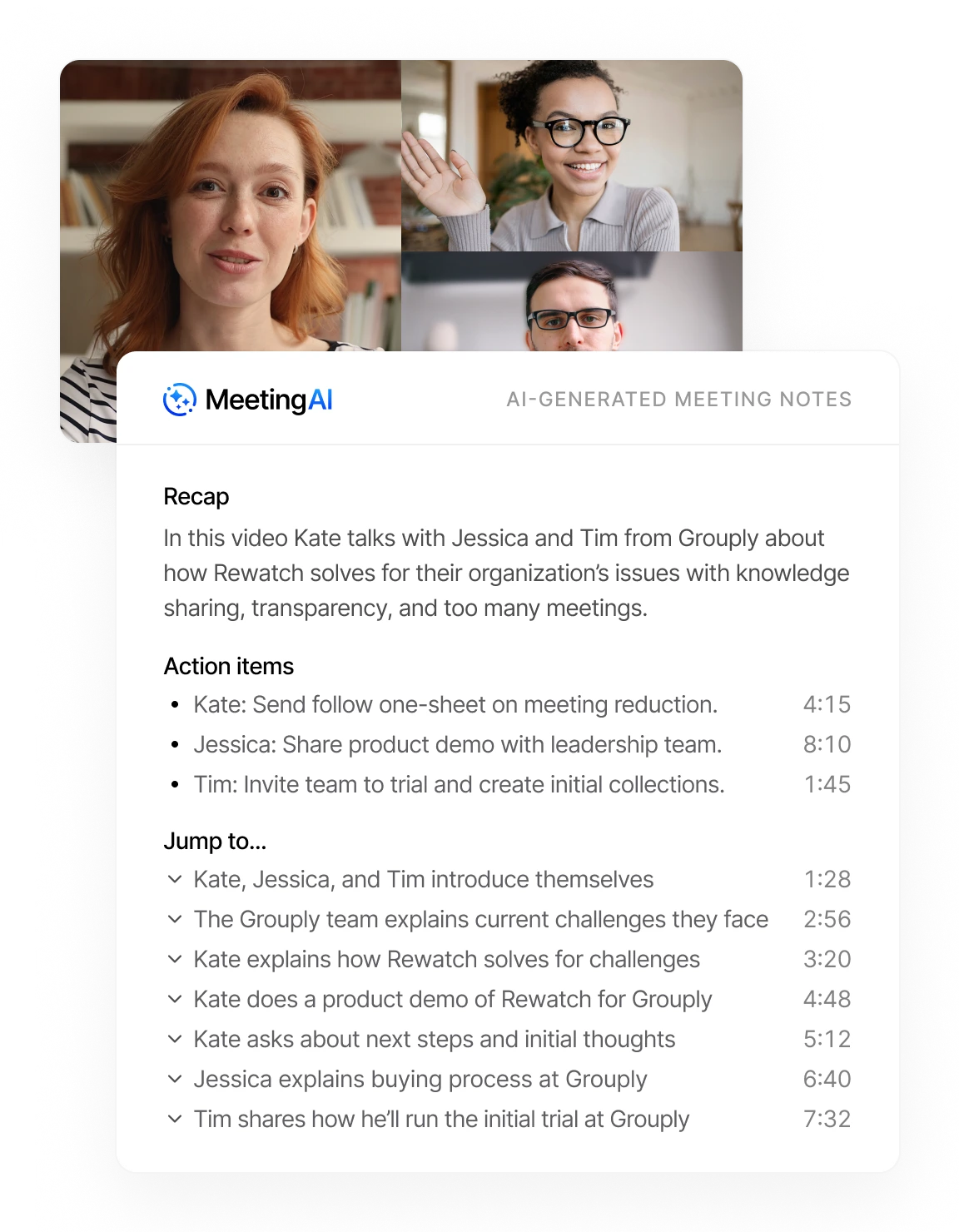
Save time with AI summaries
Dive straight into the important parts of customer conversations without wading through hours of discussions.
Rewatch has delivered in two important ways: time savings for our engineering practices team and a more productive experience for the rest of the engineering organization.Kelvin Pham, Director of Engineering Practices, Zendesk
-
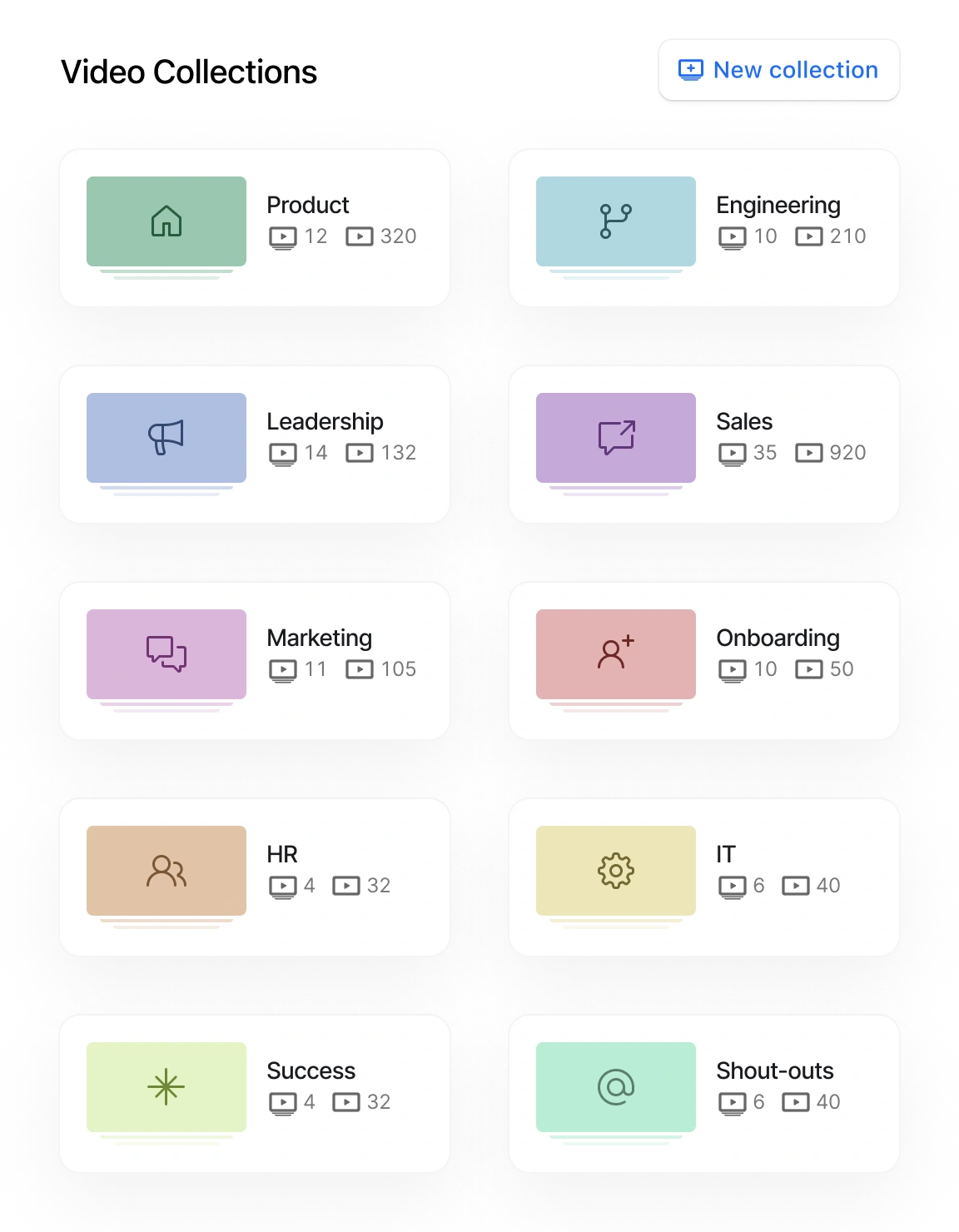
Be 100% transparent
Empower every department with enriched customer relationship and product insights that everyone can access. Make better informed decisions, faster to meet customer needs and stay ahead of the competition.
Rewatch surfaces customer and prospect feedback to the right team members without requiring them to be on the call.User in SMB Computer Software
4 ways teams benefit from a 360° customer view
Dive deep, understand the Voice of the Customer, and drive your business decisions with unparalleled clarity
-
01.
Marketing goldmine
Transcripts and recordings from customer meetings become stories, feeding marketing with real-life testimonials and insights, driving authentic narratives.
-
02.
Product perfection
Speedy feature rollouts, real-time bug fixes? Your organization as a competitive advantage when product teams can instantaneously act on direct customer feedback.
-
03.
Supercharged Sales
Track conversations, understand prospect pain points, and close deals faster with a comprehensive view of every conversation.
-
04.
Empowered Customer Success
Instantly tap into client feedback from meetings, streamlining issue resolution and amplifying successes. Turn clients into advocates.
Rewatch is instrumental to the way our engineering organization shares information and knowledge. It’s a key part of our playbook for working better, together, asynchronously.

Zendesk
Kelvin Pham
Dir of Engineering Practices
Rewatch FAQs
-
01.What is Rewatch?
Rewatch revolutionizes the way organizations operate by cutting through the noise of unnecessary meetings, streamlining information-sharing, and boosting productivity with a modern, knowledge engine that provides AI-powered insights based on real-time happenings.
With Rewatch’s native iOS/Android mobile apps and desktop screen recorder, you gain access to AI-driven meeting summaries, creative screen and camera recording, and a collaborative video hub that seamlessly integrates with your team’s preferred tools. You can also share recordings internally or externally through direct access link or embed.
-
02.How can Rewatch benefit my organization?
Rewatch can save your company time and money by reducing the need for excessive meetings, making necessary meetings more productive through AI-powered insights, and ensuring consistent, efficient sharing of valuable information and insights.
-
03.How does Rewatch stand out from its competitors?
Unlike many competitors, Rewatch offers a comprehensive all-in-one solution, merging enterprise-grade features with user-friendliness, ensuring both functionality and ease of use.
-
04.How does the AI-driven meeting summary work?
Using advanced AI algorithms, Rewatch can quickly analyze meeting content and provide concise, actionable summaries, ensuring that key points and decisions are captured and easily accessible. Rewatch’s AI also delivers transcripts in multiple languages.
-
05.What is the purpose of the collaborative video hub?
The video hub serves as a centralized platform where teams can store, share, and collaborate on videos, making it a single source for all video content and ensuring easy access, searchability, and collaboration.
-
06.Can I share my Rewatch videos?
Yes! You can easily share a Rewatch video internally or externally. Invite anyone to view by giving them video access, copy and share the direct link, or embed the video.
-
07.Can I use Rewatch for screen and camera recording?
Absolutely. Rewatch offers creative screen and camera recording options, allowing teams to create and/or capture presentations, tutorials, demos, and more with ease.
-
08.How does Rewatch promote knowledge sharing within an organization?
By consolidating meeting summaries, video recordings, and other content in a centralized platform, Rewatch encourages effortless dissemination of information, allowing employees to access and share knowledge seamlessly.
-
09.How secure is my data with Rewatch?
Rewatch prioritizes data security, utilizing enterprise-grade security measures to ensure that your organization's information remains confidential and protected.
-
10.Is Rewatch suitable for large enterprises?
Yes, Rewatch is designed with both SMEs and large enterprises in mind. Its features are user-friendly and built to scale and cater to the diverse needs of growing organizations.
-
11.Does Rewatch have integrations?
Yes, Rewatch has native integrations that ensure it fits seamlessly into your existing workflows and tooling.
-
12.How can I get started with Rewatch?
Start using Rewatch for free, choose a plan that fits your needs, or contact our sales team for a demo or to get more information on plans and pricing tailored for your organization. There’s no drawn-out implementation period with Rewatch: sign up for a plan, record your first meeting, and see the benefits of a more productive and collaborative workflow today.