Make necessary
meetings better…
-
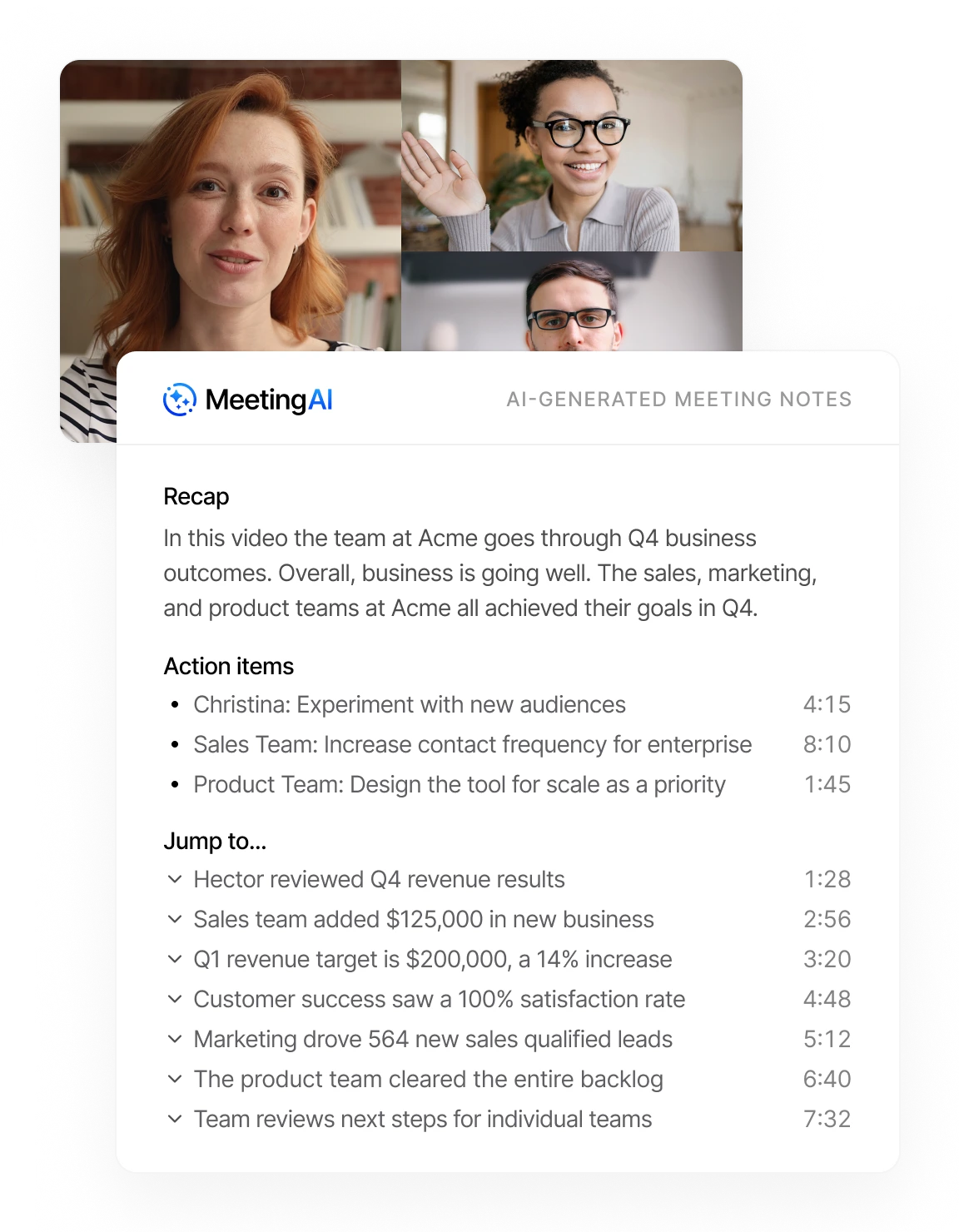
Use an
AI assistantBe 100% present in meetings when they happen. AI-generated summaries, notes, action items, and transcriptions capture every important detail you need.
Some specific problems Rewatch solved: Automatic transcription of all recorded videos, leading to more efficient use of time in watching what is relevant or just reading the summary / notes.Dustin Schau, VP Product & Engineering, Gatsby
-
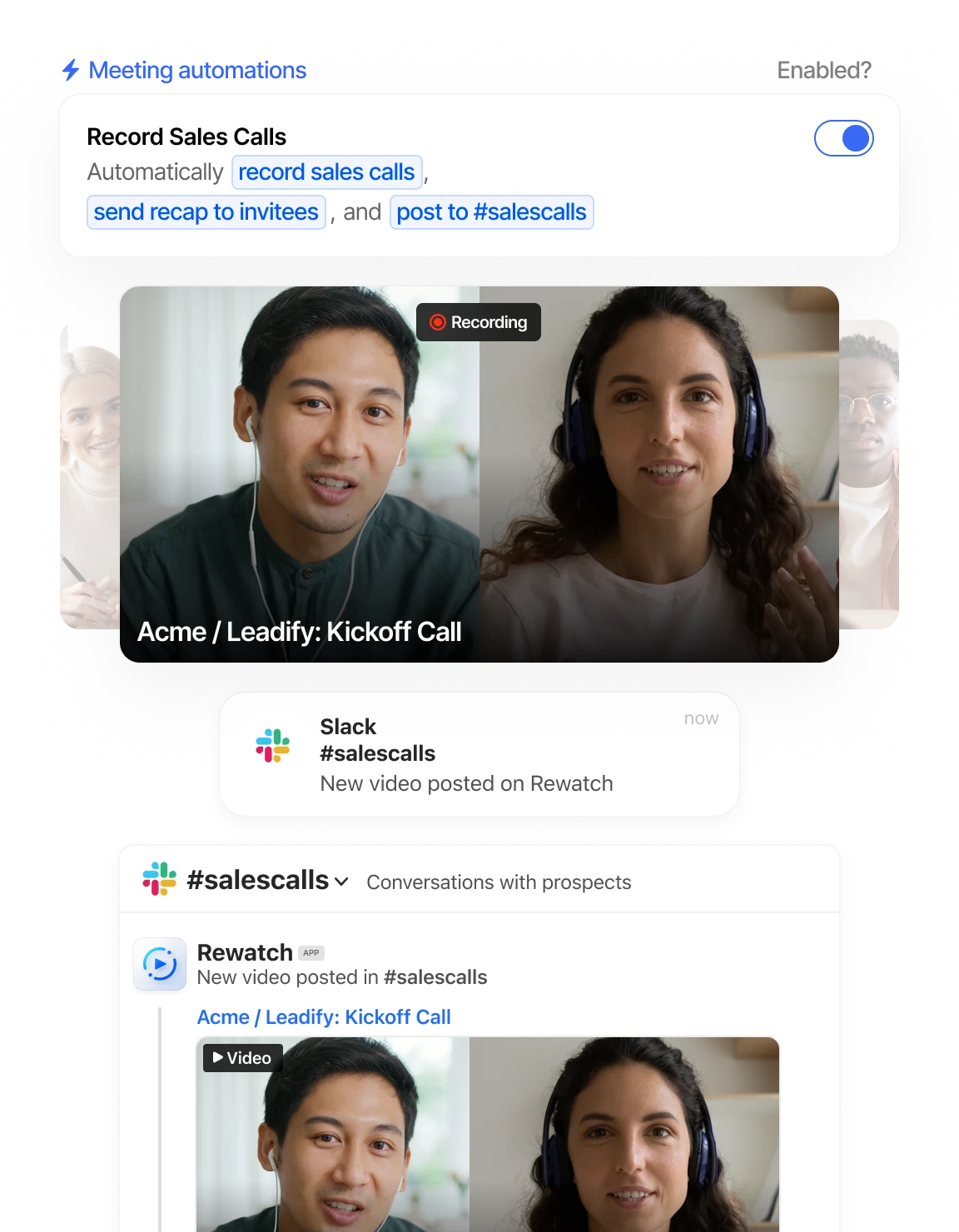
Record and share
automaticallyRewatch will record your meetings automatically, then share with attendees and other stakeholders so everyone immediately has the recording and summary info they need.
This is pretty much the perfect state. I now have meeting recordings that are discoverable, searchable, and accessible to my whole team, all while saving us a ton of time.Tomas Ruzicka, Staff Software Engineer, Productboard
-
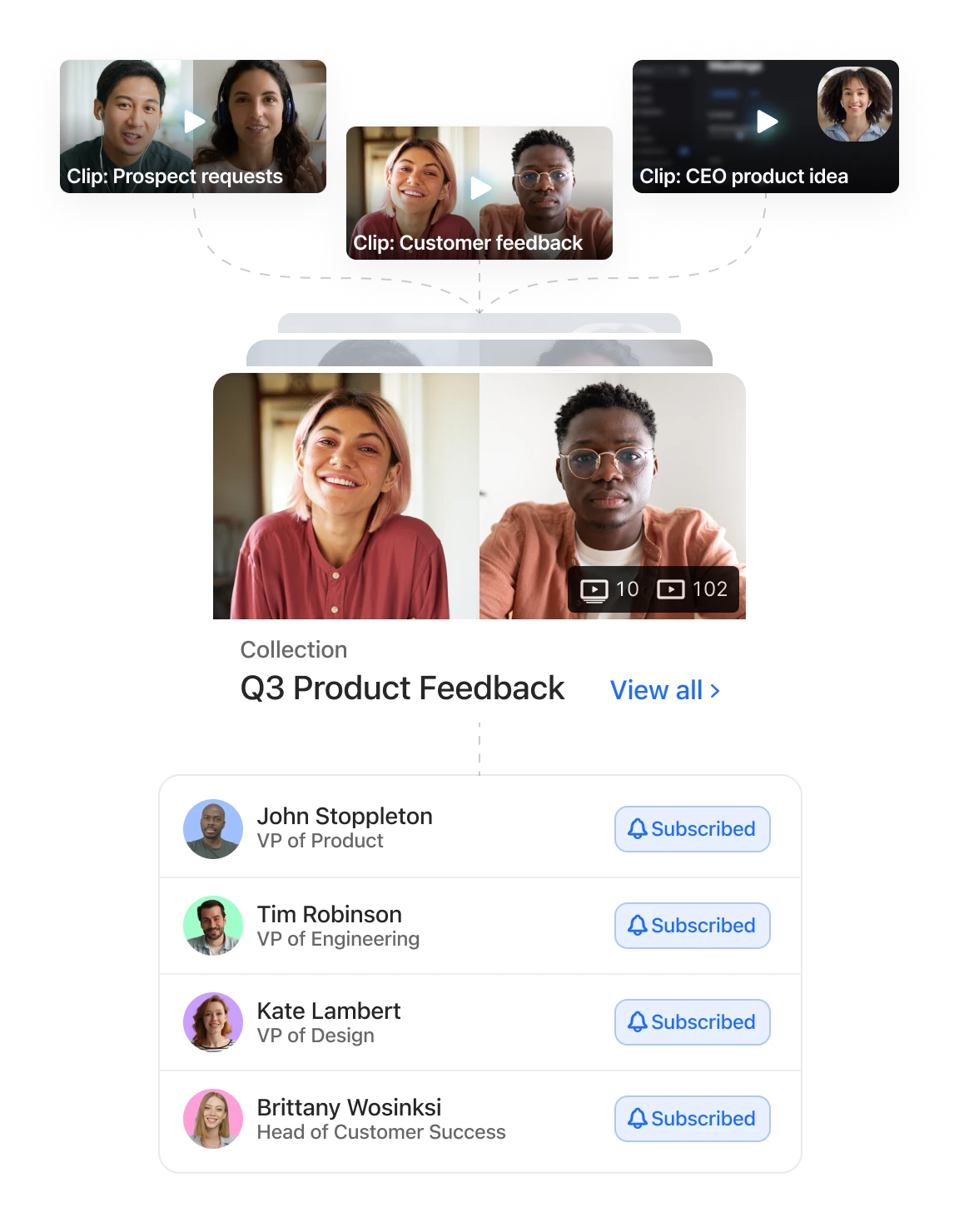
Create a company
knowledge baseOrganize, watch, search and utilize the info shared in internal and external meeting recordings. Only active meeting participants need to attend, and everyone else can catch up on-demand.
[Rewatch] has brought more value to our business to be able to provide a link with the video along with the transcription. It also saves time if I want to search for a conversation I previously had if I only recall a few details.Consultant at SMB
-
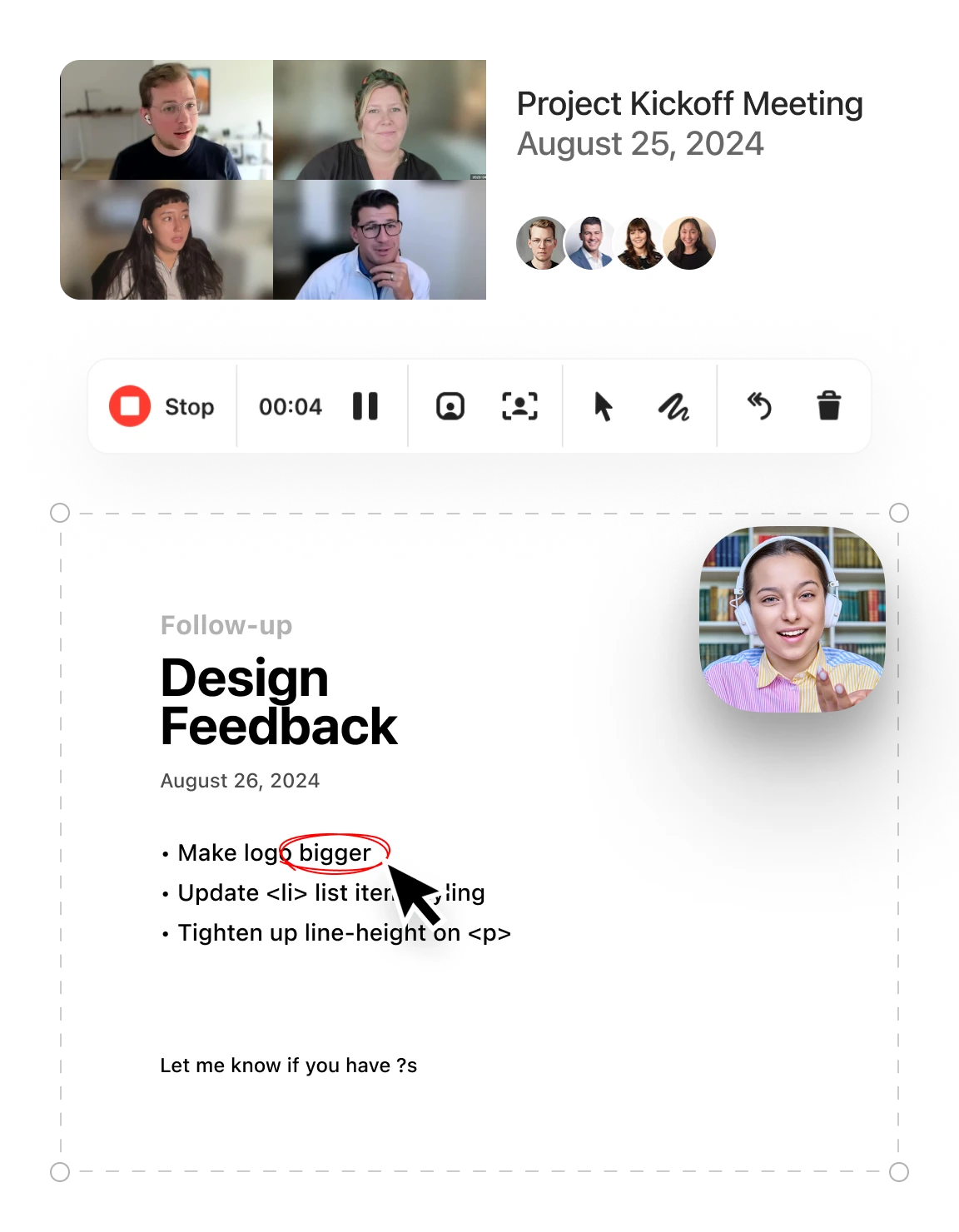
Send async
follow-upsPrioritize top-level topics in vital meetings. Morph feedback and updates into screen and video recordings, which can be organized in your hub with primary meeting data.
Rewatch has helped greatly with promoting async video communications, very important for a remote team like ours that is distributed across multiple time zones.User in Biotechnology, Mid-Market
3 ways Rewatch aligns team visions & drives goals
Amplify your meetings, and skyrocket the results
-
01.
Say goodbye to "meeting fatigue"
With better optimized meetings, your workforce will be more energized and aligned. Those draining hours spent in back-to-back meetings? Redirected towards mission-critical projects, driving profitability and growth.
-
02.
Cut costs, not conversations
By placing more value on your team’s time, you will also gain more valuable insights. Essential details are consolidated into one enterprise platform, streamlining operations and increasing team alignment and collaboration.
-
03.
Outpace, outperform, outshine
It’s more than just optimizing meeting hours; by empowering teams with AI-meeting summaries and recordings, your company is galvanized to innovate faster, ensuring your organization remains a step ahead in a rapidly changing business landscape.
Rewatch is instrumental to the way our engineering organization shares information and knowledge. It’s a key part of our playbook for working better, together, asynchronously.

Zendesk
Kelvin Pham
Dir of Engineering Practices
Rewatch FAQs
-
01.What is Rewatch?
Rewatch revolutionizes the way organizations operate by cutting through the noise of unnecessary meetings, streamlining information-sharing, and boosting productivity with a modern, knowledge engine that provides AI-powered insights based on real-time happenings.
With Rewatch’s native iOS/Android mobile apps and desktop screen recorder, you gain access to AI-driven meeting summaries, creative screen and camera recording, and a collaborative video hub that seamlessly integrates with your team’s preferred tools. You can also share recordings internally or externally through direct access link or embed.
-
02.How can Rewatch benefit my organization?
Rewatch can save your company time and money by reducing the need for excessive meetings, making necessary meetings more productive through AI-powered insights, and ensuring consistent, efficient sharing of valuable information and insights.
-
03.How does Rewatch stand out from its competitors?
Unlike many competitors, Rewatch offers a comprehensive all-in-one solution, merging enterprise-grade features with user-friendliness, ensuring both functionality and ease of use.
-
04.How does the AI-driven meeting summary work?
Using advanced AI algorithms, Rewatch can quickly analyze meeting content and provide concise, actionable summaries, ensuring that key points and decisions are captured and easily accessible. Rewatch’s AI also delivers transcripts in multiple languages.
-
05.What is the purpose of the collaborative video hub?
The video hub serves as a centralized platform where teams can store, share, and collaborate on videos, making it a single source for all video content and ensuring easy access, searchability, and collaboration.
-
06.Can I share my Rewatch videos?
Yes! You can easily share a Rewatch video internally or externally. Invite anyone to view by giving them video access, copy and share the direct link, or embed the video.
-
07.Can I use Rewatch for screen and camera recording?
Absolutely. Rewatch offers creative screen and camera recording options, allowing teams to create and/or capture presentations, tutorials, demos, and more with ease.
-
08.How does Rewatch promote knowledge sharing within an organization?
By consolidating meeting summaries, video recordings, and other content in a centralized platform, Rewatch encourages effortless dissemination of information, allowing employees to access and share knowledge seamlessly.
-
09.How secure is my data with Rewatch?
Rewatch prioritizes data security, utilizing enterprise-grade security measures to ensure that your organization's information remains confidential and protected.
-
10.Is Rewatch suitable for large enterprises?
Yes, Rewatch is designed with both SMEs and large enterprises in mind. Its features are user-friendly and built to scale and cater to the diverse needs of growing organizations.
-
11.Does Rewatch have integrations?
Yes, Rewatch has native integrations that ensure it fits seamlessly into your existing workflows and tooling.
-
12.How can I get started with Rewatch?
Start using Rewatch for free, choose a plan that fits your needs, or contact our sales team for a demo or to get more information on plans and pricing tailored for your organization. There’s no drawn-out implementation period with Rewatch: sign up for a plan, record your first meeting, and see the benefits of a more productive and collaborative workflow today.