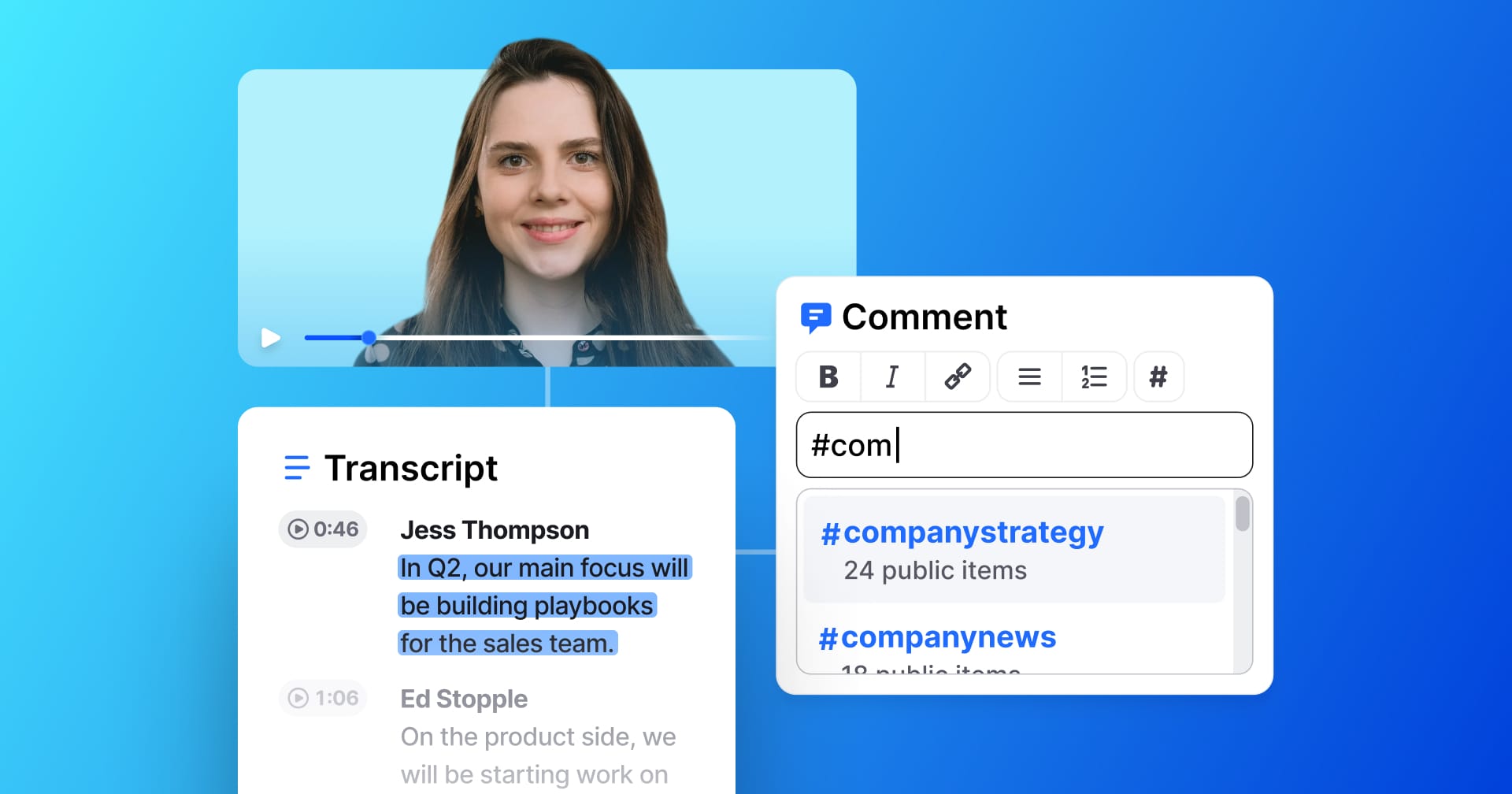
Organize and surface related topics in your videos with tags
Organizing your videos in Rewatch helps your team quickly discover the content that's relevant to them. Now, with tags, you can organize your videos by topic and enable your team to find and engage with related videos all at once.
Tags are designed to be flexible, allowing you to group videos in whatever way is most useful for you and your team. You can tag an entire video or tag specific sections of a video's transcript. Tags can also be added by anyone on your team.
Wondering what you can do with tags? Here are a few ideas:
- Tag #newhire introductions, so everyone can get to know the new faces at the company.
- Share progress on #goals and make it easy for your team to see the latest updates.
- Track #productrequests as they come up and bring the voice of the customer to life.
To get started, simply include a #tag in a comment on a video's transcript or add a #tag in a video's description.
