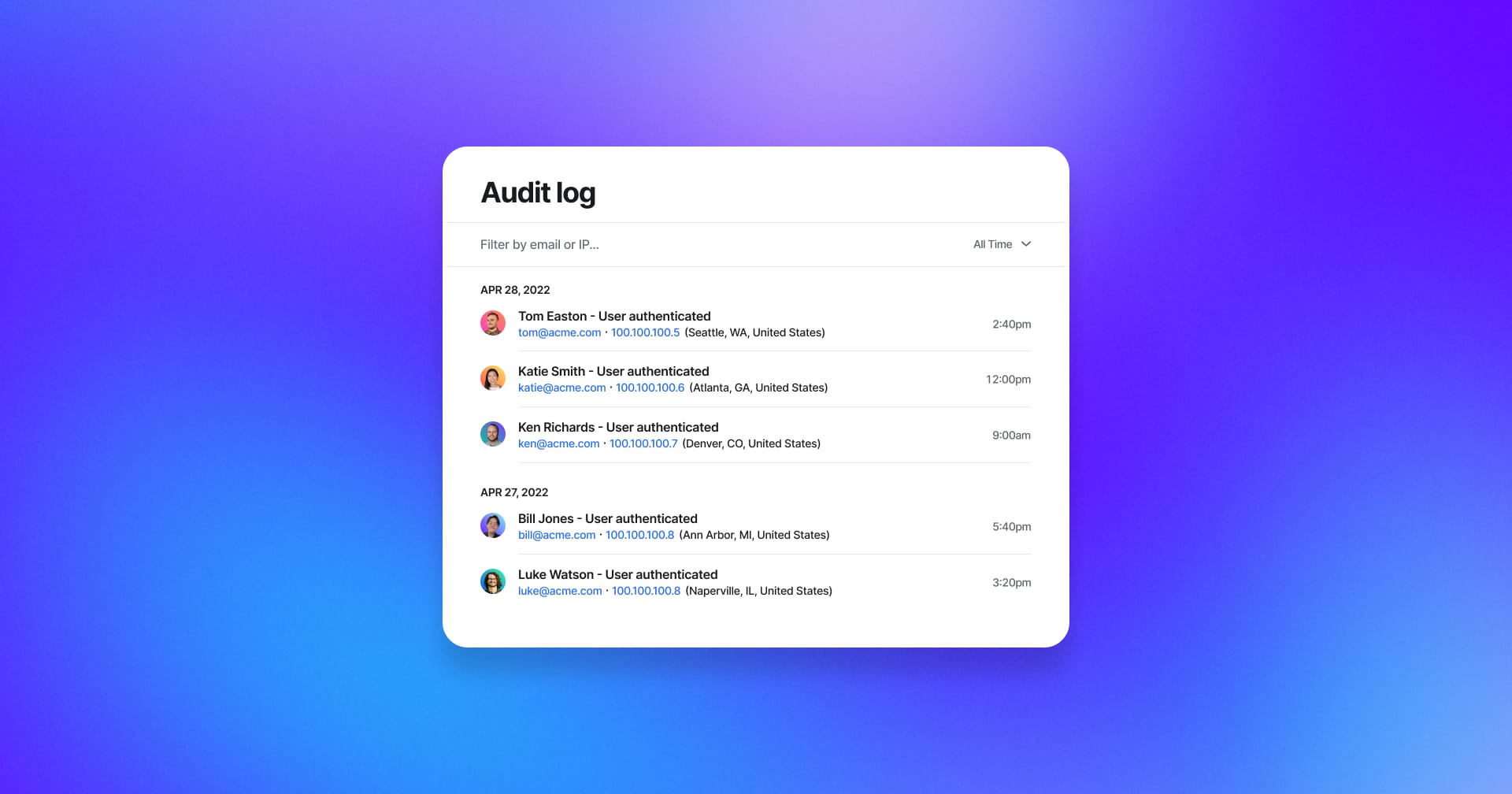
Monitor activity in your channel with audit logs
Audit logs enable you to quickly review and monitor activity in your channel, so you can keep your organization secure.
Admins on our Enterprise plan can now view a record of key actions taken by members and guests of their channel, including signing in, updating permissions, and creating and deleting content.
To help you identify who performed what action and when, each event in the audit log includes the person’s name, IP address, and timestamp.
To access the audit log for your channel, visit the Admin Console.