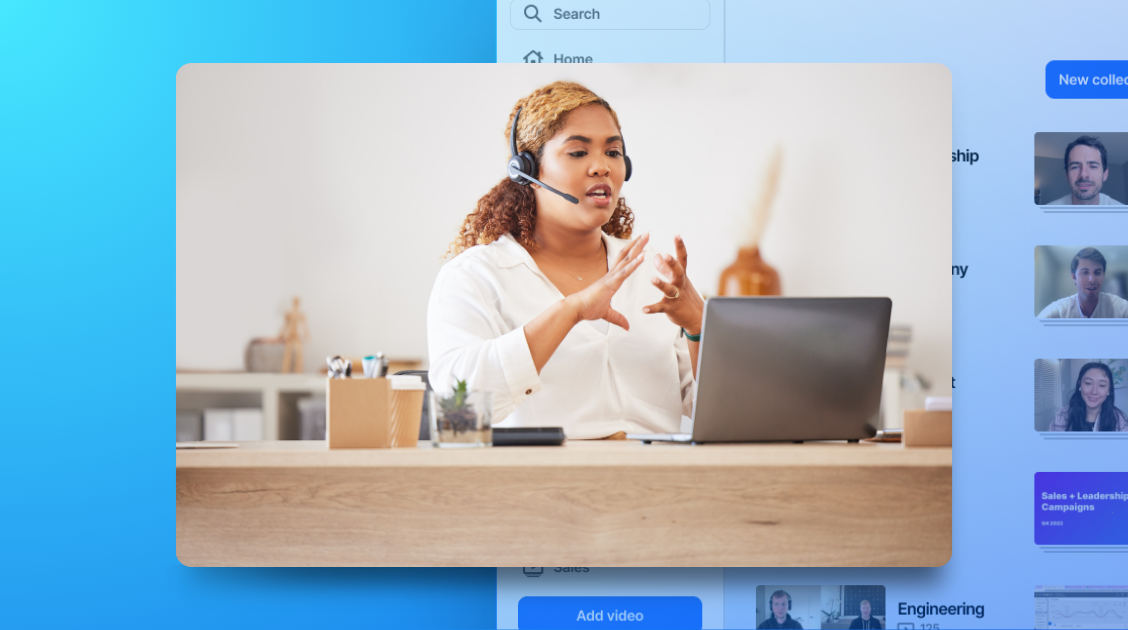The ultimate guide to choosing screen recording software
This comprehensive guide takes a deep dive into the criteria essential for making an informed choice. From ensuring user-friendly interfaces and high-definition recording quality to seamless integration, built-in editing tools, and robust security features, we highlight the key factors that can make or break your screen recording software decision.
By Liz Childers in
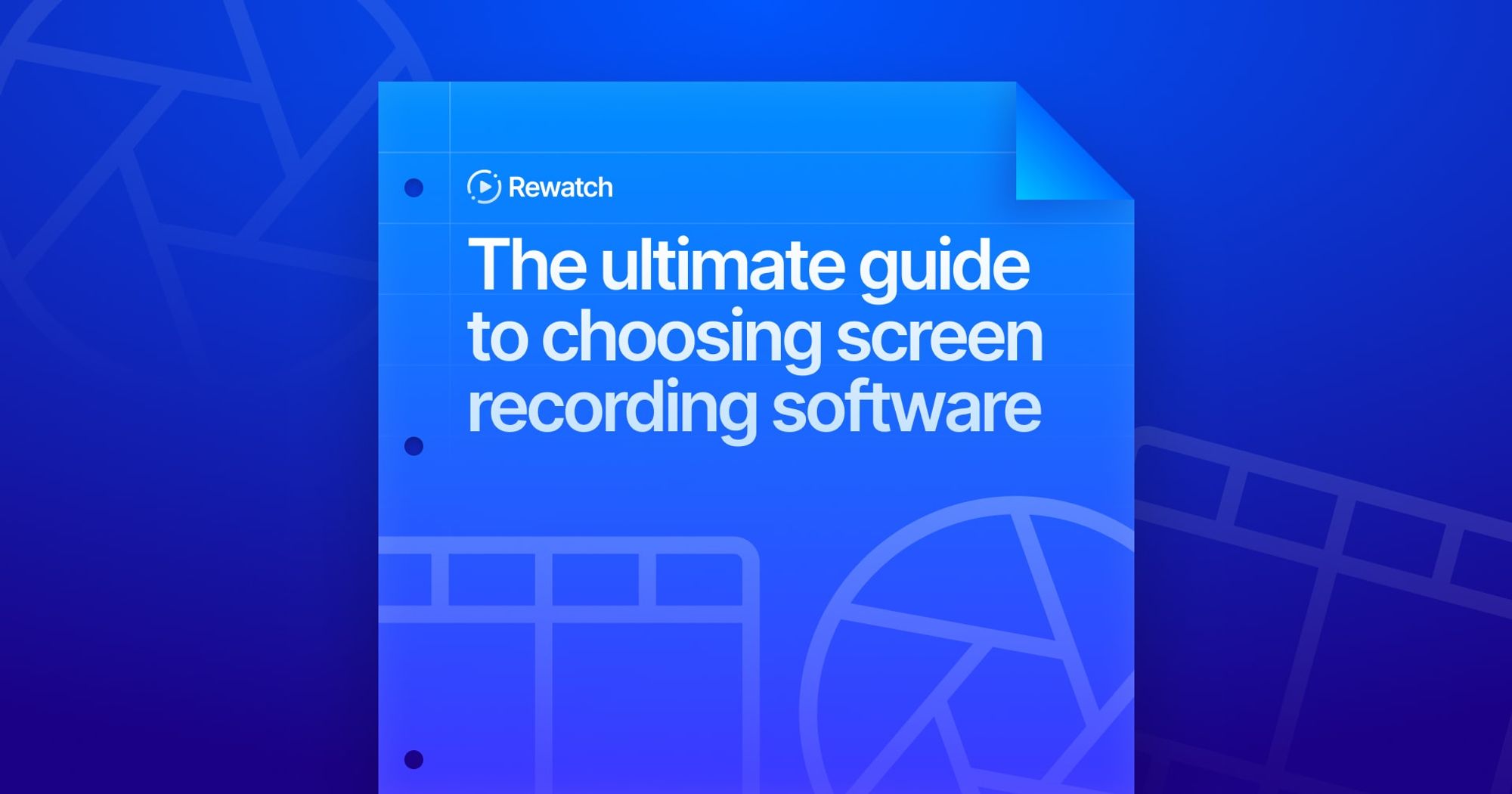
Choosing the right screen recording software can be a game-changer for organizations. In this ultimate guide, we'll delve into the critical criteria that will help you select the best solution to meet your specific needs and explore how selecting the best screen recording software can help you supercharge your meetings, making them more efficient, productive, and less of a time sink.
Ease of use: Simplify adoption for all
A user-friendly interface is paramount when choosing screen recording software. It ensures that even team members who aren't tech-savvy can quickly and confidently adopt the software. The last thing you want is for your team to struggle with a complex interface, hindering their productivity.
Why it matters:
- Non-technical team members can readily embrace and use the software.
- Reduces the learning curve and increases efficiency in onboarding.
Rewatch’s screen recorder for Mac and Android can be downloaded to your computer or phone in seconds. Once installed, users can navigate to record their screen, camera, a Canvas, or even make a GIF with one click.
Recording quality: Professionalism in every frame
High-definition recording capabilities are essential to ensure that your content appears polished and professional. Whether you're delivering product demos, sharing presentations, or conducting webinars, your recordings need to showcase your content in the best possible light.
Why it matters:
- Creates a positive impression on clients and partners.
- Enhances the overall quality of your content, making it more engaging.
Rewatch’s screen recorder films in 1080p resolution, the standard for HD videos.
Editing tools: Refine your recordings with ease
Built-in editing features are a valuable asset in screen recording software. They enable you to refine your recordings without the need for additional software or the hassle of exporting and importing files. From trimming clips to adding annotations, these tools empower you to perfect your content.
Why it matters:
- Saves time and eliminates the need for separate editing software.
- Allows you to fine-tune your recordings for maximum impact.
Rewatch users can easily trim videos down to ensure only the best parts are in the final video. Plus, since all videos are part of the powerful Rewatch ecosystem, they benefit from an editable transcript and video summary.
Integration: Seamless workflow harmony
Seamless integration with your existing tools and workflows is essential for maximizing efficiency. Your screen recording software should effortlessly slot into your tech ecosystem, ensuring that all your tools work harmoniously together. This integration simplifies your workflow and eliminates unnecessary friction.
Why it matters:
- Reduces disruptions by integrating smoothly with your current software stack.
- Streamlines your workflow, enhancing overall productivity.
Rewatch’s screen recording software is part of a powerful product ecosystem that makes teams more productive and efficient. With an AI meeting assistant to record and summarize meetings, plus a collaborative knowledge hub where both meeting recordings and videos from the screen recorder are stored, Rewatch becomes a central hub for the entire organization. Rewatch further reduces disruptions by integrating with other best-in-class tech tools, like Zoom, Slack, HubSpot, and more.
Security: Protecting your sensitive data
Enterprise-level security features are paramount, especially when sensitive data is shared during meetings. Your screen recording software should prioritize data protection, offering robust security measures to safeguard your organization's confidential information.
Why it matters:
- Mitigates the risk of data breaches and leaks.
- Provides peace of mind when sharing sensitive information during meetings.
Rewatch is purpose-built with security in mind across both mobile and desktop. Global enterprises trust Rewatch to protect their data with industry-leading privacy and security technology — encompassing data encryption, server architecture, employee access, and more — to ensure users can capture, share, and manage their organization’s video content safely from anywhere.
Addressing pain points: Solving enterprise challenges
It's worth noting that screen recording software can also address common pain points experienced by enterprise professionals:
Meeting overload: Substituting meetings and long emails for async updates, product demos, and more can drastically improve employee productivity, focus, and happiness.
Time zone challenges: Recording updates, follow-ups, and more instead of scheduling a meeting ensures that team members from around the world can access and benefit from crucial updates, fostering collaboration and inclusivity.
Insight gathering: The ability to revisit video notes aids in gathering insights and ensuring great ideas don't get lost. With videos at your disposal in a central hub — along with meeting recordings — you can revisit discussions, extract key insights, and refine your strategies.
Tool overlaps: A unified meeting and screen recording solution streamlines workflows, reducing frustration and increasing productivity. When all team members use the same software for recording, it eliminates the hassle of managing multiple tools and ensures a consistent user experience.
Empowering productive work with Rewatch
Investing in screen recording software like Rewatch goes beyond mere technology adoption. It's a step toward decreasing idle salary expenses, increasing revenue, and empowering your team to outpace the competition. With Rewatch, team collaboration becomes seamless, ensuring that meetings are productive and valuable without becoming endless time sinks. Trust Rewatch to be the catalyst for enhanced productivity and success in your enterprise. Try for free today.
Insights for the modern workplace
Get fresh ideas and practical tips to help your team work better, together. Delivered straight to your inbox.