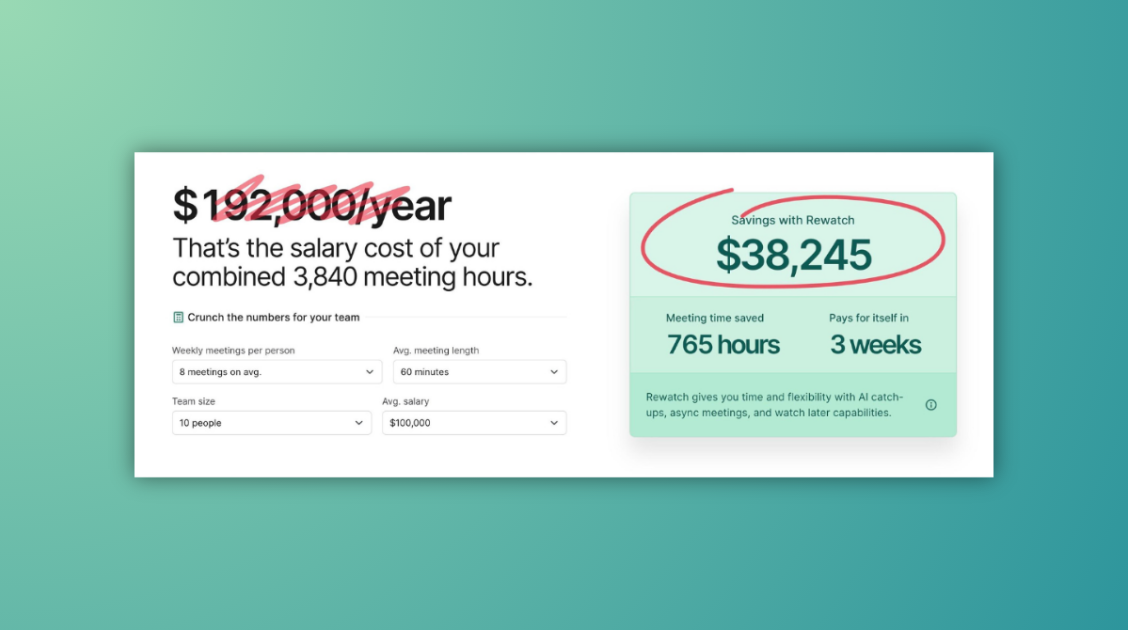The ultimate guide to screen recording software [2024]
This comprehensive guide takes a deep dive into the criteria essential for making an informed decision about the best screen recording software.
By Liz Childers in
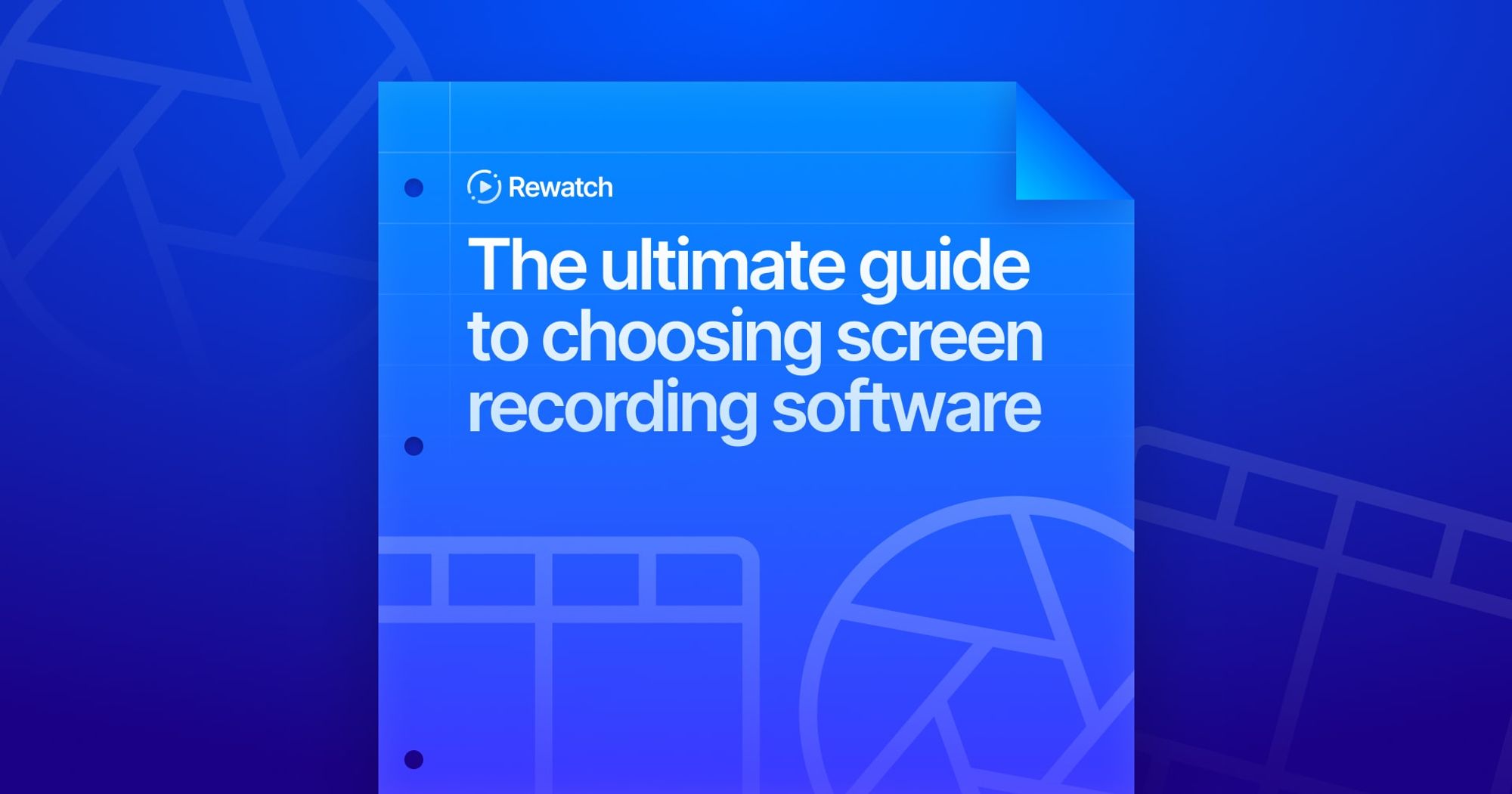
With the right screen recording software, your team gains the ability to capture and share knowledge visually — without scheduling another meeting or stand-up. This supercharges your internal and customer communication, becoming both more efficient and more productive. In this ultimate guide to screen recorders, we'll delve into the critical criteria that will help you select the best solution to meet your specific needs offer in-depth insights into the top picks for 2024.
Why you need screen recording software
At its core, a screen recorder serves the simple function of capturing whatever is on your computer screen, yet the implications of this functionality are far more expansive. Screen recording is a powerful way to communicate, train, and entertain, providing a visual and auditory medium that often surpasses traditional written content in efficiency and engagement.
Screen recording is a powerful convenience for individuals in many fields. Educators can create and distribute lessons that students can access anytime, breaking the constraints of traditional classrooms. For tech-centric content creators, screen recorders open up a world of possibilities; gamers stream their gameplay to entertain and inform, while technology enthusiasts create tutorials and reviews that demand a visual component to be genuinely effective.
However, screen recording software is most valuable when leveraged as a company-wide solution. It is a powerful way to communicate, train, and entertain internal teams and customers, providing a visual and auditory medium that often surpasses traditional written content in efficiency and engagement.
Screen recording fits neatly into various communication strategies. Instructional videos made with screen recording software are particularly potent as they bridge the gap between textual explanations and hands-on practice, allowing viewers to follow along at their own pace.
Companies can utilize screen recordings to illustrate complex process flows, create trainings, and support their employees or customers with step-by-step tutorials. On-demand webinars allow information sharing and learning opportunities without the limitations of time zones and geography. Meanwhile, tech companies often use screen recordings to provide a peek into the functionality of their products, which can be invaluable for their marketing efforts.
Screen recording software opens the door to a more dynamic form of customer support and customer service, sharing skills, troubleshooting effectively, and fostering communities. It helps shatter the barriers to education and information sharing.
At the heart of the need for screen recording software is the undeniable trend towards visual learning and communication preferences. It aligns with how many individuals best absorb information, making it a critical tool in both personal and professional arsenals.
Start using Rewatch's industry-leading screen recorder today. Download 100% free →
Factors to consider when choosing screen recording software
When searching for the best screen recording software, several factors come into play. Let's explore what critical aspects you should consider.
Ease of use
As with any technology, a user-friendly interface is crucial as it minimizes the learning curve, allowing you to focus more on creating content rather than struggling with the software. For businesses, in particular, screen recording software should be easy to use by any skillset. An intuitive and user-friendly interface ensures the entire company can dive into using the tool, rather than requiring extensive training or creating barriers to adoption. An intuitive design means that key features are easily accessible, settings are simple to configure, and the overall flow of recording, editing, and saving or sharing your content is seamless. Software that allows customization can also adapt to your workflow, making frequent tasks more efficient.
Why it matters:
- Non-technical team members can readily embrace and use the software.
- Reduces the learning curve and increases efficiency in onboarding.
The UI of Rewatch's screen recorder is designed for ease and efficiency, allowing users to intuitively navigate its features and start recording with just one click. For users who want to use additional features, users can further customize the recording experience by adding speaker notes, selecting a different background, and choosing between window, fullscreen, and select areas to record.
Recording quality
High-definition recording capabilities are essential to ensure that your content appears polished and professional. Whether you're delivering product demos, sharing presentations, or conducting webinars, your recordings need to showcase your content in the best possible light.
Why it matters:
- Creates a positive impression on clients and partners.
- Enhances the overall quality of your content, making it more engaging.
Rewatch’s screen recorder films in 1080p resolution, the standard for HD videos.
Built-in editing tools
Built-in editing features can significantly streamline your workflow, allowing you to make quick edits. They enable you to refine your recordings without the need for additional software or the hassle of exporting and importing files. From trimming clips to adding test annotations, these features can be timesavers and greatly enhance your efficiency.
Why it matters:
- Saves time and eliminates the need for separate editing software.
- Allows you to fine-tune your recordings for maximum impact.
Rewatch users can easily trim videos down to ensure only the best parts are in the final video. Plus, since all videos are part of the powerful Rewatch ecosystem, they benefit from an editable transcript, video summary, and the ability to add or remove closed captions in 31 languages with one click.
Integration
Seamless integration with your existing tools and workflows is essential for maximizing efficiency. Your screen recording software should effortlessly slot into your tech ecosystem, ensuring that all your tools work harmoniously together. This integration simplifies your workflow and eliminates unnecessary friction.
Why it matters:
- Reduces disruptions by integrating smoothly with your current software stack.
- Streamlines your workflow, enhancing overall productivity.
Rewatch’s screen recording software is part of a powerful product ecosystem that makes teams more productive and efficient. With an AI meeting assistant to record and summarize meetings, plus a collaborative knowledge hub where both meeting recordings and videos from the screen recorder are stored, Rewatch becomes a central hub for the entire organization. Rewatch further reduces disruptions by integrating with other best-in-class tech tools, like Zoom, Slack, HubSpot, and more.
Security & privacy
Enterprise-level security features are paramount, especially when sensitive data is shared during meetings. Your screen recording software should prioritize data protection, offering robust security measures to safeguard your organization's confidential information.
Why it matters:
- Mitigates the risk of data breaches and leaks.
- Provides peace of mind when sharing sensitive information during meetings.
Rewatch is purpose-built with security in mind across both mobile and desktop. Global enterprises trust Rewatch to protect their data with industry-leading privacy and security technology — encompassing data encryption, server architecture, employee access, and more — to ensure users can capture, share, and manage their organization’s video content safely from anywhere.
Software compatibility with multiple operating systems
Compatibility is especially critical in environments, like at a company, where content needs to be created or shared across various devices. It’s typical for businesses to allow employees to choose the operating system that works for their needs or for different teams to use different OSs. Ensure the software you choose supports all of the operating systems you intend to use, whether it's Windows, macOS, Linux, or even mobile platforms like iOS and Android. This allows for flexibility and prevents the hindrance of transferring media between incompatible applications, saving you time and avoiding frustration.
Why it matters:
- Facilitates seamless integration and usability across diverse operating systems.
- Eliminates compatibility issues, saving time and preventing bottlenecks.
Rewatch’s screen recording software is cross-platform, ensuring a smooth setup whether on a PC, Mac, or mobile device. With its straightforward installation process, users gain the ability to effortlessly record their screen, camera, a specific canvas, or even create GIFs with a single click and easily access past recordings through the universal, collaborative video library.
Customer support
Reliable customer support is vital, especially for software that will be an integral part of a company’s tech stack. Look for services offering multiple support channels, like live chat and a dedicated Help Center, and quick response times. Good customer support can make a difference in solving issues swiftly and getting the most out of your software. With these considerations in mind, you’re better equipped to sift through the myriad of screen recording software options to find the one that best fits your specific needs.
Why it matters:
- Ensures quick resolution of technical queries, minimizing downtime.
- Enhances overall software experience by providing accessible help when needed.
Rewatch prioritizes customer support, offering all users a customer support chat, manned by Rewatch experts — not a bot! — a Help Center, and email. Enterprise users also have dedicated Customer Success representatives for additional support.
Free vs. paid
Your phone, your computer, and your tablet can capture screen recordings for you — and it’s free. Other free software can be found online as well.
While free software can be enticing and sufficient for many tasks, paid versions offer more advanced features. This includes capturing audio and video simultaneously, as well as the ability to record your screen along with video through your device's camera.
Limitations in free versions often include video-only recording, watermarks, time restrictions, limited or no editing tools, and lower-quality output. If screen recording is an integral part of your work, investing in a paid solution may yield long-term benefits including better performance, more features, and higher production values.
Why it matters:
- Maximizes the potential and quality of screen recordings for professional use.
- Provides access to advanced tools and features not available in free software.
Using Rewatch’s screen recorder solution means unlocking the full spectrum of recording, editing, and sharing capabilities, all designed to integrate seamlessly into your workflow without a steep learning curve. Users can also take advantage of a free version, which allows unlimited recordings, though only 15 videos can be uploaded to a user's video hub each month.
Kandji streamlines operations and collaboration with Rewatch Read more →
Top picks for best screen recording software in 2024
Navigating through the vast ocean of screen recording software to find the perfect tool can be daunting. Here, we narrow down the options to the very best, tailored for a range of uses from professional business applications to individual creative projects.
Rewatch's Screen Recorder
Among the standout options for screen recording software, Rewatch has rapidly gained attention for its comprehensive feature set designed with professionals in mind.
Rewatch's key features
- High-quality screen recording: Rewatch offers crystal-clear video quality, ensuring that every detail is captured flawlessly. Whether it’s for detailed tutorials, customer presentations, async updates with team members, or educational content, the superior recording quality makes it a reliable choice.
- Cloud-based storage solutions: Rewatch provides teams with unlimited storage for screen recordings and meeting recordings. This enhances collaboration, allowing teams to access and edit recordings from anywhere, simplifying workflow and increasing productivity.
- Simplified organization: The video hub is simple for users to tag, search, and find past recordings for easy internal and external sharing in a secure way that is ISO27001 compliant
- AI features: Videos added to your Rewatch hub are automatically transcribed, and Rewatch AI generates video notes, action items, and navigable video chapters.
- Collaboration tools: Rewatch users can comment on videos, attached relevant files, and more to ensure the video is an active part of conversations.
- Secure and private sharing options: Understanding the significance of confidentiality, especially in a business environment, Rewatch provides secure sharing options that guarantee that sensitive information remains protected.
Who uses Rewatch
Rewatch has a simple, yet powerful design, making it an ideal screen recorder for anyone — regardless of their experience using a screen recorder of their general comfort level with technology. However, as part of a multi-functional solution that also features an AI meeting assistant and collaborative video hub, Rewatch’s screen recorder is an excellent tool for businesses and its features are tailored to enhance productivity and streamline the collaboration process.
How Rewatch users can share screen recordings
Users can share their recordings securely through links, embed them directly into web pages, or integrate them with various learning management systems (LMS), making Rewatch a versatile tool for disseminating information and educational content.
Rewatch's Features for Collaborative Screen Recording and Annotation
The platform not only allows users to collaboratively annotate videos but also to leave time-stamped comments and record reactions, fostering an interactive and engaging learning environment. This encourages dynamic feedback and discussions, enriching the learning and collaboration experience.
How Rewatch keeps recordings secure and private
Rewatch ensures the security and privacy of recordings with robust encryption and customizable privacy settings, empowering users to control who has access to their content. While inidividual users can control the visibility of their videos, Rewatch Channel administrators can tighten security on a Channel-wide level, giving companies extra confidence in keeping their content private. Additionally, Rewatch is SOC II and ISO-certified, as well as GDPR and HIPPA-compliant.
Rewatch's pricing for screen recording
Offering a tiered pricing model, Rewatch caters to various business sizes and needs, ensuring that organizations can select a plan without compromising on features, and can easily scale as they grow. Rewatch’s screen recorder is always available for free with access to all features.
Start using Rewatch's industry-leading screen recorder today. Download 100% free →
How to get the most out of your screen recording software
While screen recording software is not hard to use, maximizing your efficiency and effectiveness can both transform an average video into a professional and polished presentation and can make the tool a seamless fit with your existing workflow. Here are some tips and common mistakes to avoid in order to make the most out of your recording experience.
Tips and tricks for efficient recording
- Use keyboard shortcuts to streamline your recording process. Most screen recording software comes with keyboard shortcuts that can start, pause, or stop your recording. On Rewatch, simply press the space bar for easy control. Familiarizing yourself with these can save you time and keep your workflow smooth.
- Plan your content ahead to minimize editing. A clear outline or a script can guide your recording, reducing the need for extensive cuts and edits post-recording, which ultimately leads to a cleaner, more professional output.
- Use speaker notes. Many screen recorders come with a note or teleprompter feature that allows you to utilize the outline or script, but keep it invisible in your actual recording. This is essential for filming efficient and clear videos in which you can confidently capture your points.
- Harness any features that make recording easier. Most screen recorders, like Rewatch, have features designed to make the tool a seamless part of your life. One-click clean-up of your desktop? Use it. Automated sharing? It simply makes sense to streamline your communication.
Common mistakes to avoid
- Don’t overlook audio quality: Video quality might be your main focus, but poor audio can detract from even the most visually engaging video. While the typical work video does not require you to invest in a good microphone, you should ensure your recording environment is as quiet as possible.
- Don’t ignore the software’s optimization settings: These settings, such as codec choices, resolution settings, and frame rates, can be fine-tuned to enhance video performance and quality. Adjusting these settings according to your system capabilities can prevent issues like lagging or crashing.
Ready to try the best screen recording software?
Selecting the best screen recording software involves understanding your specific needs, evaluating the features each option offers, and considering the future potential and scalability of the software.
With its focus on high-quality recording, collaborative features, and stringent security measures, Rewatch is a leading screen recorder for individuals and full organizations in 2024. Whether you are part of a dynamic corporate team, an operational leader looking to streamline productivity and communication, or a Sales individual aiming to create impeccable content to entice prospects, exploring Rewatch and other leading software options could significantly enhance your video creation output. Try Rewatch free today.
Insights for the modern workplace
Get fresh ideas and practical tips to help your team work better, together. Delivered straight to your inbox.