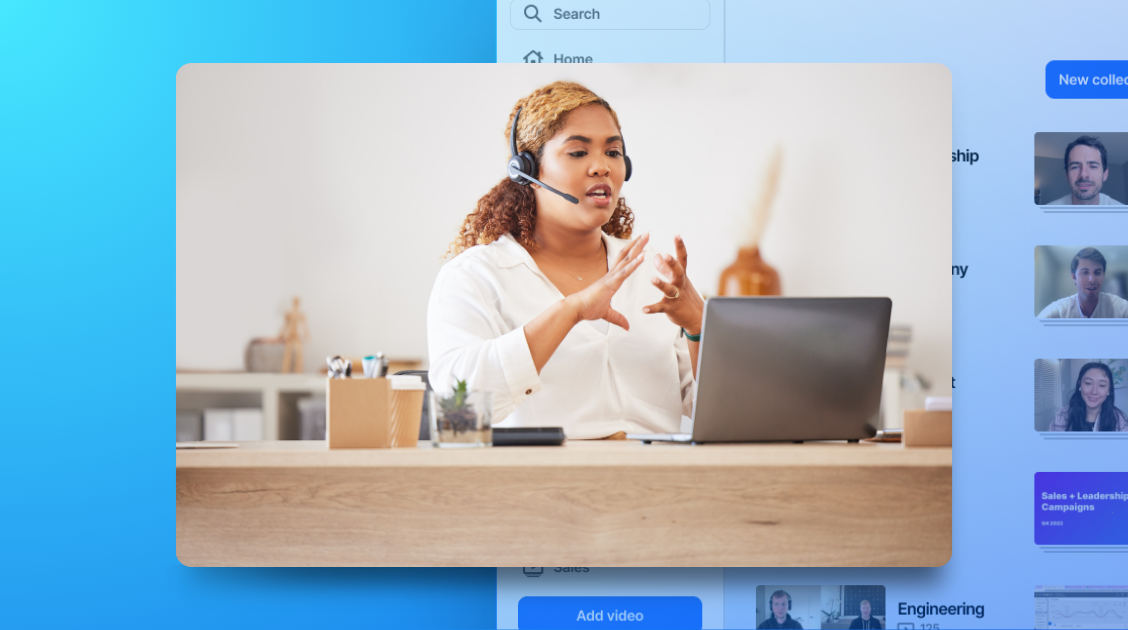How to write great AI prompts for meeting notes
This guide will walk you through tips and best practices to tailor your AI prompts, ensuring your meeting notes are valuable, actionable, and easy to navigate.
By Liz Childers in
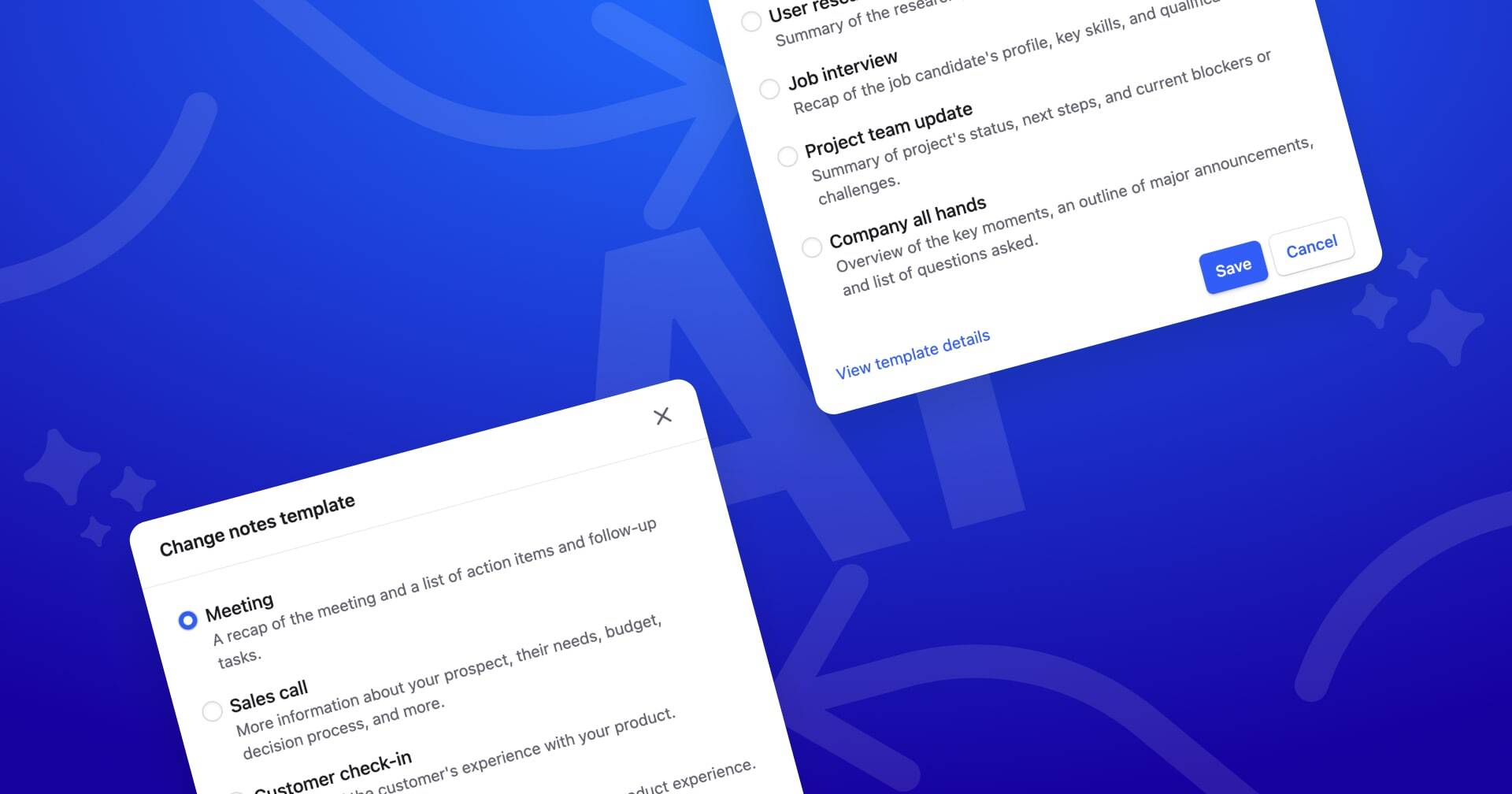
One of my favorite recent additions to the Rewatch toolbox is our AI meeting note templates. Meeting notes — the recap summary and action items — have always been an essential feature to help teams optimize necessary meetings, eliminate the rest, and effectively collaborate asynchronously in the video hub. The new templates, however, unlock new levels of effectiveness.
Each template is a collection of AI prompts, crafted and obsessively tested by Rewatch's engineering team. When a user chooses from one of eight templates, they are telling Rewatch what the meeting "type" is — like an all hands, customer check-in, or sales call. With the appropriate template assigned, Rewatch AI writes notes specific to what a user needs for that meeting.
For example, our Sales team uses the Sales call template for meetings with prospects; the meeting notes automatically have information on the prospect, their use cases, the timeline for buying a new product, budget, risks and obstacles to closing the deal, prospect sentiment, and more.
While the core set of templates ensures this feature is turnkey, users can also edit templates or build their own. This ensures meeting notes can be 100% customized to any team's needs — and maximize the value they receive from Rewatch. This guide will walk you through tips and best practices to tailor your AI prompts, ensuring your meeting notes are valuable, actionable, and easy to navigate.
Use an AI meeting assistant for your next meeting Try Rewatch, 100% free →Tip 1: Start with your meeting types
Since templates are meant to surface the most important information based on the purpose of a meeting, we recommend building new templates or prompts on a per meeting-type basis. Our turnkey templates are built for eight types of meetings:
- Meeting (default template)
- Sales call
- Customer check-in
- User research interview
- Job interview
- Project team update
- Company all-hands
- Product demos
If you have a specific meeting type that isn't covered here, you can build a new template from scratch and populate that with prompts. However, if you simply need to surface additional information for an existing template, you also can add or re-arrange prompts to our pre-built templates. This way, you're building upon our tested prompts, while customizing them for your team.
Tip 2: Identify the main objective of a prompt
Next, clarify what you want to achieve with your notes. To do this effectively, talk to meeting owners and team leads to review typical agenda items that are usually covered in strategic meetings for inspiration. Whether it's summarizing key points, identifying action items, or capturing detailed discussions in specific focus areas, your objective will guide the creation of your AI prompts.
Tip 3: Craft your AI prompts
When creating prompts:
- Be specific. The more specific your prompt, the more tailored the summaries and action items will be. This refers to length, structure, tone and more. For example, "Summarize key decisions made and list all new action items with assigned members."
- Add an example. If you do want a specific format or tone, provide an example and tell Rewatch AI to produce a similar output. Continuing the last example, “Actions items with assigned members should be structured like, “Jane Smith will research the project by June 12.”
- Use keywords. Incorporate keywords related to the objective of your meeting. This helps the AI in identifying and focusing on the most relevant parts of your meeting.
- Avoid a yes/no question. Yes/no questions won’t generate useful outputs. Instead, use open-ended questions that require more than a one-word answer.
Tip 4: Evaluate & improve
- Review and refine: Continuously review the AI-generated notes and refine your prompts based on what works best for your team.
- Seek feedback: Encourage your team to provide feedback on the note templates and AI prompts to identify areas for improvement.
Creating effective AI prompts for any platform is a dynamic process that becomes more refined with use. By leveraging Rewatch’s AI-powered features and following these tips, you'll be well on your way to creating meaningful, actionable, and organized notes that streamline your workflows and enhance team collaboration.
Insights for the modern workplace
Get fresh ideas and practical tips to help your team work better, together. Delivered straight to your inbox.