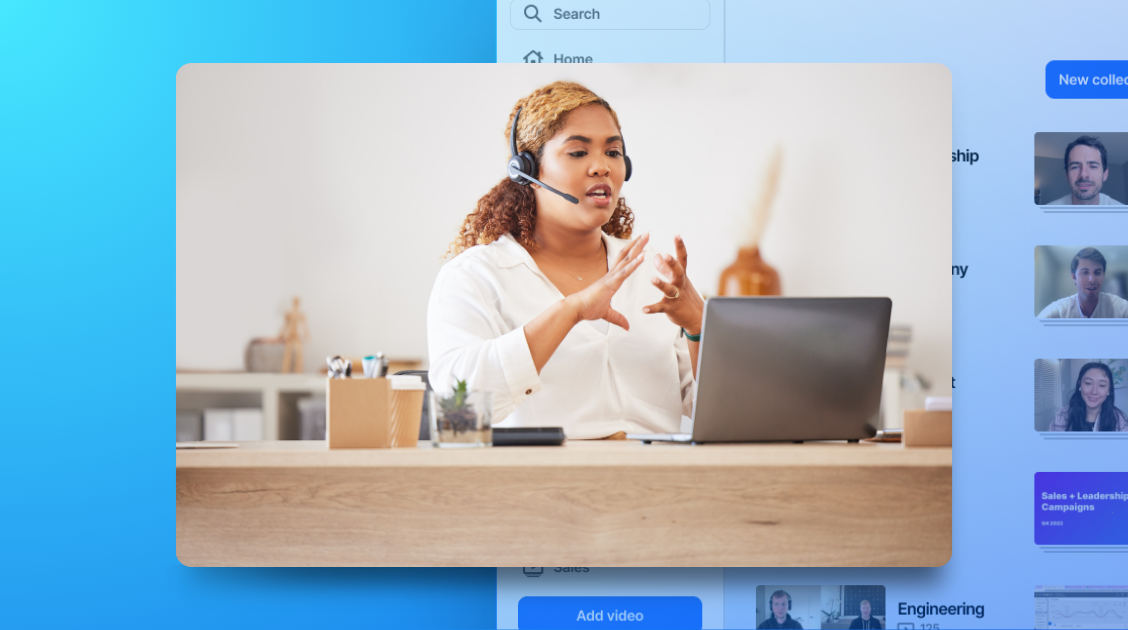How to integrate an AI meeting assistant into your work
The ideal async knowledge sharing solution isn't just about adding another tool to the mix; it's about adopting a unifying platform. With an AI meeting assistant that bridges the gap, businesses can foster collaboration and streamline workflows, achieving the best of both worlds.
By Liz Childers in

You know the saying: nothing is certain except death, taxes, and that every modern enterprise has a plethora of specialized tools for each team – think of GitHub for Engineering or HubSpot for Marketing. In fact, a study by Productiv found that the average enterprise uses over 350 distinct cloud-based apps. These tools empower teams to operate skillfully, but there's a catch: tech saturation often complicates processes, rather than simplifying them.
One issue is that companies are drowning in information: data-experience company Domo projects that by 2025, 463 exabytes of data will be created daily worldwide. Additionally, the flip-side of companies increasing productivity and digital communication is that there’s a greater struggle to bridge departmental divides and maintain cohesion. Finally, when businesses operate across time zones or support hybrid and remote models, it’s crucial they have adaptive and efficient workflows to bridge departmental divides and maintain cohesion. Businesses that can streamline these processes, cutting through the noise while harnessing essential insights, position themselves ahead of the curve, unlocking both productivity and profitability.
Asynchronous knowledge-sharing tools, offering the flexibility to operate across varied time zones and work schedules, are the linchpin of contemporary workflows. However, simply introducing another tech tool can seem daunting, especially for enterprises already juggling a plethora of platforms.
The ideal async knowledge sharing solution isn't just about adding another tool to the mix; it's about adopting a unifying platform. Companies need a tool like Rewatch that seamlessly integrates with their existing tech stack, ensuring teams can work asynchronously without compromising on efficiency. By choosing a tool that bridges the gap, businesses can foster collaboration and streamline workflows, achieving the best of both worlds.
How Marketing uses Rewatch
Late-night email marathons. The desperate search for that elusive piece of information from last week's meeting. And what Marketer hasn't felt the frustration of sifting through a myriad of details to craft the perfect narrative? Here, Rewatch steps in, not just as a content repository but as an AI meeting assistantWith a central hub for storing video clips, transcripts, and vital brand guidelines, it's a cinch to swiftly transform these gems into compelling emails, ads, social posts, and blog articles.
Essential Marketing integrations
- HubSpot: Because your CRM should work hand-in-hand with your content. Keep all your recordings, clips, and insights at your fingertips right within HubSpot, facilitated by Rewatch's AI meeting assistant.
- Notion: Enhance your Notion pages with video snippets and transcripts, perfect for those who prefer visual learning.
- Figma: Attach design files to your videos about the project so anyone can quickly review the file as part of the larger conversation.
- Google Drive: Sync your Rewatch content, making it easier than ever to pull insights from your video arsenal.
How Sales uses Rewatch
Sales tools largely amplify the capacity of teams to engage with prospects and customers, but sheer volume doesn't secure meetings or win clients – genuine human connections do. With Rewatch, teams can craft personalized video pitches, capture and share insightful customer feedback visually and audibly, and allow sales leaders to review meetings, spotlighting best practices and pinpointing areas for enhancement, thereby nurturing an environment of ongoing growth and learning within the Sales team.
Essential Sales integrations:
- Zoom & Meet: Record those meetings and have them automatically sent to Rewatch. Instant content for coaching and feedback.
- Salesforce: Rewatch's integration ensures your video content is right there, within Salesforce, making data-driven sales strategies a breeze.
- Google Slides: A well-crafted slide deck is essential for Sales pitches. Seamlessly attach presentations to your videos for that extra oomph.
How Leadership uses Rewatch
Leaders don’t just lead; they provide clear guidance for their teams and the larger organization. Rewatch empowers strong leadership by transforming copious data into tactical roadmaps, ensuring a nimble leadership approach. By fostering a united organizational front and leveraging Rewatch's AI meeting assistant for insights, offering a consolidated video repository for introspective team analysis, and smoothening the flow of knowledge, Rewatch bridges communication gaps and positions leaders at the forefront of informed decision-making.
Essential Leadership integrations:
- Slack: Leadership can stay in the loop without diving into every minute detail. With Slack, important updates are just an automated ping away, thanks to our Rewatch's AI meeting assistant.
- Trello & Airtable: Strategic plans often reside in project management boards. With Rewatch, leaders can associate specific videos with cards, ensuring alignment across tasks.
- Salesforce: Streamlining operations is easy when leaders can view team meetings directly within Salesforce, making data-driven decisions effortlessly.
How IT uses Rewatch
With the rise of remote work and distributed teams, IT’s role has never been more crucial—or challenging. With our integrations, IT teams can seamlessly integrate asynchronous work into their operations. Rewatch becomes the conduit that enables not just the smooth transition of data, but also the effective sharing of knowledge across teams — without sacrificing enterprise security protocols.
Essential IT integrations:
- Deel: User management can be a headache. Integrated with Rewatch, Deel ensures new hires instantly have Rewatch access and former employees are promptly removed as users.
- Okta SSO, Azure SSO & Google SSO: Centralized identity management is a game-changer. With Okta, Azure, and Google integrations, Rewatch can easily fit into an IT team’s identity and access protocols, allowing for smooth user management while maintaining top-notch security.
- Notion & Google Drive: The knowledge hub meets the video hub. When Rewatch collaborates with Notion, critical information, like new hire onboarding, and videos come together, fostering an environment where crucial info is always at hand.
How Engineers use Rewatch
In an environment where speed-to-market rivals product quality, engineers must engage in concentrated sprints and collaborate asynchronously with ease. This entails presenting, debating, and polishing work at one's convenience, while smoothly exchanging valuable insights such as ingenious solutions, pertinent code fragments, bug reports, and crucial feedback to ensure accessibility and shared understanding.
Essential Engineering integrations:
- GitHub: Code and video side-by-side? Yes, please! Rewatch's GitHub integration means code reviews become a breeze. No more back-and-forths, just straight-up productivity.
- Slack: With Rewatch, Slack gets an upgrade. Share video insights, collaborate in real-time, and witness the magic unfold.
- Notion: Documentation just got an upgrade. With Rewatch's Notion integration, embed videos, tutorials, or guides directly into your docs.
- Trello: Managing tasks and projects is simple with our Trello integration. Visual insights? Check. Seamless collaboration? Double-check.
Unleash the power of Rewatch
Rewatch isn’t just another tool; it’s an ecosystem that integrates with best-in-class tools. An environment where asynchronous operations meet seamless workflows, where data is no longer a beast to tame but a true goldmine for your company.
Are you ready to redefine efficiency in your organization? You can start building your company’s knowledge engine today. It’s that easy to start using with your existing workflows and tools.
Insights for the modern workplace
Get fresh ideas and practical tips to help your team work better, together. Delivered straight to your inbox.