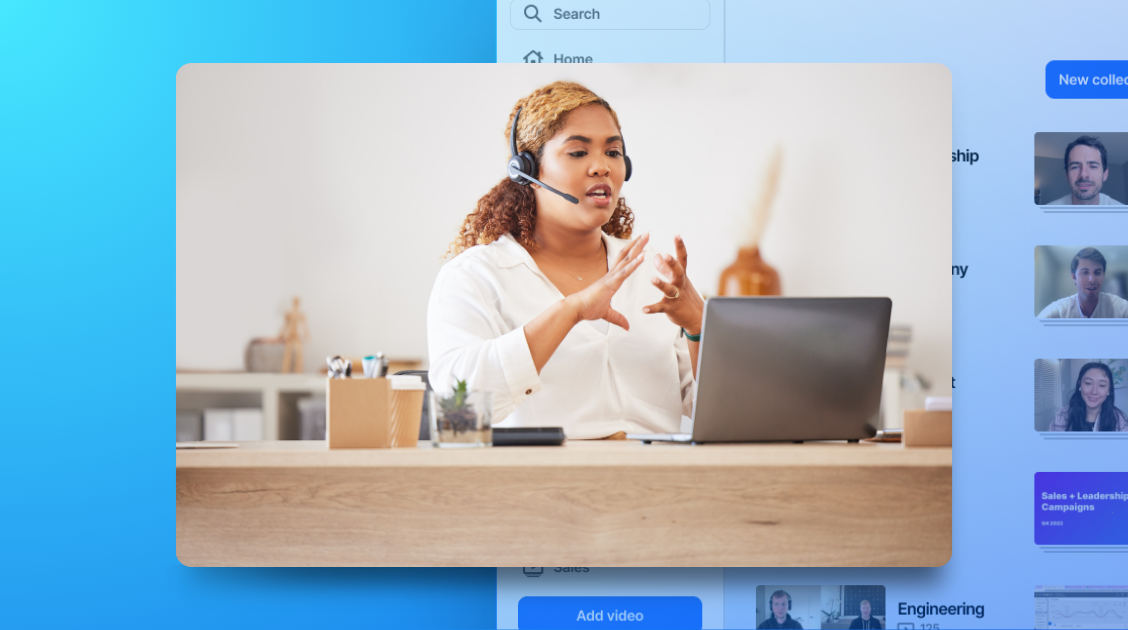3 best Fireflies.ai alternatives: An in-depth look
In this article, we’ll detail the factors you should consider when evaluating an AI note taker, what Fireflies does well, how Rewatch excels in each important quality of a stand-out note taker, plus two other competitors worth review so you can make a well-informed decision.
By Liz Childers in
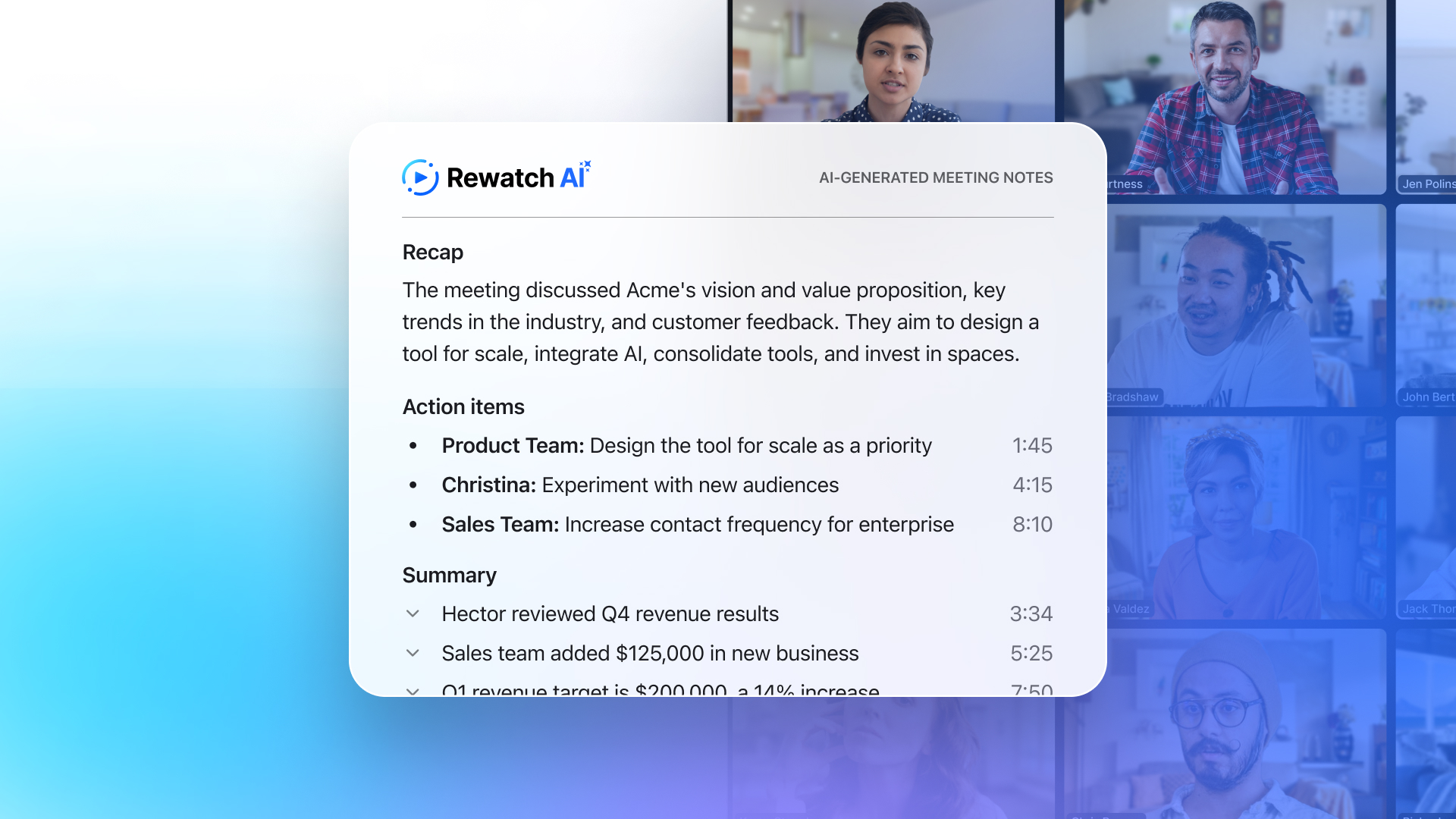
An AI note taker is an invaluable part of productive companies’ tech stacks. They not only streamline team workflows and enhance collaboration, but also free up valuable time that can be spent on strategic thinking and creative problem-solving, eventually driving business growth and improved productivity.
If you’re exploring AI note takers, you’ve probably heard of or even trialed Fireflies.ai, a top rated option. While there are some businesses that can rely on Fireflies, it’s not the best fit for everyone.
In this article, we’ll detail the factors you should consider when evaluating an AI note taker, what Fireflies does well, how Rewatch excels in each important quality of a stand-out note taker, and two other competitors worth review so you can make a well-informed decision.
7 important factors that set apart AI note takers:
- Accurately transcribe spoken words into written text with a high-degree of accuracy, reducing the need for manual corrections, saving time, and ensuring the reliability of the notes taken. Consider how well the tool can handle different accents, dialects, and industry-specific jargon.
- Customizable features that meet your team’s unique workflow and information management needs, while significantly enhancing the utility of the tool.
- Integrate seamlessly with your existing software to significantly streamline workflows, making it easier to share notes, automate tasks, and enhance collaboration. Look at how well the tool integrates with your current tech stack, including meeting platforms (Zoom, Teams), Slack, project management tools, CRM systems, and cloud storage services.
- Boast a straightforward, intuitive user interface and overall user experience, which can enhance user adoption and reduce the learning curve. The quicker your team can comfortably use the tool, the faster you'll see the benefits in improved productivity and collaboration.
- Securely store, encrypt, and privately manage your data, ensuring your content is protected and the AI note taker is in compliance with your company’s privacy and security policies. The platform should also give administrators full control of user management, as well as download, viewing, and sharing protocols.
- Scale to meet your needs as your business grows, preventing a costly and time-consuming switch later on. Consider how the tool can handle an increasing number of users, meetings, and data storage.
- Deliver a high return on investment, considering the pricing structure and evaluating that against the expected value you’ll get. But also explore if the AI note taker offers other valuable features that can help your team consolidate its tech stack, examine the platforms Support, and ask about time to implement; all of these areas can dramatically impact ROI.
Best Fireflies alternatives
To find the best AI note taker, we’ll be breaking down the features and benefits of these Fireflies alternatives:
- Rewatch
- Fathom
- Fellow
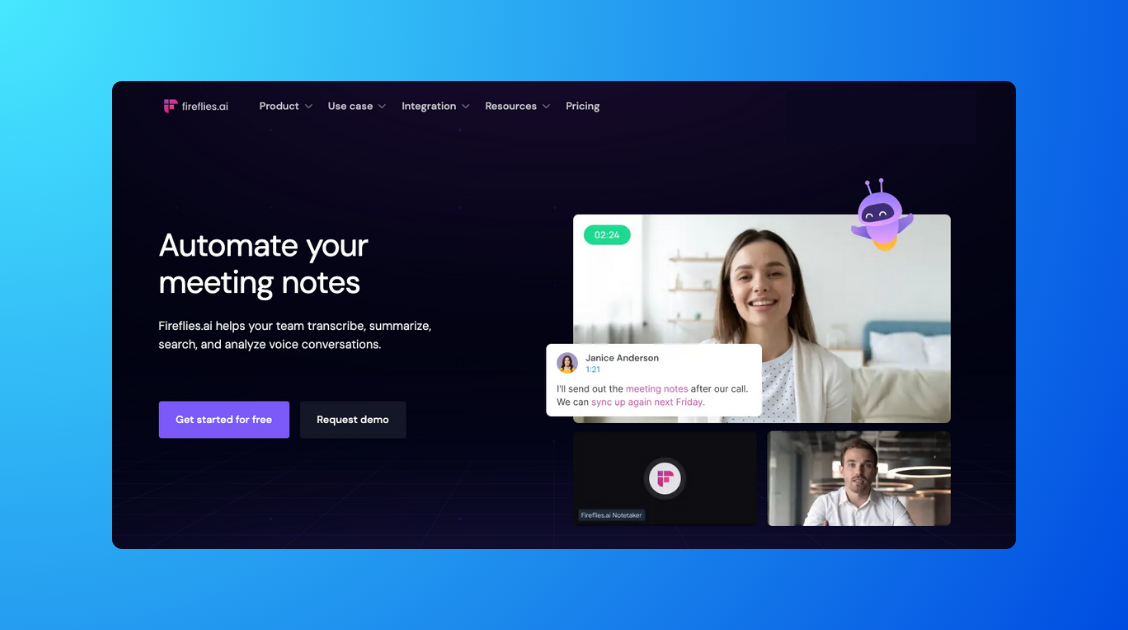
What is Fireflies?
Fireflies is a useful AI note taker for small Sales teams that need conversation analysis.
Fireflies.ai's key offering is its AI note taker that can transcribe, summarize, and analyze meetings across various video conferencing platforms like Zoom, Google Meet, and Microsoft Teams. It provides detailed transcripts, summaries, action items, and insights like talk time, sentiment analysis, and topic tracking. It also records video meetings — rather than creating transcripts from a meeting’s audio — but this feature is gated for higher-tier price plans.
In contrast, while Rewatch also transcribes, summarizes, and analyzes meetings, it offers a more comprehensive solution by combining its AI meeting assistant, screen recorder, and a centralized hub for all meeting recordings, notes, and discussions. Rewatch's AI capabilities are designed to enhance the overall video collaboration experience rather than being a standalone meeting assistant. Plus, video recording is free for all users.
Who should use Fireflies?
Fireflies.ai stands out as an AI note taker for Sales teams. Its conversation intelligence features, like sentiment analysis, topic tracking, and talk time analysis are particularly useful for coaching, customer feedback analysis, and improving communication strategies.
Thanks to the robust combination of playlists, organizational tools like tags and collections, analytics, and subscription alerts, Rewatch delivers these same capabilities. Additionally, Rewatch’s Screen Recorder ensures Sales teams can work within a singular platform to create personalized messages, demos, and more for prospects, while Customer Success and Support can also film onboarding and troubleshooting videos. Because all of these videos are added to the same collaborative video hub as meeting recordings, the company has a single-source of information regarding customers.
Because it is geared towards Sales, Fireflies.ai offers integration capabilities that are especially appealing for those teams, allowing users to pull calls from Dialers, including Salesloft and Outreach, and sync meeting notes, transcripts, and recordings directly with preferred CRMs, like Salesforce and HubSpot. However, only paid users can access CRM integrations, while only users on the highest tiered plan can access the entire suite of integrations, including Dialers, which makes it less impactful for teams like Marketing, Leadership, or Product to use. Rewatch, in contrast, offers CRM integrations for all plans — even at the free level — as well as powerful project management integrations, like Asana, GitHub, and Linear, a dynamic Slack integration, a flexible API, and many others.
Fireflies.ai pricing
Free trial available: No.
Free plan: Fireflies’ Free option offers unlimited transcriptions, limited AI Summaries, and a storage limitation of 800 minutes.
As of this article, Fireflies offers 3 paid tiers:
Pro ($10 per user/mo, annually): This plan’s foundational offers include unlimited transcription and AI summaries, 8000 minutes of storage per seat, enhanced by AI Apps, smart search features, and CRM, Slack, and Zapier integrations. Pro does not include and video capture.
Business ($19 per user/mo, annually): The Business tier builds on Pro with additional features like video screen capture, conversation intelligence, team insights, and API access, ensuring a more comprehensive toolkit for teams.
Enterprise ($39 per user/mo, annually): Larger organizations may want the Enterprise plan, which has custom data retention policies, a dedicated account manager, SSO, HIPAA compliance, and dedicated support.

1. Rewatch
Rewatch stands out as the top alternative to Fireflies, which focuses on AI note taking for Sales. In comparison, Rewatch transforms your entire workflow by centralizing videos, documents, and discussions, offering an all-in-one collaborative platform that propels your team towards asynchronous work, maximizes productivity, and integrates seamlessly with your existing tools.
To accurately show why Rewatch is the best Fireflies.ai alternative, below is a breakdown of how Rewatch stands in the seven important factors that buyers should consider when evaluating AI note takers.
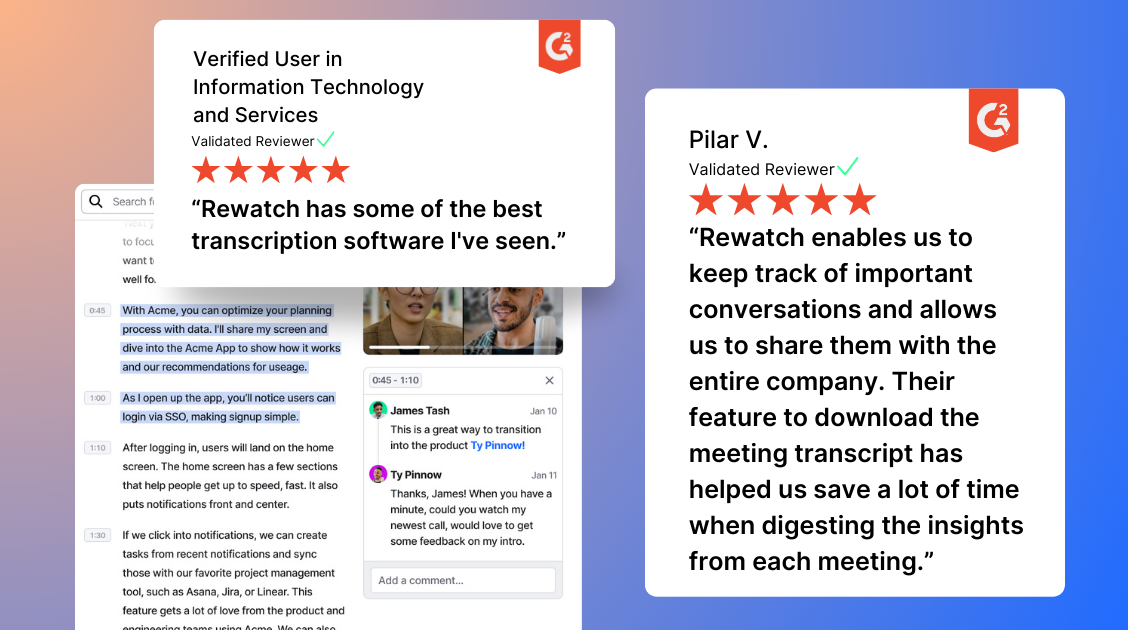
Factor #1: Transcriptions that are ready to read, share, and download
We engineered Rewatch’s AI Meeting Assistant to have high degree of transcription accuracy, leading to a marked reduction in manual corrections and a dependable foundation for meeting notes. Additionally, Rewatch can be customized to your team’s specific needs:
- Create a custom vocabulary with your company’s unique terms and phrases. The transcription will capture industry jargon, acronyms, and the names of individuals, products, and companies.
- Rewatch AI transcribes in 31 languages ensuring a speaker’s native language can be captured. Additionally, transcriptions can easily be translated or converted into closed-captioning with the click of a button, making meetings accessible across the globe.
- Meeting chats are also captured, then displayed within the transcription, creating a record of every interaction.
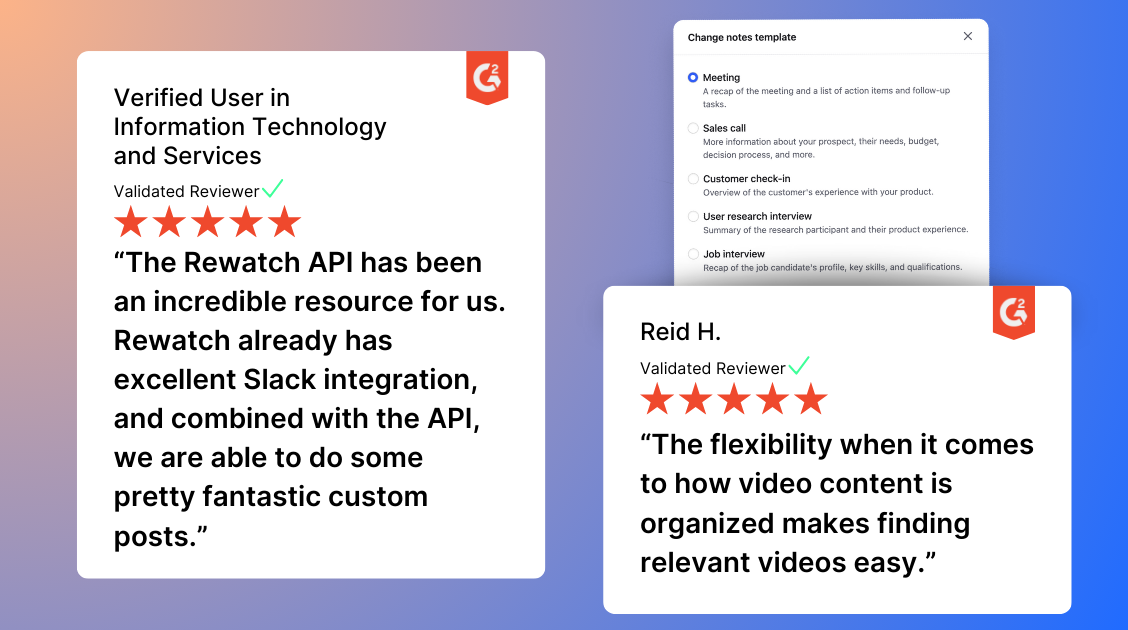
Factor #2: Designed to be customized to every team’s exact needs
While Rewatch sets itself apart from other Fireflies alternatives by offering a bevy of turnkey features, the platform is designed with flexibility in mind, allowing users to tailor their experience right down to the finest detail.
For example, all users have access to 8 AI meeting note templates, built and tested by Rewatch's engineering team to deliver high-quality, actionable meeting notes for different types of meetings. Users can also edit those or build their own sets of AI prompt templates, ensuring the exact information they need is always included in their meeting notes.
Another fantastic example is automations; every account can easily turn on pre-built automations that ensure seamless recording of internal and external meetings, but they can also build their own workflows to automate recording, sharing, and meeting notes.
Additionally, Rewatch users can take advantage of its flexible API and extensive integrations, as mentioned in Factor #2. This ensures that feature enhancements and the incorporation of new functionalities are not a hassle, thus enabling a truly bespoke user experience.

Factor #3: Integrate with your existing tools for streamlined workflows
By bringing together the best-in-class tools that support your workflow, Rewatch simplifies workflows, dovetailing these products into a unified platform. Our integrations are contextually pertinent to the way team's get work done.
We connect seamlessly with an array of your go-to applications, including meeting platforms like Zoom, Microsoft Teams, and Google Meet, and calendars, including Outlook and Google. These connections ensure Rewatch can automatically record, transcribe, and summarize your meetings without you taking additional steps.
Rewatch caters to a variety of team workflows through its integrations with project management tools, such as Asana, GitHub, and Linear, and CRM systems, like Salesforce and HubSpot.
Additionally, Rewatch's powerful Slack integrates allows users to share and be notified about relevant content within the chat platform.
These connections with business-critical tools ensure that Rewatch operates as an organic extension of your existing workflows without interrupting or altering them. You can find all other integrations here.
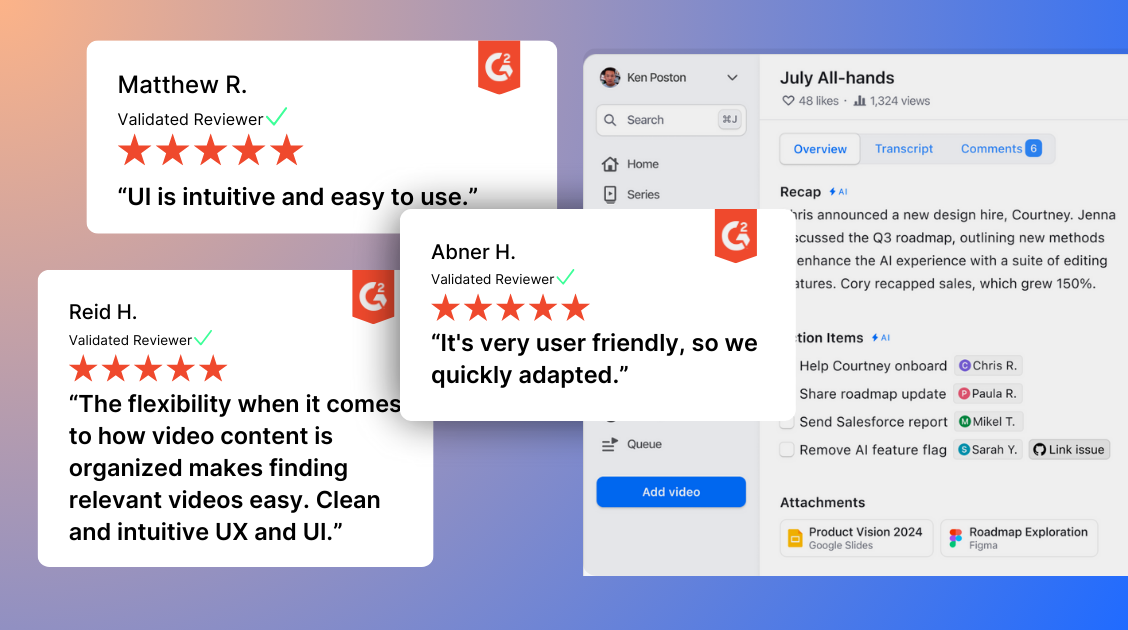
Factor #4: Intuitive and user-friendly UX/UI
With robust, purpose-built features, Rewatch is designed for ease of use at an organizational level. The user interface is approachable and accessible by even the most tech-adverse.
Rewatch has a modern, clean UI focused on efficiency. Users can quickly access key features like recording meetings, creating video collections and series, searching transcripts, and sharing recordings.
With intuitive controls for playback, transcription viewing, and leaving comments, Rewatch also provides a smooth user experience for collaborating around video content.

Factor #5: Stringent security to ensure your information is only accessed by who you want accessing it
At a minimum, AI note takers are transcribing your meetings. The best ones, like Rewatch, are recording, taking notes, and transcribing your meetings. That's why we have stringent security measures: businesses need to be 100% confident that their intellectual property and sensitive information are in safe hands.
Rigorous adherence to SOC 2 Type II, ISOIEC 27001 & 27701, along with compliance with GDPR, HIPPA, and CCPA, emphasizes Rewatch’s commitment to building a platform that’s as secure as it is powerful. Plus, Rewatch operates on AWS infrastructure, inheriting world-class security and data policies, ensuring all data is encrypted both in transit and at rest with industry-leading best practices.
But beyond these certifications and infrastructure security, what truly elevates Rewatch is its granular administrative controls. Admins can precisely manage who views, shares, or downloads videos, fine-tuning access to fit the organizational structure and confidentiality needs. This level of customization extends to integrating Identity and Access Management protocols, with tools like SAML single sign-on and SCIM provisioning, allowing companies to uphold stringent access policies with ease.
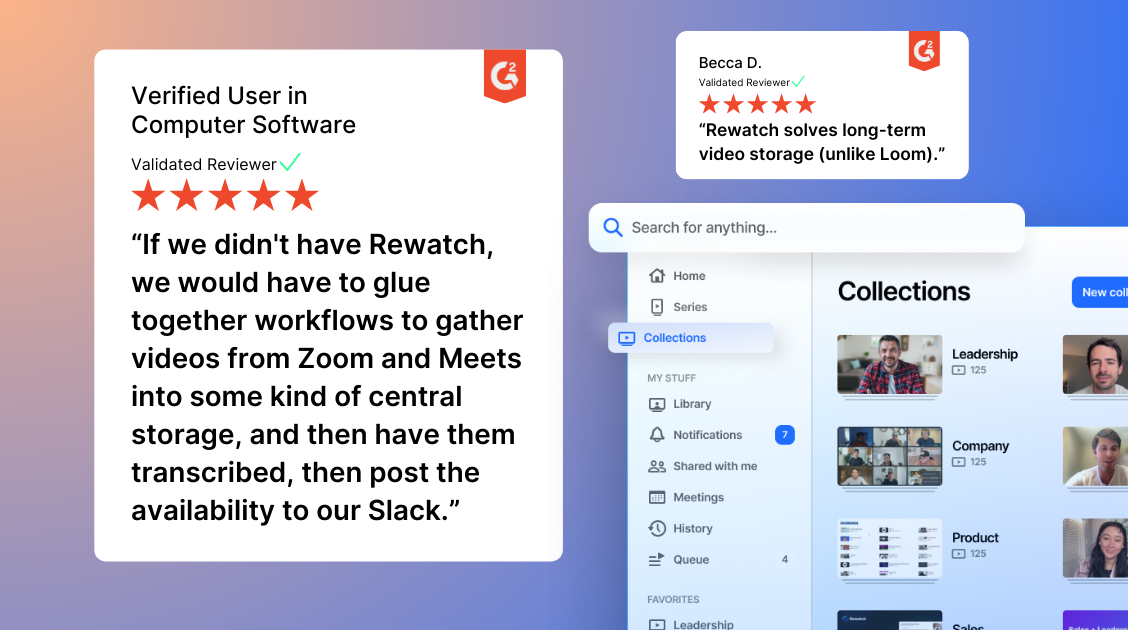
Factor #6: Unlimited storage that supports any size team (and its data)
Crafted to grow with your organization, Rewatch comes with unlimited storage and seamless, one-click imports from your desktop, Zoom, Loom, Google, and Dropbox. If your team grows, you (or your IT team) never need to worry: all your meeting and screen recording are systematically organized within a collaborative video workspace that can storage whatever you need.
Our features also support diversification of departments, integration of new tools, or an influx of global workforce. With seamless integrations mentioned in Factor #2 with essential tools like Slack, HubSpot, Salesforce, Zoom, and more, the transition is smooth. This minimizes the potential future complexities and costs associated with extending a system's capacity.
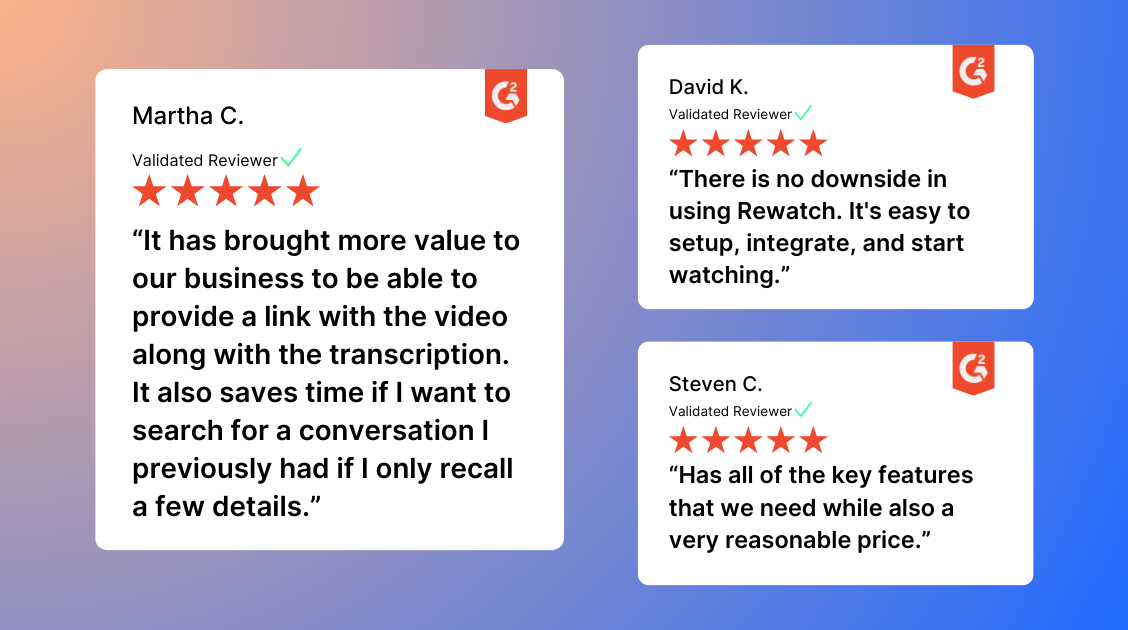
Factor #7: Impressive ROI through increased productivity and reduced costs
Rewatch is not just an AI note taker, but a true AI meeting assistant, as well as a collaborative video hub and screen recorder. This allows users to reduce their tech stack and, therefore, tech spend, eliminating the need for dedicated note-takers, screen recorders, video CMSs, and other single-point solutions.
Additionally, Rewatch’s utility significantly boosts productivity, while cutting costs and tech management resources as an all-in-one solution. This is achieved in 3 significant ways:
- More efficient operations and workflows through AI: AI-powered meeting transcriptions, summaries, and searchable recordings allow employees to spend less time taking notes during meetings or manually sharing information from the meetings. This frees them to be more engaged and focused, ultimately driving better outcomes.
- Create a company knowledge base: Rewatch reduces the number of unnecessary meetings because employees can simply refer back to the transcripts and recordings and continue collaborating accordingly instead of sitting through repetitive meetings. This optimization of employee time translates directly into substantial cost reductions for businesses.
- More time for actionable, focused work: The asynchronous nature of Rewatch meeting and screen recording means employees no longer have to attend unnecessary meetings live, reducing interruptions to timezone constraints, busy calendars, and deep focused work.
Furthermore, you can get started and experience the benefits immediately, with full white-glove implementation, in as little as two weeks. With the easy-to-use UX/UI mentioned in Factor #4, your entire company — not just the most tech-savvy — can confidently use Rewatch with no training (but don’t worry: Enterprise customers enjoy a white-glove onboarding experience).
Rewatch pricing
Free trial available: Yes. Rewatch offers a 14-day free trial of its Team plan, and users are then automatically converted to a free account.
Start your free Rewatch trial today.
Free plan: Free users benefit from 15 transcribed recordings and 5 AI summaries per month, full access to the Rewatch Screen Recorder, and full access to all of our robust integrations. Additionally, free users can collaborate with teams of up to 5 people.
Rewatch feature two paid plan options designed to cater to different organizational needs.
Teams ($19 per user / month; 3 users minimum): The Teams tier offers a comprehensive package designed for up to 250 users, with core features like unlimited recordings, storage, and AI summaries, intricate collection systems, private options for content, detailed roles and permissions, full video analytics, transcript translation in over 30 languages, and access to a developer API.
Enterprise (Custom pricing): Enterprise expands on Teams’ offerings by including advanced user management tools, superior security features such as SAML Single Sign-On, compliance with various standards including SOC 2, ISO, and HIPAA, enhanced channel analytics, specialized support including custom onboarding and migration, plus higher service guarantees like a 99.99% Uptime SLA, and premium support with a dedicated customer success manager and white-glove onboarding.
Want to test out Rewatch?
Sign up for a 14-day free trial or request a live demo where we can show how Rewatch will benefit your team’s productivity and collaboration.
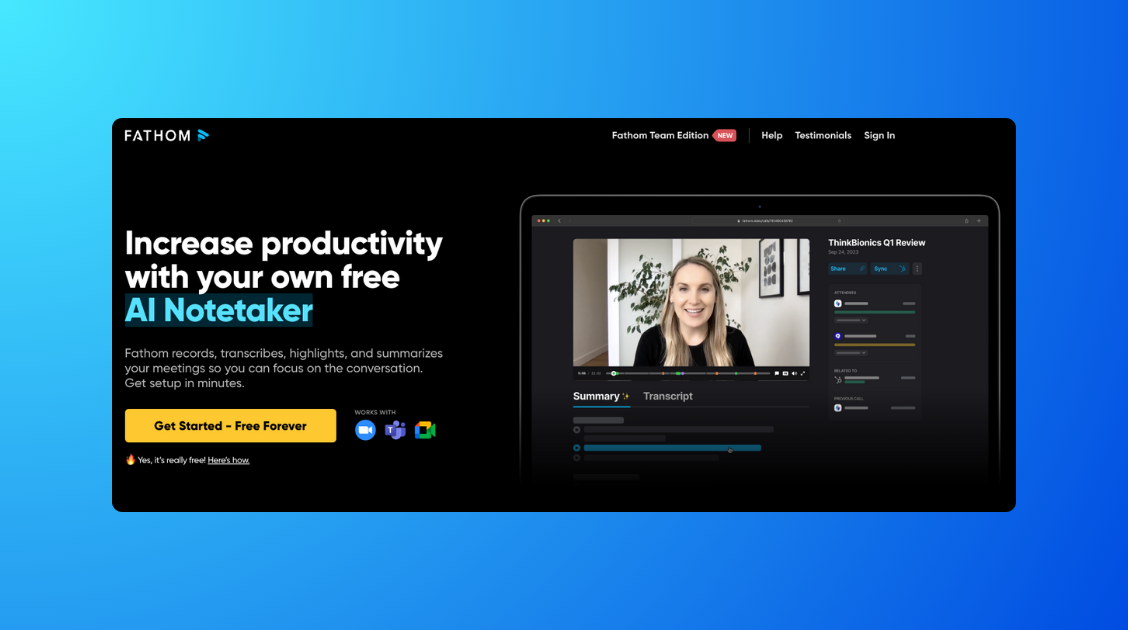
2. Fathom
Fathom stands out by offering a completely free tier with unlimited recording, transcription, and summarization. This makes Fathom an attractive option for individuals and small teams who want a the benefits of an AI note taker — but without the ability to customize AI prompts for notes, collaborate effectively with teammates, integrate with a wide range of go-to tools, or utilize workflows for more productivity, which are all offered by other Fireflies alternatives, like Rewatch.
Fathom is a great choice for individuals who want to benefit from automated note taking.
Fathom pricing
Free trial available: Yes. Like Rewatch, Fathom offers a 14-day trial of its Team edition.
Free plan: As mentioned above, Free users have access to unlimited recording, transcription, and summarization. However, the ability to collaborate with teams is limited to paid plans and integrated syncs with other platforms is limited to the highest paid tier.
As of this article, Fathom offers two pricing tiers:
Standard Team ($24 per user/mo, annually; 3 users minimum): Standard offers basic features like call recording and transcription, but allows users to share videos in a hub with teammates.
Pro Team ($29 per user/mo, annually; 3 users minimum): Pro gives customers more advanced features, including sync with HubSpot, Salesforce, Close; security features, like SOC2 report access, SCIM provisioning, and admin access controls; and a Zapier integration.
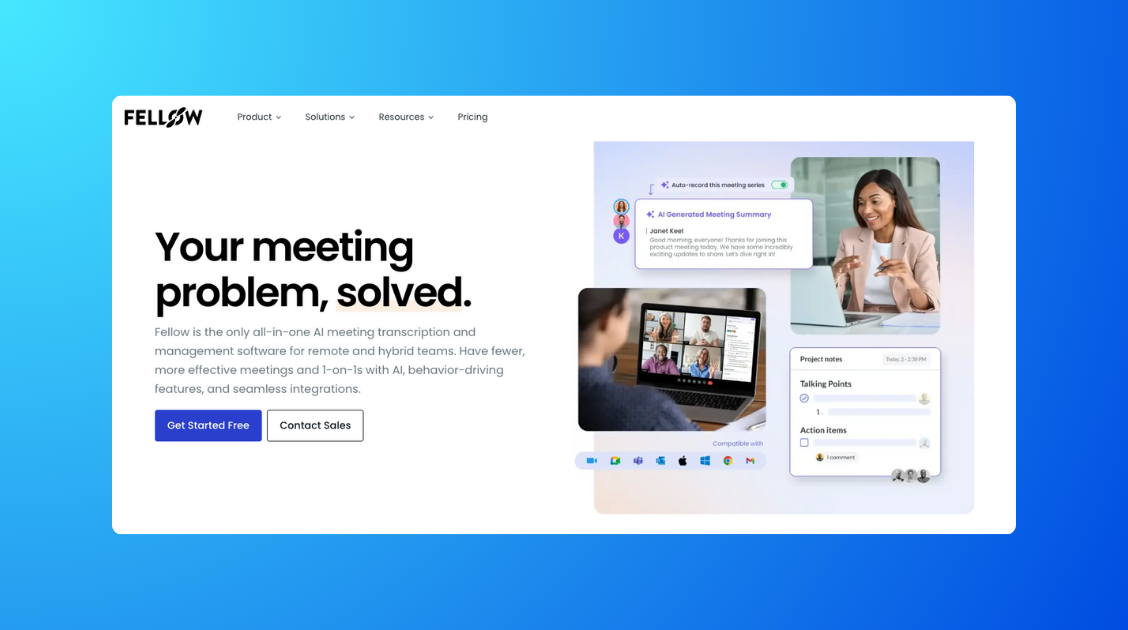
3. Fellow
Like other Fireflies alternatives, Fellow offers an AI Meeting Copilot feature that can transcribe and summarize meetings. One of Fellow's key differentiators is its comprehensive approach to meeting management. Fellow offers a suite of features that cover the entire meeting lifecycle, from preparation — with features like collaborative agendas and meeting templates — to participation and follow-up. Like Rewatch, Fellow helps users with action item assignment and integration with project management tools like Asana and Jira.
Fellow pricing
Free trial available: Yes. As with Rewatch, users can try Fellow for free and then use a Free plan forever.
Free plan: Fellow’s Free plan gives users access to collaborative meeting notes and integrations with Slack, common video conferencing platforms, and common document apps.
As of this article, Fireflies offers 3 paid tiers:
Pro ($7 per user/mo, annually): The Pro tier lays the groundwork with search and export capabilities for notes, meeting automations, and starting levels for AI, with 5 recordings, 900 transcription minutes, and AI-generated summaries across the entire team.
Business ($10 per user/mo, annually; minimum 10 users): Users on the Business will also get meeting feedback, integrations with Salesforce and Hubspot, organization-wide meeting templates, and note locking. AI benefits go up to 100 meeting recordings and 18,000 transcription minutes across the entire team.
Enterprise (Custom; minimum 10 users): Designed for larger organizations, Enterprise tier introduces organization-wide meeting analytics, meeting policy permits, user provisioning, and delegated access. Enterprise teams get 100 meeting recordings and 27,000 transcription minutes.
Wrapping up
If you’re a small Sales team who doesn’t need to share information with other departments, Fireflies.ai is a good AI note taker for you.
But if that doesn’t describe you, there are plenty of Fireflies alternatives for you to choose from:
Rewatch: Best for organizations — regardless of size or industry — who want a multi-point solution that goes beyond note taking, and includes an AI meeting assistant, screen recorder, and collaborative knowledge management hub.
Fathom: Consider for individuals who want to benefit from automated note taking.
Fellow: Useful for individuals who need help managing meeting agendas.
Try Rewatch’s powerful AI meeting assistant, screen recorder, and video hub. Start your free trial →Insights for the modern workplace
Get fresh ideas and practical tips to help your team work better, together. Delivered straight to your inbox.