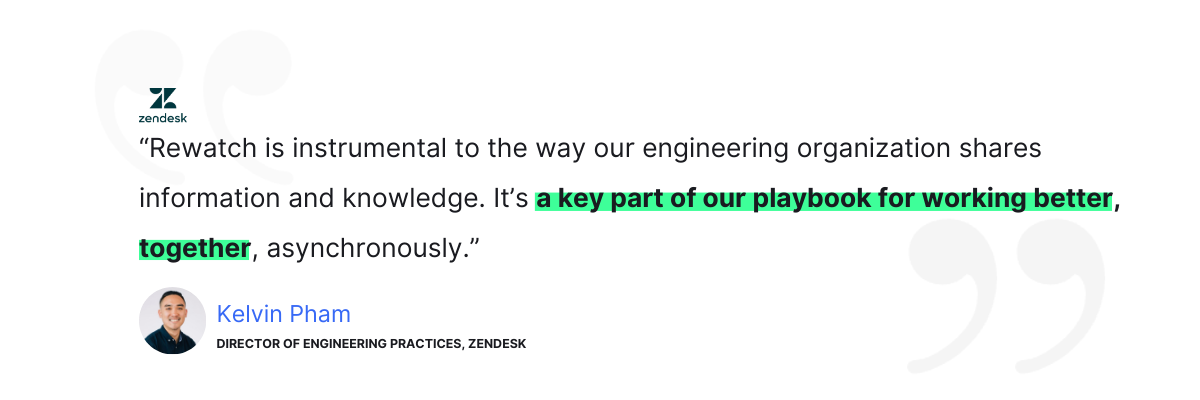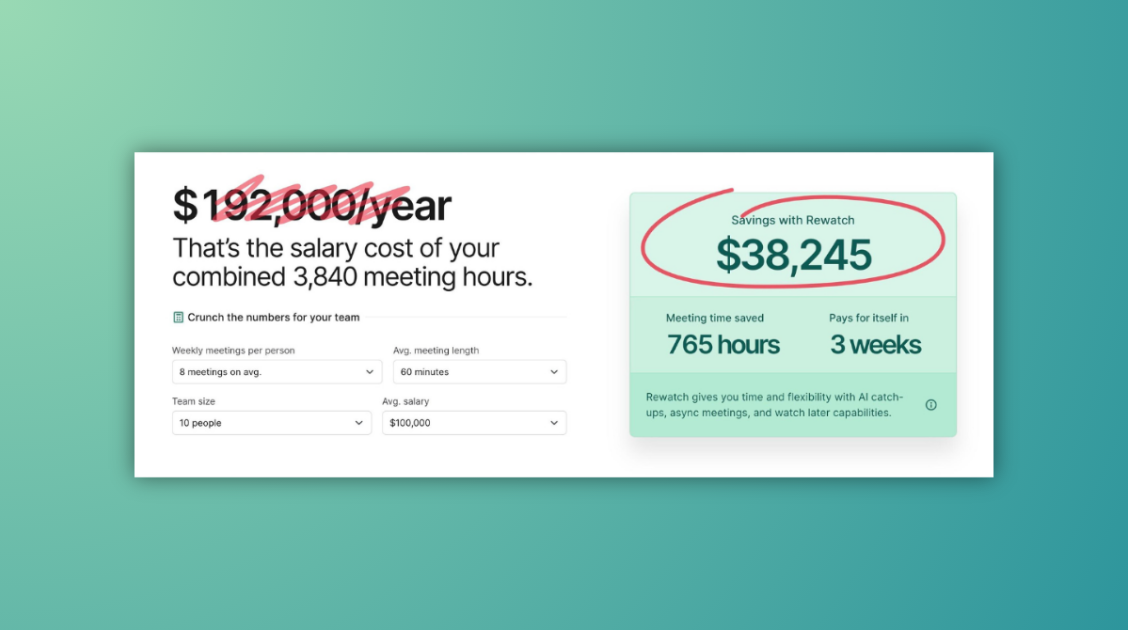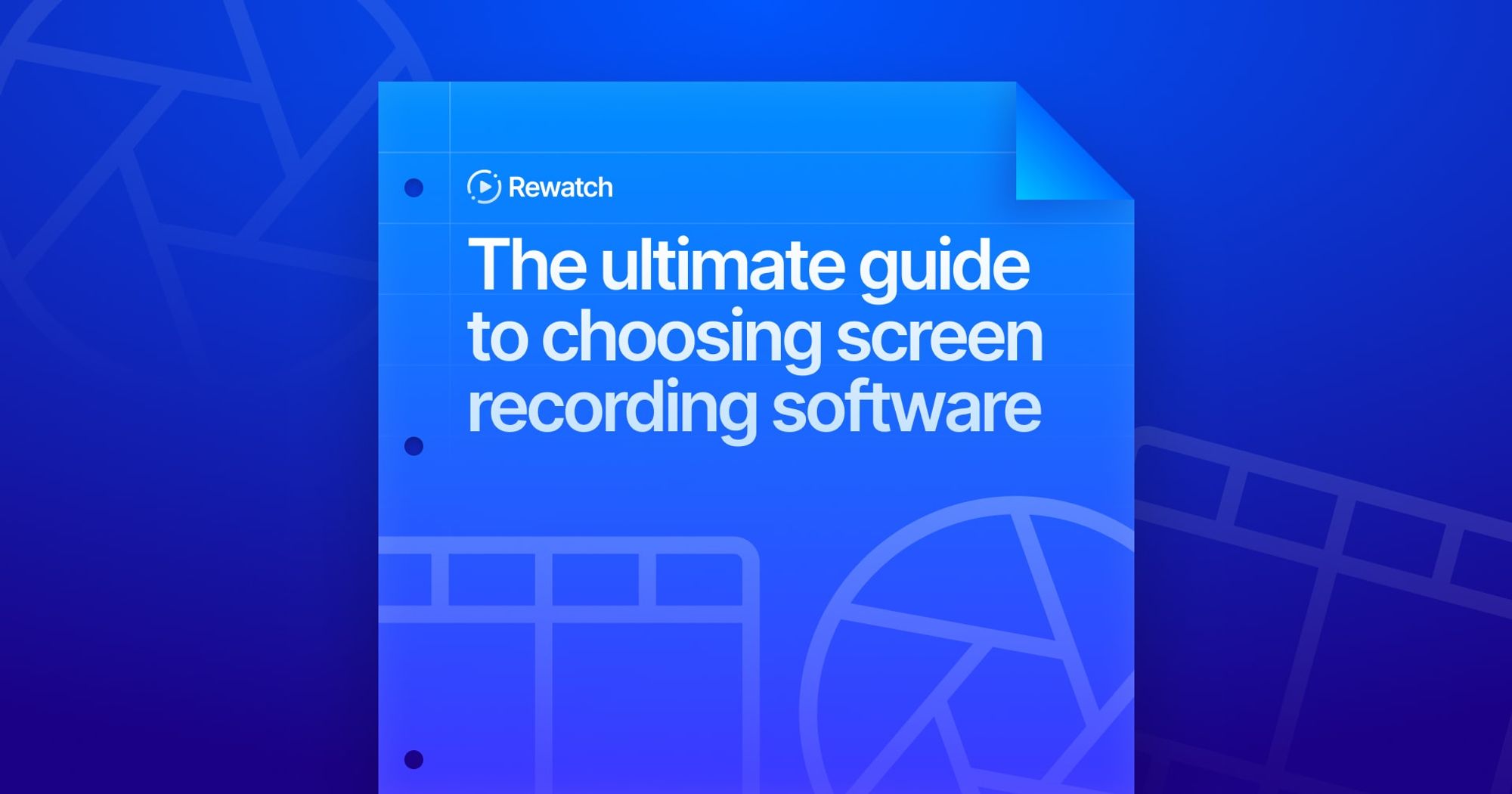By Liz Childers in
The complete guide to knowledge management systems
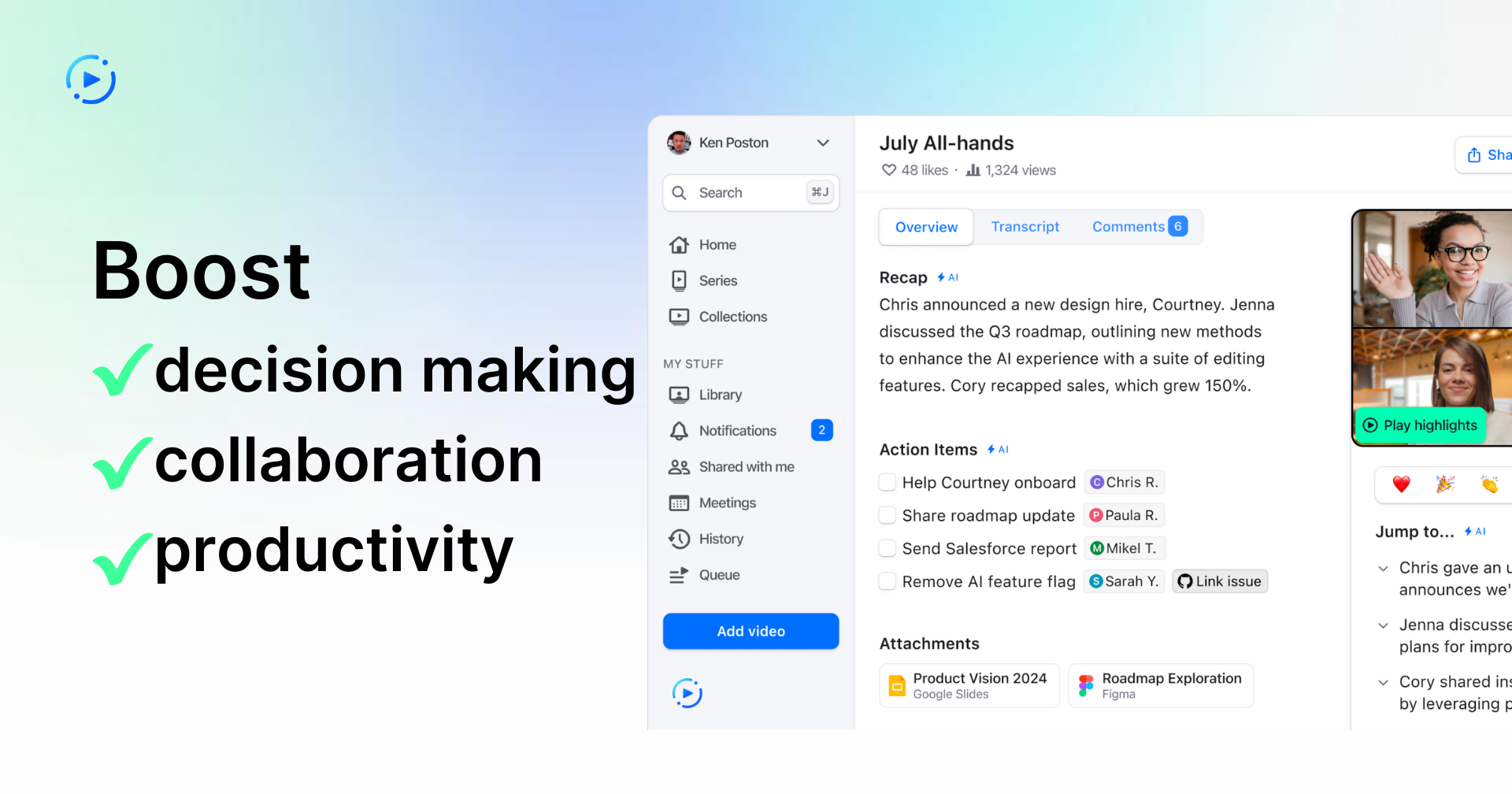
Summary
Imagine juggling a bunch of flaming torches, add a unicycle, and then replace that image with vital information in a company. Makes you shudder, right? Just as you wouldn't want to drop one of those flaming torches, losing valuable data in the vacuum of inefficient systems is a nightmare.
In fact, according to MIT Sloan, only 18% of organizations are able to take advantage of unstructured data like text, video, audio, web server logs, and social media, which make up 80% to 90% of all data. This is where a KMS comes in. We'll explore why they matter, key features to look out for, and how to navigate the implementation process without losing your sanity (or your eyebrows).
Knowledge management systems(KMS), to put it briefly, are the equivalent of a highly organized, digital librarian who doesn’t need silly stuff called sleep. They store, organize, share, retrieve company information, boosting collaboration, decision-making, and productivity.
The nuts & bolts: Knowledge engine vs knowledge base vs knowledge management system
Knowledge engine, knowledge base, knowledge management system – sounds like a bunch of techy jargon, right? Let’s break it down, no dictionary needed.
Whether it's solving mathematical equations or answering your random midnight question about the lifespan of an elephant (cheers to you, Google), a knowledge engine conjures up answers to complex queries based on the information they already have. They don't just collect and store data – they think, they infer, they solve.
Knowledge bases are a bit different. They store and organize the information, articles, guidelines, or just about anything you throw at them, ready to spew it out when needed.
And last but not least, knowledge management systems oversee everything, from the creation of knowledge to its distribution. They keep stuff from falling through the cracks, making sure your knowledge gets shared, used, and even learned. Imagine having all your notes, writings, and documents in one place where you can search, update, and track changes – that's what they do!
Rewatch operates as a knowledge management system by offering a collaborative video hub that organizes and safely stores vital business content. Simultaneously, it also functions as a knowledge engine with its AI-powered notetaker and screen recorder, which not only records information but processes and delivers insights on demand, thus transforming a mere storage into an intuitive intelligence system.
Why knowledge management systems matter
First off, your company's knowledge is the collective brainpower and wisdom that your company accumulates over time. It’s like the hard drive of your organization, full of valuable information that shapes the way your business thinks and operates. Just as a McKinsey report revealed that a robust knowledge management system can reduce the time lost in searching for information by up to 35%, an effective KMS ensures that the wealth of knowledge within your company is not scattered across different platforms, isolated in meetings, or generally inaccessible.
A knowledge management system not only makes your company's knowledge available to everyone, but it does it in a way that everyone knows where the information is and how to access it. That's how KMS promotes collaboration.
You see, an efficient KMS is like an invitation to everyone on your team to come together, share ideas, take in others' thoughts, and learn from collective experience. It avoids the repetition of the same mistakes. An effective KMS isn't just a fancy system, it's a chat room, a brainstorm platform, and an async meeting rolled into one. After all, a staggering 55% of enterprise data goes unused, and an effective KMS can help harness this untapped potential.
Next, let's talk about task tracking, an essential part of collaboration. KMS allows team members to update tasks, share progress, and bring challenges to the table for collective input. It reduces the pile of long, confusing email threads and turns them into digestible, trackable conversations. No more communication breakdowns or misunderstanding over who's taking over what task.
Moving on, proper information management also makes the grueling decision-making process a total breeze. A KMS stores the information needed to make decisions, including:
- Background information on the problem you're trying to solve
- Data from previous projects or initiatives that are similar to yours
- Research and analysis from outside sources (e.g., industry reports) that may be relevant to your situation
- Feedback from customers, employees, or other stakeholders who have been affected by similar issues in the past
It doesn’t matter if a CEO needs crucial information about delays in a project to present to the board or a team lead is debating the month’s priorities: by having all of that information readily accessible in a trustworthy format, the decision-making is easier and quicker.
Finally, remember the adage "knowledge grows when shared"? Nothing epitomizes this better than a great KMS. It fosters a culture of shared learning and continuous improvement. It stops knowledge hoarding and urges knowledge sharing. A KMS doesn't just hold a mirror to your organization's current knowledge, but opens a door to the vast potential of what it can know.
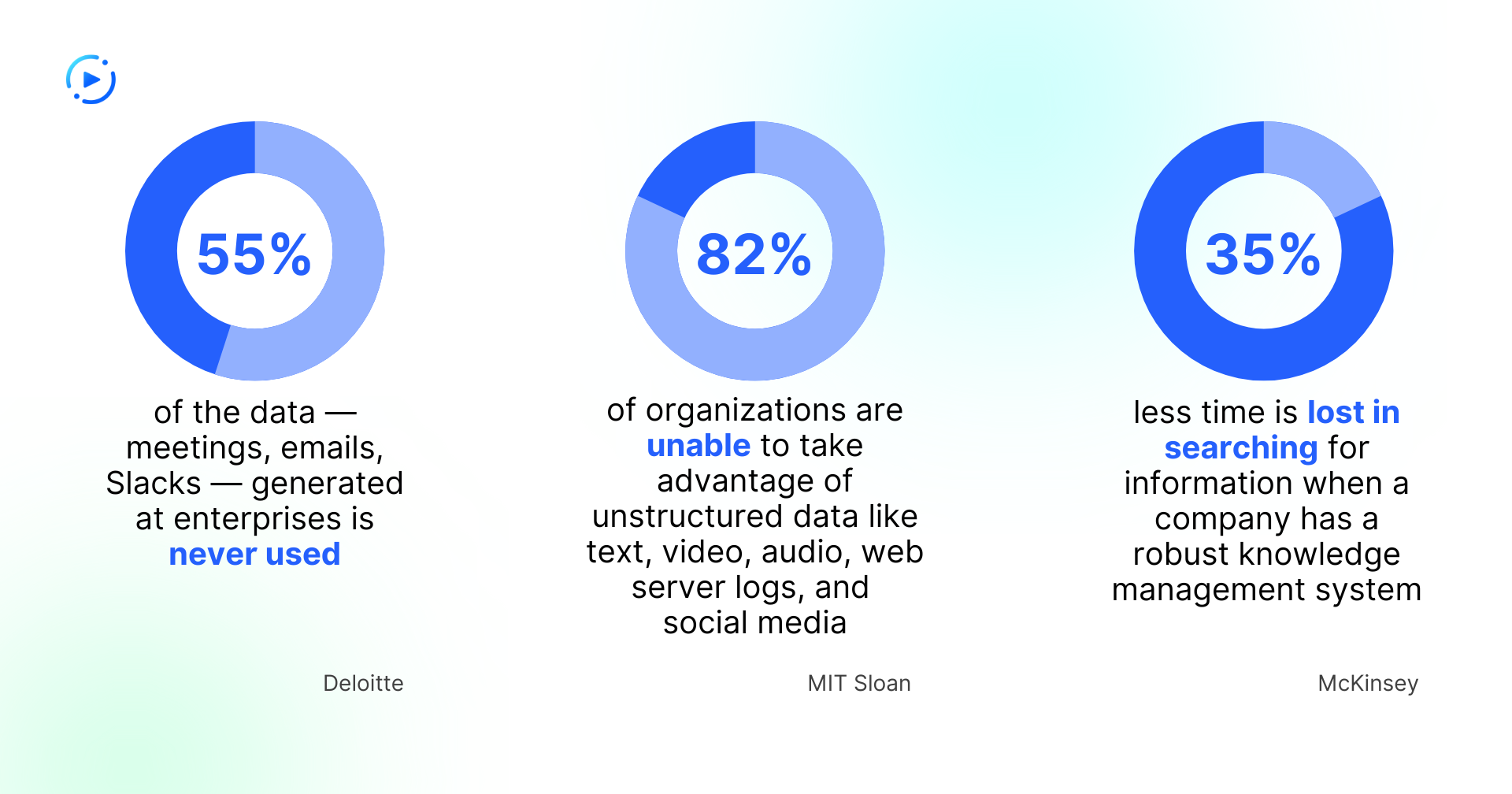
Key features to look for in a knowledge management system
Here's the scoop on what your future KMS should be. The first —and most essential — feature is a centralized knowledge repository. This hub of information is available round-the-clock, regardless of geographic and time constraints. If you can access the system on mobile and desktop, that's even better.
And what good is a system if you can't find what you need, right? It should be easy to use and intuitive, with a simple user interface. It's an additional benefit if the KMS has organizational capabilities built in, like Rewatch's Collections, which function as easy-to-use folders, and tags, a lightweight, flexible way to organize your videos around topics.
It should also have a robust search engine that can find what you're looking for in seconds, not minutes. In addition to search, Rewatch makes it easy to find and watch content with subscriptions that notify you when keywords you follow are mentioned or when a new video is added for a meeting you follow.
And let's not forget about integration with existing tools — no one has the time or energy for an isolated system. You shouldn't need to switch between application when look up or sharing information.
Finally, a good KMS needs a robust security model that allows you to control who can access what, when, and where.
How to choose the right knowledge management system
Before you dive headfirst into the KMS waters, take the time to understand the needs of your organization. Here's the breakdown:
- Understand your business goals: Ask yourself, how can a KMS help you accomplish these goals? What value would it add?
- Assess your content: Depending on the volume and type of your content (documents, videos, presentations, etc.), you might need a KMS with specific features.
- Evaluate your team's tech savvy: Will your KMS be managed by a bunch of tech whizzes or people who get dizzy at the sight of numerous tabs? The tech proficiency of your team could dictate the kind of KMS that best matches your organization's capabilities.
- Acknowledge pain points: Figure out your current bottlenecks. Are emails clogging your workflow? Is critical information getting buried? Identifying these pain points will help you select a KMS that solves these problems.
- Predict growth and scalability: If you're planning to expand your team or business operations, your KMS should be able to keep up without breaking a sweat.
In short, don’t jump headlong into a KMS purchase before understanding the unique needs and nuances of your organization. Once you’ve done that, we’re excited to show you how Rewatch is designed to eliminate all the information challenges your team is facing. No more juggling a dozen apps just to share and find knowledge. While this means it's powerful enough for enterprises, Rewatch was built for real people with various tech abilities, offering user-friendly design that makes finding information as easy as swiping right. And when it comes to size, Rewatch doesn't discriminate—whether you're a two-person shop or 5000 person company, Rewatch scales with you and has plans to back that up.
Implementing and adopting a knowledge management system
Implementing and adopting a KMS isn't rocket science — it's about understanding your needs, choosing right, setting up with care, and ensuring everyone gets the hang of it.
Start by importing existing data and organizing it in a sensible manner. Treat your KMS as your own digital library. With Rewatch, you can do this in two very simple steps. First, you’ll connect your Google or Outlook calendar. This allows you to easily toggle on or off meeting recording within Rewatch; by recording meetings, our AI meeting assistant will do all the work for you of recording, importing, and sharing future meetings. Next, you can import your existing videos directly from Zoom, Google, Dropbox, or Loom. Both old content and new content can be organized in Collections — like an easy-to-manage filing system — and you can even set up automations to control what meetings go into which Collections and who has access to these.
The next step is, of course, to train the team since your system will be useless if no one knows how to use it. Arrange training sessions to get everyone up to speed with the new tech. With Rewatch, each new teammate who is added to your Channel will receive comprehensive onboarding emails in their first week.
Finally, encourage use. Make using the KMS a part of your team's everyday life. Sell the benefits, show your team how it makes their work easier. Regularly seek feedback, and tweak the system as needed.
Case study: How Zendesk boosted productivity with Rewatch as a knowledge management system
Customer service giant Zendesk is one enterprise company that found itself in desperate need of a knowledge management system. Zendesk harnessed Rewatch to address their challenges in fostering engagement and sharing programmatic meetings, such as engineering all-hands and the annual tech summit, across a wide geographical distribution. With Rewatch in place, Zendesk can automatically and almost instantly share important video content, and as a result, the company has seen increased engagement with more video plays and watch time.
Additionally, Rewatch has been instrumental in helping Zendesk adopt a digital-first workplace culture to cater to a global workforce located in various time zones. With asynchronous communication a top priority, the KMS ensures inclusivity by offering functionality such as transcripts and closed captions that can be translated for non-native English speakers. Furthermore, Rewatch has simplified and streamlined the process of sharing meeting recordings, requiring significantly fewer tools. The result? 85% less time spend managing videos and a better experience for the engineering organization, where employees can easily retrieve the information they need and focus on more meaningful work. By embracing Rewatch as a KMS, Zendesk manages to keep its global engineering organization in sync while working asynchronously.
Common challenges and how to overcome them
There are a few common challenges that organizations face when implementing a KMS. Here are some ways to overcome them:
- Lack of buy-in from management. This is a big one, and it can be difficult to overcome. If your team doesn’t see the value in using a KMS, they won’t use it. Management actively using the new KMS and any processes necessary to keep it active and maintained will demonstrate it’s importance for the team. Management also has the opportunity to show the company at large how the tool is making leadership’s lives easier and more efficient, which will further buy-in.
- Lack of time. It takes time to set up and maintain a KMS, but once it’s up and running, you’ll save time in other areas. Additionally, by choosing a system that integrates with best-in-class tools that the team already uses, there will be fewer disruptions to existing workflows.
- Lack of training. If people don’t know how to use the system, they won’t use it. Make sure everyone has access to training materials and support when needed. Knowledge management systems set themselves apart when they don’t simply have a great product, but also offer a thorough self-help center, access to a support team, and a learning resource center for anyone who wants to further their training.
- Lack of documentation. If you don’t have a good system in place for documenting your processes, it can be difficult to create a KMS. You need to know what you’re doing before you can share it with others. Use a screen recorder to film new processes or recommendations around how your company should utilize the KMS. Rewatch’s screen recorder simplifies this process by working directly with the KMS: no need to use another product to film or upload the documentation.
Rewatch is not only easy to use and integrates with your tech stack, but its benefits are immediately clear to teams, making adoption that much simpler. A founder of a top cloud-based management platform recently told us, “It's rare that you come across a tool that immediately saves you time. The learning curve to get that return on investment back is minimal. It's probably the lowest I've seen with any tech tool.”
Ready to implement a KMS?
You've got the base notes from Knowledge Management System so you can start exploring the right tool to help you slice through inefficiencies, zap those pesky information bottlenecks, and say goodbye to knowledge chaos. You can try Rewatch's best-in-class solution today: in a two-week free trial, you'll have full access to our AI meeting assistant, robust screen recorder, and collaborative video hub so you can easily start building your knowledge management system, while enjoying the full benefits of an AI-powered knowledge engine. Or schedule a Rewatch demo today.
Ready to harness your company knowledge? Let's chat →Insights for the modern workplace
Get fresh ideas and practical tips to help your team work better, together. Delivered straight to your inbox.